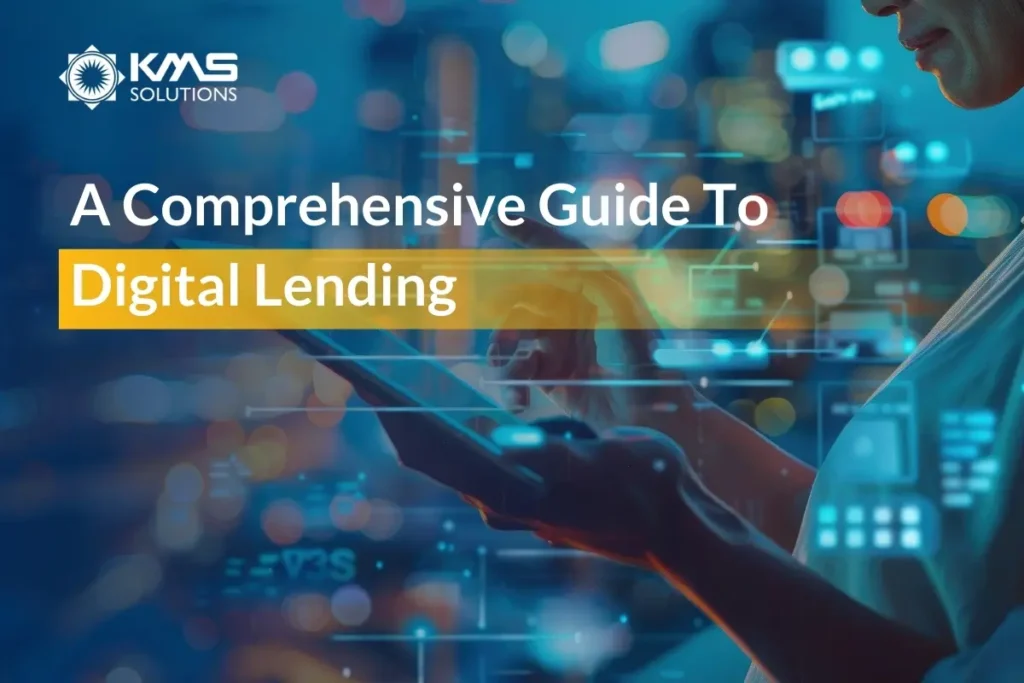Test Automation is on the rise. With a suitable tool and the right strategy in place, QA teams can significantly accelerate testing time and save efforts while ensuring extensive test coverage. But, for teams unfamiliar with Automation Testing, developing a sound strategy might be a challenging task.
In this listicle, you will find some best practices you can leverage at each of the seven stages of designing an automation testing process. Applied with care, it can be a checklist to optimize your team’s efforts and resources.
1. Developing test automation strategy
A well-defined test automation plan sets clear objectives and directions for team members to follow across the project. First thing first, you need to thoroughly analyze your Application Under Test (AUT) and also your testing team. There are 2 actions to be done here: (1) defining clear scope and priorities for automation, and (2) evaluating your current resources and the potential risks. Once your team finishes this evaluation, you can find it easier to come up with the necessary course of action, the time frame, and the person(s) in charge of each action.
Best practices:
- Planning is the vital first step, do it as early as possible. Automation Testing requires you to buy new tools and software, which in turn requires you to take time and resources to figure which tools/software is the most suitable. Misstepping at this stage can lead to cost overruns and a waste of time. Thus, you are advised to plan everything in advance.
- Not all test cases are suitable for automation. Candidates for Automation Testing are test cases that have a clear pass/fail results, time-consuming tests, high risks of failure, or stable features. Based on these factors, you should consider automating unit tests, API tests, regression tests, data-driven tests, and cross-browser tests.
- Some tests are best left to manual testing. By the same token, some types of test cases are costly and susceptible to false results, which should be handled by experienced manual testers. They are UX tests, exploratory tests, app accessibility tests, anti-automation features, or flaky functionality.
2. Selecting automation testing approach
To develop robust and maintainable test cases, choosing a suitable automation approach is the starting point. There are 5 types of test automation frameworks that your team can choose from: modular-based, linear, library architecture, data-driven, and hybrid.
Best practices:
- Risk analysis should be included in this stage. Some useful parameters you want to consider include descriptions of potential risks, affectability, probability, mitigation, and associating costs.
- Right people are needed for the right approach. Involving all the key stakeholders into this stage will help you keep the business requirement continuously updated, and also avoid potential conflicts. If your current in-house team lacks the expertise to implement the preferred approach, you can always outsource the tasks of Software QA Testing to a 3rd-party vendor.
- Test artifacts must be reviewed in parallel with development. Change is the one constant nature of testing. Therefore, test automation streagy must be in close alignment with new functionalities from the development team. To support this, you should always track and document your test planning.
3. Choose test automation tools
There are now hundreds of test automation tools to choose from, which makes it even more difficult to select the one tool that’s suitable for your project and your team. Here, a checklist may help. You want to brainstorm about all the available resources you have and the requirements of your project. The end goal is to find a tool that can meet your testing requirements, and not waste time adapting your requirements to a tool that you prefer.
Best practices:
- The “best” tool may not be best for your project. You want to first and foremost consider which framework in need of configuration and then shortlist a few tools that have the functionalities of the AUT.
- For teams that have considerable test automation expertise, choose Selenium for Web Testing and Appium for Mobile Test. These two tools offer are very robust and are able to adapt to most languages, platforms, and OSs. Clearly, the downside is that they require relevant programming skills and they also lack built-in reporting features.
- If you lack automation capability, look for commercial tools that go with free trials and consultants. Most providers of commercial test automation tools also offer free trials and consultations. They assign expert consultants and engineers to support you during the process of researching and trialing the tool. In case your team has various testing expertise, you are well-advised to look for codeless tools like Katalon.
4. Setting up the automation environment
This is where you start doing the real work. This step includes the evaluation of the testing environment and the purchasing of the automation tools you prefer.
Best Practices:
- The development and test environment should be the same as the stage environment. At the same time, the stage environment should be identical to the production environment.
- Data should be a part of your test case. Some considerations related to data include sorting data, data masking, or what the data will turn into after testing.
- Test cases should be made resistant to automated system changes. You could do this by defining a set of best practices and following them before you start writing test cases.
5. Designing test automation
After you have formulated a viable strategy, chosen a suitable tool, and set up the right environment, you are in a good place to start writing test scripts. You want to develop this test build in parallel with software development to account for any possible software changes.
Best practices:
- Behavioral-driven Development is highly recommended. This framework applies user stories in writing testing requirements and scripts, which get the testers and other stakeholders on the same page.
- Data-driven Testing is ideal for reusability. With this data-driven approach, test cases can easily be generated just by making changes to the data stored in external files.
- Ensure the quality of a test before adding it to a regression suite. You can do this by running and verifying the test multiple times before taking any further actions.
6. Execute test automation
Congratulations! Now all the planning and preparation pay off. Because you have done everything to get this step automated, now you only have to be concerned about the AUT and your power source. To further accelerate your release while ensuring quality, you can apply some popular pipelines such as DevOps and CI/CD. It should be noted that there are some testing environments that require initial setup such as local, offline, CI/CD, etc. For failure related to reporting elements, mock servers are the solution.
Best Practices:
- Automated test cases that require no interdependency should be parallelized. This helps to save time. The result of a test case for a payment page is a case in point: it should not wait and depend on the log-in case.
- Test cases can be executed in parallel with a pipeline orchestrator or a scheduling tool. Users of Katalon can also integrate Katalon TestOps into their test cases. Thanks to the cloud environment, they can run tests without any initial setup.
- The AUT should be put under stable servers and network connections. Doing this helps you avoid unexpected failures and other potential errors that require much time to fix.
7. Result, Analysis, and Reusability
In this final phase, the test automation strategy is formulated to examine failing test cases and to propose the course of follow-up actions to resolve the problems that were identified. Usually, it took longer than anticipated for the testers to identify and fix the bugs. A comprehensive plan for results, analysis, and reusability will help to save time, reduce potential conflicts, and cost overruns.
Best practices:
- Slow and failing tests must be identified. To detect bottlenecks and effectively reconfigure tests’ activities, you should include a timer into your test run to identify tests that fail too many times and take too much time to run. As a result, your testing efficiency will be maximized.
- Test outcomes should be compared with validated reports and documentation compiled from the previous versions. This tip is important as it helps to expand your test coverage.
- Advanced test reports should be applied. You can either integrate in-tool or third-party reporting functions. Aside from giving you advanced reporting capability, it also supports test maintenance.
If you want to learn more about Software QA Testing and how it can help accelerate your Software Development Project as well as support your Digital Transformation, subscribe to our blog.