With the rising complexity of banking applications and the frequent release cycles of Agile methodology, manual testing is inadequate to ensure each new development release is in optimal operational order.
In fact, according to a BMC study, 86% of development leaders revealed that their organization’s mainframe teams are allocating more time to code testing than they used to, in order to account for the escalating complexity of banking app environments.
Hence, it’s no surprise that many financial institutions have turned to automation testing tools to reduce testing efforts while increasing capacity and coverage. Since there are many automation testing tools available in the market, let’s finger out the most suitable tools for your banking software by analyzing each’s key features, advantages, limitations and pricing.
What Are Automation Testing Tools?
An automation testing tool is a type of software that allows you to design testing tasks and then it can automate the execution of those tests for you. In the best-case scenario, this execution can happen with little to no human intervention.
There are various types of automated software tools for various environments: smartphones, mobile devices, and desktop computers. With a tester tool, you can run performance testing without human intervention. It makes it possible to test 24 hours a day, 7 days a week if you want.
Let’s check out the top 25 testing tools below for banking software that BFSI companies should consider to accelerate their testing process!
Top 25 Banking Automation Testing Tools in 2024
1. Katalon Studio
Katalon Studio is a robust automation testing tool built for web, API, desktop (Windows), and mobile application testing. Its low-code approach makes it accessible to teams of all sizes, allowing users to start testing without needing extensive coding knowledge or building frameworks from scratch. With a growing community of over a million users and adoption by 100,000+ businesses, Katalon Studio has become a go-to solution for end-to-end testing.| Key Features |
|
| Advantages |
|
| Limitations |
|
| Pricing | Katalon Studio provides a free version and paid plans, starting with the Enterprise edition for advanced features and priority support for larger teams. |

2. Selenium
Launched in 2004, Selenium is one of the most popular and widely used automation testing tools for web application testing. Its open-source nature, combined with a flexible suite of software tools—including Selenium WebDriver, Selenium Grid, and Selenium IDE—makes it the go-to solution for web automation testing across the globe.| Key Features |
|
| Advantages |
|
| Limitations |
|
| Pricing | Selenium is free and open-source, making it an accessible and cost-effective web automation solution for businesses of all sizes. |

3. Cypress
Cypress is a modern automation tool tailored for developers working with JavaScript-based web applications. Built upon WebDriver and Node.js, this open-source tool enables fast, reliable testing directly in the browser environment. With real-time execution and intuitive debugging capabilities, Cypress is quickly becoming a favorite among front-end developers and QA teams alike.
| Key Features |
|
| Advantages |
|
| Limitations |
|
| Pricing |
|

4. Appium
Appium is a highly popular open-source automation testing tool designed for automating mobile applications. It supports testing for native, hybrid, and web-based mobile apps across Android, iOS, and Windows platforms, making it a versatile choice for developers and testers alike. By using the WebDriver protocol, Appium allows automation of UI tests without the need to modify the applications being tested, preserving app integrity and test reusability.
| Key Features |
|
| Advantages |
|
| Limitations |
|
| Pricing | As an open-source tool, Appium is free, making it a cost-effective choice for teams seeking affordable mobile testing automation. |

5. Tricentis Tosca
Tricentis Tosca is an AI-powered, codeless automation tool aimed at streamlining and speeding up end-to-end testing processes. This enterprise-level platform helps organizations overcome testing challenges and mitigate risks tied to software releases. Tricentis Tosca offers support for exploratory, API, system integration, and mobile testing, and with NeoLoad integration, it also facilitates performance testing, making it a comprehensive solution for today’s software development demands.
| Key Features |
|
| Advantages |
|
| Limitations |
|
| Pricing | Custom Pricing: Tricentis Tosca offers tailored pricing based on organization size, use cases, and specific needs. Pricing is adjustable according to required features and integrations. |

6. TestComplete
TestComplete by SmartBear is a versatile automation testing tool that allows teams to automate functional UI testing across desktop, mobile, and web applications. Known for its flexibility, TestComplete supports a wide range of programming languages and frameworks, making it a robust solution for teams looking to streamline their testing efforts.
| Key Features |
|
| Advantages |
|
| Limitations |
|
| Pricing | TestComplete offers perpetual and annual licensing options with various plans based on team size and needs. A free trial is offered, allowing users to test its features before making a commitment. |

7. Kobiton
Kobiton has established itself as one of the top mobile test automation platforms. This cloud-based platform allows QA teams to test on real devices, ensuring more accurate results than emulators can provide. It’s designed to make mobile testing fast, scalable, and easy to integrate into existing workflows.
| Key Features |
|
| Advantages |
|
| Limitations |
|
| Pricing | Flexible plans, starting at around $50/month for individual testers, with options to scale based on device usage and concurrent sessions. A free trial is available. |

8. Postman
Postman is a versatile automation testing tool designed specifically for API development, testing, and documentation. Known for its user-friendly interface and robust capabilities, Postman enhances every phase of the API lifecycle—from initial design to testing and deployment. It supports a wide range of testing scenarios, including functional, performance, and security testing, making it a top choice for developers aiming to streamline their API processes.
| Key Features |
|
| Advantages |
|
| Limitations |
|
| Pricing | Postman offers a free plan with essential features. Paid plans start at $12 per user per month, adding advanced features like enhanced collaboration, API monitoring, and increased call limits. |

9. LambdaTest
LambdaTest is a flexible cloud-based automation tool built for cross-browser and cross-device testing. It enables developers and QA teams to test their applications across more than 3,000 real browsers and devices, ensuring compatibility and seamless user experience across different platforms. The tool’s scalability and robust infrastructure eliminate the need for maintaining physical testing environments, making it a cost-effective solution for teams.
| Key Features |
|
| Advantages |
|
| Limitations |
|
| Pricing | Starts at $99 per month, with various plans based on features and scale, suitable for teams with diverse testing needs. |

10. Robot Framework
Robot Framework is an open-source automation framework that stands out for its keyword-driven approach, making it highly accessible to both technical and non-technical users. It’s commonly used for acceptance testing, acceptance test-driven development (ATDD), and even robotic process automation (RPA). With its versatility and extensive ecosystem, Robot Framework is favored across various industries for automating web, mobile, and desktop applications.
| Key Features |
|
| Advantages |
|
| Limitations |
|
| Pricing | Robot Framework is open-source and free, offering a cost-effective solution for teams seeking robust test automation without extra expenses. |

11. Playwright
Developed by Microsoft, Playwright is a cutting-edge automation testing framework recognized for its flexibility and user-friendly design. Built for cross-browser testing, it enables teams to efficiently and accurately test web, mobile, and desktop applications. Its support for modern browsers such as Chromium, Firefox, and WebKit makes it an ideal solution for testing across multiple platforms.
| Key Features |
|
| Advantages |
|
| Limitations |
|
| Pricing |
|

12. TestRigor
TestRigor is a cutting-edge automation testing tool built for scalability and comprehensive end-to-end testing, ideal for those looking for a no-code solution. Its standout feature is the integration of Artificial Intelligence (AI) and Machine Learning (ML), which streamlines the test automation process and greatly reduces the need for ongoing test maintenance.
| Key Features |
|
| Advantages |
|
| Limitations |
|
| Pricing | Pricing begins at $300 per month, with customizable plans to fit your business needs. A 14-day free trial is offered, allowing users to explore its features. |

13. XCUITest
XCUITest is Apple’s native testing framework designed for automating user interface (UI) testing on iOS devices such as iPhones and iPads. Built into Xcode, it provides a comprehensive solution for testing various interactions within an iOS app, making it a reliable option for developers and testers working within the Apple ecosystem.
| Key Features |
|
| Advantages |
|
| Limitations |
|
| Pricing | XCUITest is included within Xcode, which is free for macOS users, making it a cost-effective solution for developers working in the iOS environment. |

14. Perfecto
Perfecto is a cloud-based automation testing tool designed to streamline and enhance the testing of both web and mobile applications. With its ability to perform automated cross-environment executions, robust integrations, and advanced analytics, Perfecto supports DevOps teams in achieving continuous testing goals.
| Key Features |
|
| Advantages |
|
| Limitations |
|
| Pricing | Starts at $125 per month. Higher costs may be a consideration for smaller teams, but its advanced features justify the investment for enterprises. |

15. Applitools
Applitools is an advanced automation testing tool specifically designed for visual testing, helping teams ensure that their web and mobile applications maintain a consistent user interface (UI) across multiple platforms and devices. It employs AI to detect even the smallest visual bugs, making it ideal for businesses that rely heavily on their application’s visual integrity, such as banking, e-commerce, and media industries.
| Key Features |
|
| Advantages |
|
| Limitations |
|
| Pricing |
|

16. TestNG
TestNG is a highly versatile automation testing tool built to support a broad range of testing types. Short for “Next Generation,” TestNG draws inspiration from JUnit but takes it a step further by introducing enhanced features such as annotations and flexible configurations for test execution. It is an excellent choice for teams aiming to perform unit, functional, end-to-end, and integration testing in a seamless, organized manner.
| Key Features |
|
| Advantages |
|
| Limitations |
|
| Pricing | TestNG is open-source and free, with optional professional support and commercial tool integrations for enhanced capabilities. |

17. SoapUI
SoapUI is a highly robust and widely used automation testing tool designed specifically for API testing. As an open-source platform, it enables developers to perform functional, regression, compliance, and load testing for REST, SOAP, and Web Services, making it one of the top choices for validating APIs. Its extensive support for web service protocols allows it to serve a wide range of API testing needs, from simple tests to complex integrations.| Key Features |
|
| Advantages |
|
| Limitations |
|
| Pricing |
|

18. BugBug
BugBug is a no-code automation testing tool designed specifically for web applications. Known for its ease of use, BugBug allows both technical and non-technical users to create, edit, and run automated tests without the need for extensive coding skills. The tool’s user-friendly interface and test recorder streamline the process of automating test scenarios, making it accessible to a wide range of teams.| Key Features |
|
| Advantages |
|
| Limitations |
|
| Pricing | BugBug offers a free plan with unlimited local tests and basic cloud capabilities. Premium plans include unlimited cloud executions and advanced integrations. |

19. Apache JMeter
Apache JMeter is a widely-used open-source tool, mainly focused on performance and load testing for web applications. Although initially created for web application testing, JMeter has grown into a versatile tool capable of testing various application types, including APIs and databases. It can simulate numerous users interacting with web services simultaneously, enabling testers to evaluate how an application handles heavy traffic.
Key Features |
|
Advantages |
|
Limitations |
|
Pricing | Apache JMeter is free to use, making it a cost-effective choice for teams needing powerful performance testing capabilities. |

20. JUnit
JUnit is one of the most widely-used automation testing tools designed specifically for Java applications. Known for its simplicity and robust framework, JUnit allows developers to write and run repeatable tests, ensuring code reliability and high-quality results. As a unit testing framework, JUnit focuses on testing small units of code, such as methods or classes, ensuring that each part of the application performs as expected.
Key Features |
|
Advantages |
|
Limitations |
|
Pricing | JUnit is free and open-source, supported by a large developer community with extensive resources for support and learning. |

21. Eggplant Functional
Eggplant Functional, part of the Eggplant ecosystem, is renowned for its distinctive image-based GUI automation. It facilitates testing across mobile, desktop, and web applications by employing a visual approach. Rather than relying on traditional code-based element identification, Eggplant Functional uses image recognition to interact with the application’s UI, making it especially valuable for cross-platform testing. Its scripting language, SenseTalk, adds to its versatility by enabling users to write automated test scripts in an easy-to-read, human-friendly format.
Key Features |
|
Advantages |
|
Limitations |
|
Pricing | Available via subscription with pricing tailored to organizational needs. A free trial is offered for evaluation. |

22. Puppeteer
Puppeteer is a powerful Node.js library developed by Google that allows developers to control headless Chrome or Chromium browsers via the DevTools Protocol. It provides a high-level API to perform a wide range of browser automation tasks, such as UI testing, web scraping, and PDF generation. With Puppeteer, developers can simulate real user interactions with web pages, ensuring their web applications function smoothly across various scenarios.
Key Features |
|
Advantages |
|
Limitations |
|
Pricing | Playwright is freely available under an open-source license, offering a cost-effective solution for teams of any size. |
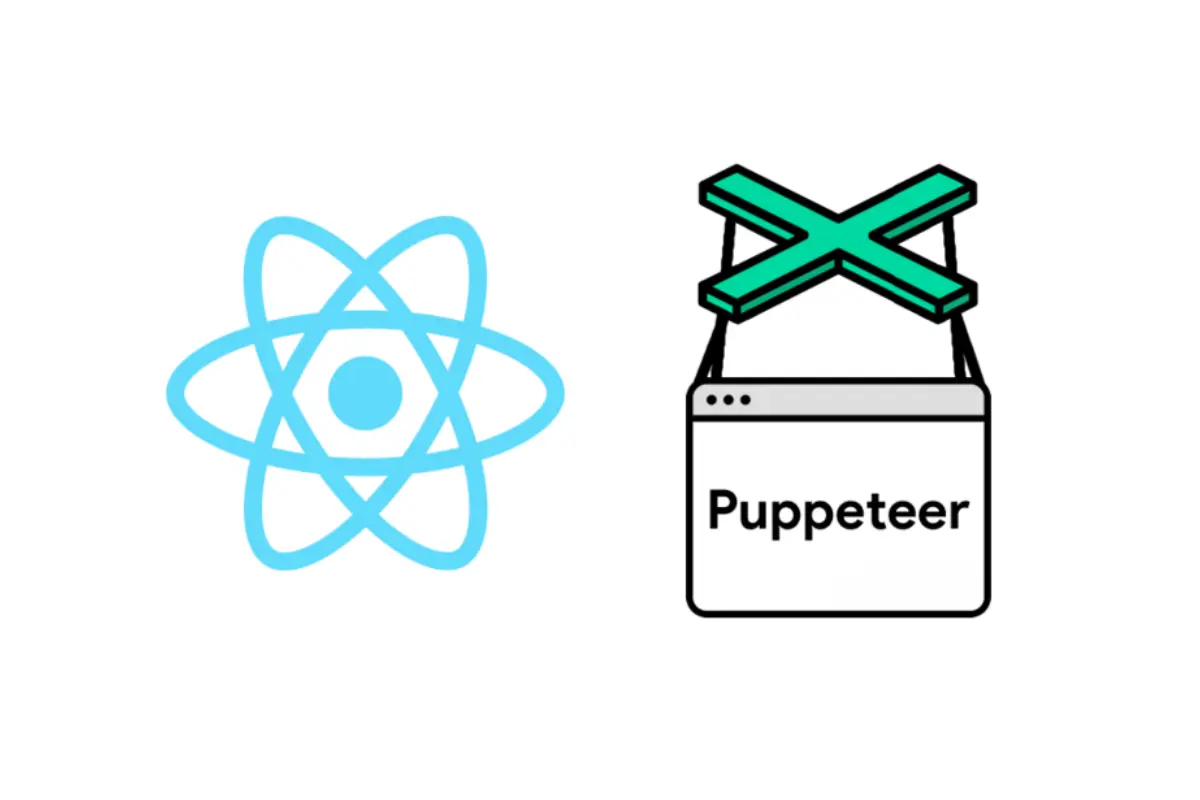
23. Taiko
Taiko, developed by ThoughtWorks, is a free and open-source browser automation tool that simplifies the process of automating tests for web applications. Leveraging the Node.js library for automating Chrome browsers, Taiko provides a straightforward yet powerful solution for writing and maintaining tests.
Key Features |
|
Advantages |
|
Limitations |
|
Pricing |
|

24. Espresso
Espresso is Google’s automation testing tool designed specifically for Android applications. It enables developers and testers to create reliable and efficient UI tests by mimicking user interactions, making it a go-to solution for ensuring Android app functionality.
Key Features |
|
Advantages |
|
Limitations |
|
Pricing | Espresso is free and open-source, included with Android Studio, offering cost-effective testing for Android development. |

25. Cucumber
Cucumber is a popular automation testing tool designed to support Behavior Driven Development (BDD). It allows business stakeholders, developers, and testers to collaborate seamlessly by writing test scenarios in plain, understandable language. Cucumber helps bridge the gap between non-technical and technical teams, making it easier to define and verify business requirements without the need for deep coding expertise.
Key Features |
|
Advantages |
|
Limitations |
|
Pricing | Cucumber is open-source and free, with optional enterprise support and services for additional features and support. |

How to choose the right Automation Testing Tools?
Selecting the right automation testing tool for your project is crucial for ensuring effective and efficient test automation. With the vast array of tools available, making the right choice can feel overwhelming. However, by focusing on specific factors, you can make an informed decision that aligns with your project’s goals. Here are essential factors to consider to assist in your decision-making process.
1. Understand Project Requirements
Begin by evaluating the unique requirements of your project. What type of application are you testing—web, mobile, or desktop? Are you focused on functional, performance, or security testing? Understanding your application type and testing objectives will help you identify the most appropriate tools for your project.
2. Ease of Use
The usability of the tool is vital for team productivity. Opt for an intuitive interface that is easy to learn and use, even for less technical team members. A steep learning curve can lead to wasted time and inefficiencies, so ensure that the tool you choose is simple to operate without requiring extensive training.
3. Supported Platforms and Languages
Your automation tool should support the platforms and programming languages that your team is already using. For example, if your project is built using Java, Python, or JavaScript, the tool should be compatible with these languages. Additionally, confirm it supports your target platforms like Windows, macOS, Linux, or even mobile platforms like iOS and Android.
4. Integration Capabilities
Automation tools should integrate seamlessly into your existing development ecosystem. Look for tools that can easily connect with your CI/CD pipeline, version control systems like Git, and other development or testing frameworks. This ensures a smoother workflow, continuous testing, and faster delivery cycles.
5. Scalability
Consider the long-term scalability of the tool. It should be able to grow with your project and handle increasing test loads as your software matures. A scalable tool ensures that you won’t need to switch platforms later, saving both time and resources.
6. Cost and Budget Considerations
Cost is an important factor when choosing an automation testing tool. Some tools are open-source, while others are commercial with tiered pricing plans. Analyze your budget and weigh the cost-benefit ratio for each tool. Open-source options can save costs but may come with less support, whereas commercial tools often provide better customer service and advanced features.
Conclusion
Selecting the right automation testing tool is crucial for ensuring seamless performance, security, and efficiency, especially for banking applications. Whether your needs involve web, mobile, API, or performance testing, the 25 tools mentioned offer a wide array of solutions tailored to fit the specific demands of banking software in 2024.
To define the right automation testing tool for your banking software, partnering with experts like KMS Solutions can further elevate your testing strategy. KMS Solutions offers comprehensive support in automating your testing processes, helping you stay secure, reliable, and competitive in the ever-evolving financial landscape.
Moreover, as a strategic partner of Katalon and Kobiton automation testing tools, the KMS experts can help your BFSI businesses accelerate software testing lifecycle with the right automation test frameworks. By leveraging the right tools and expertise, your banking software will be well-positioned to meet the highest standards in today’s digital age.












