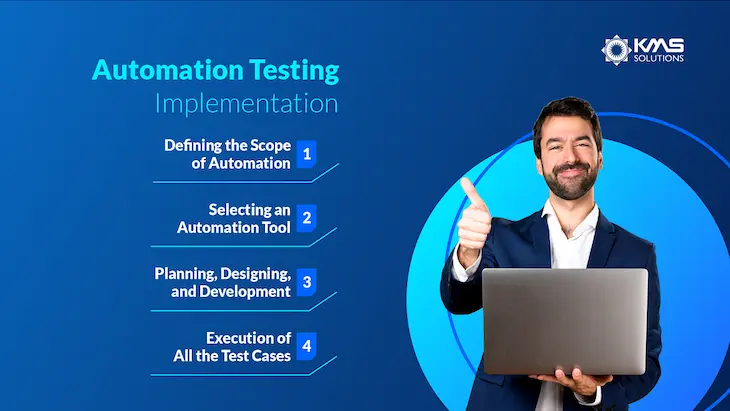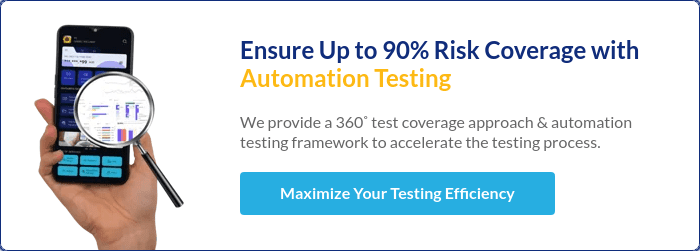Testing is an essential stage in any software development life cycle, especially to ensure product quality. So every business developing software products must have tests in place.
Some companies still prefer manual testing, although that’s not the best approach. Meanwhile, many companies are turning to automation testing tool to save time and cost, but not all of them succeed.
In this post, we will analyze the key factors needed to create a successful test automation framework from scratch.
Why Automation Testing?
Test automation has many benefits for app development cycles as it helps us build better apps with less effort.
Test automation allows the same tests to be repeated automatically. Running tests like regression tests manually is a waste of time and effort as they are executed over and over to guarantee quality.
Test automation can save lots of time in testing products since it runs more rapidly and proficiently. Many organizations actually run just manual tests as they are currently mindful of how to appropriately coordinate automated testing in their application development process.
– Save Time and Money
Moreover, you can automatically execute the tests on each commit in a constantly changing codebase. You won’t have to remember how to execute each test or repeat manual processes such as setting up the environment. Everything is carried out automatically.
Once the setup is in place, automated tests can be repeatedly run, which cuts the time to execute repetitive manual tests from weeks to hours. This time-saving will lead to cost-cutting.
– Increases Test Coverage
This is one other major benefit of automated testing. With automation testing, QAs can perform a much larger number of test cases. More tests are performed after each test cycle to ensure that all requirements and features are covered.
Increased test coverage enhances the chance of finding defects, preventing undesirable errors from escaping into production, and improving user experience.
– Improves Testing Accuracy
Manual testing is prone to errors due to the number of essentials associated with running each test. Additionally, each test might require an alternative execution grouping.
After all, manual testers are humans; therefore, mistakes are inevitable. This might bring about incorrect outcomes being proliferated to the development team.
Automated tests repeat the same steps with consistent accuracy every time. The results are for the most part, made accessible to everyone worried at all conceivable measures of time.
Yet another aspect of reliability is to re-execute similar tests on various servers. This allows the team to rapidly check whether the tests are running as expected on all servers, which subsequently prevents the possibility of server configuration issues.
Read more: automation testing tool
A Step-by-Step Guide to Automation Testing

1. Defining the Scope of Automation
Below are some factors to consider to help identify which manual tests should be automated.
- Repetitive Tests: These are the most common cases for automation. The tests in this section are mainly basic product features that must be validated whenever a new build is released. These tests take a long time to run manually, but they’re usually simple to automate.
- Data Processing and Validation: Data-driven testing is a typical practice in automation testing, which helps clients to evaluate whether the system processes data accurately or not. Being able to iterate a test multiple times through a set of data or commit massive data transactions will help testers save a great deal of relapse time.
- Cross Platforms Tests: Automation projects that cover these sorts of tests will improve test coverage and reduce manual test effort significantly. Automation tools these days usually support cross-platform execution, where test scripts are created once and can be executed on different platforms later.
- Impractical Manual Tests: These test cases are extremely difficult to execute and are great candidates for automation. An example would be a test routine where the tester needs to interact with a specific control either in split seconds or after a careful break.
2. Selecting a Testing Tool
Despite these benefits, test automation is not suitable for all projects. While automation has benefitted many QA teams, it has also cost other businesses time, effort, and money to use automation solutions.
The key to successful automation testing is finding a suitable tool that has diverse purposes and objectives. Initially, this approach will take time and effort, but in the long run, it will be necessary for your team to automate testing effectively.
In general, all available test automation tools may be classified into three kinds, as shown below.
- Open-source automation tools: These are open-source platforms that allow users to access and modify their source code for free. Users can choose to use the code as is or adapt it to meet their testing requirements. This type of tool is available for free and is created by the community.
- Commercial automation tools: Commercial tools are created for business use and are typically bought on subscription plans. To utilize the software, users must purchase a paid license. When compared to open-sourced software, this type of tool typically includes more premium features and extensive customer care that allows businesses to complete the entire testing process.
- Custom framework: There are some niche projects in which a single piece of open-source software or a fixed commercial testing solution is not enough. A custom automation testing framework is created to account for variances in testing processes and testing environments. In such circumstances, teams need to develop their own enterprise software.
3. Planning, Designing, and Development
After identifying your goal and which sorts of tests to automate, you should decide what actions your automated tests will perform. Planning, design, and development include:
- Developing Test Cases: Large, complicated automated tests are always very difficult to modify and debug. It is preferable to divide your tests into a series of easy, logical, and smaller tests.
- Developing Test Suites: Test suites ensure that the automated test cases run one after another without any manual intervention. This can now be readily accomplished by creating a test suite that has several test cases, a library, and a command-line tool to execute the test suite.
4. Executing Test Cases
This phase manages the execution of automation testing scripts, such as scripts run with the assistance of the input test data. Once executed, the detailed test report is generated; which identifies any faults or failures so that they may be fixed sooner and the tests can run smoothly.
Test Execution can be performed using the automation testing tool directly or utilizing the management tool, which will invoke the automation tool.
See more: How to choose Test Cases for Automation and Automation Testing Strategy: A Checklist.
Conclusion
Test Automation is now widespread across industries, be it Retail, eCommerce, Banking, or Insurance. By having ideal tools and a well-designed automation testing strategy, you can dramatically speed up your enterprise software development lifecycle while expanding test coverage.