1. What Is Mobile Application Development?

Mobile application development refers to the process of creating software applications specifically designed to run on mobile devices such as smartphones, tablets, and digital assistants. These applications can be built for a variety of platforms, but the most common ones are the Android and iOS operating systems. Mobile apps are developed using various programming languages and tools depending on the platform and the nature of the app.
The development process typically involves several stages, including ideation, design, coding, testing, and deployment. Cross-platform app development frameworks, like Flutter or React Native, allow developers to create apps that run on multiple platforms with a single codebase.
In addition to the front-end development that focuses on user interface and user experience (UI/UX), mobile application development also involves back-end services like database management, user authentication, and API integration. These components ensure that the app can interact with external servers and databases to provide a seamless and dynamic user experience. As mobile devices continue to evolve, mobile app development has become a critical area in the tech industry, driven by the increasing reliance on smartphones for day-to-day tasks.
2. Types of Mobile Applications And Methods For Building Mobile App
2.1 Types of mobile applications
There are different types of mobile applications that cater to various needs, ranging from performance optimization to development speed. The table below will help you to understand the most common types of mobile applications in detail.
| Type | Native applications | Hybrid apps | Progressive web apps | Web apps |
| Overview | Are built specifically for a particular mobile operating system, such as iOS or Android. | Are essentially web applications that look and behave like native applications. | Are web-based applications that aim to deliver a mobile app-like experience directly through a browser. | Applications accessed via a web browser over the internet, providing functionalities similar to traditional desktop applications |
| Technology | Swift (iOS), Kotlin (Android), IDEs for mobile OSes | HTML, CSS, JavaScript | JavaScript, HTML, CSS, React, Angular | HTML, CSS, JavaScript |
| Performance | High | Moderate | Moderate | Moderate |
| Development Cost | High | Medium | Low | Low |
| Advantages | Best performance, full access to device features | Lower cost, faster to develop, single codebase for both iOS and Android | Works offline, no app store needed, fast development | Cross-platform compatibility, no installation required, easier development and updates |
| Disadvantages | High development cost, separate codebase per platform | Less performance than native, limited access to device features | Limited access to native device features | Limited access to device features |
| Examples | WhatsApp, Google Maps, Shopify,… | Sworkit, JustWatch, Facebook, Bloomberg,… | Twitter Lite, Starbucks,… | Netflix, Slack, Canva,… |
2.2 Methods for Building Mobile Apps

When it comes to mobile app development, these are the 4 most popular approaches:
- Native Mobile Applications
- Cross-Platform Native Mobile Applications
- Hybrid Mobile Applications
- Progressive Web Applications
Each of these methods for developing mobile applications has both advantages and disadvantages.
When considering mobile app development approaches, you need to look at the desired user experience, the computing resources and native features required by the app, the budget, timeline, time constraints, and resources available to maintain the app.
Native Applications
Native mobile applications are written by the programming language and frameworks provided by the platform owner. A native app runs directly on the operating system of the device such as iOS and Android.
Pros
- Best performance in terms of runtime
- Direct access to the device’s APIs
Cons
- Higher costs for developing and maintaining apps
- Various code bases for each platform
Cross-Platform Applications
Cross-platform applications can be written in various programming languages and frameworks. But they are bundled into a native application that would run on the operating system of the device.
Pros
- The single code base for multiple platforms
- Easy to develop and maintain
Cons
- Relying on bridges and libraries for native features
- Performance limitations due to bridging
Hybrid-Web Applications
Hybrid mobile applications are written in standard web technologies – such as JavaScript, CSS, and HTML5. They are compiled into app installation packages. Unlike native apps, hybrid apps run on a ‘web container’ that provides a browser runtime and a bridge for native device APIs via Apache Cordova.
Pros
- Web and mobile apps sharing the same code base
- Utilizing web development languages for developing mobile apps
Cons
- Lower performance compared to native apps
- Limited support for native device features
Progressive Web Applications
Progressive Web Applications is an alternative approach to traditional mobile app development, where app store delivery and app installations are skipped. PWAs are technically web applications that utilize browser capabilities – such as working offline, running background processes, and adding a link to the device home screen – to provide an ‘app-like’ user experience.
Pros
- The same app is available for both web and mobile
- No installation is required, accessible through a URL
Cons
- Limited support for native device features
- App capabilities depend on the browser
2.3 Differences between Native vs. Hybrid Mobile Applications
You can differentiate a native mobile app from a hybrid one in these four ways.
| Native | Hybrid |
| Platform-specific | Cross-platform |
| Compiled Language | Scripting / Compiled |
| Access to Device Hardware | Plugins / Native Modules |
| Platform Frameworks | Web Frameworks |
2.4 Why Choose the Hybrid/Cross-platform Approach?
Native mobile application development requires highly specialized skill sets, which typically is a problem. Most developers today are familiar with C and Java – the two most popular languages for native development. However, not everyone is experienced in the platform-specific versions of those languages and their respective IDEs. That’s why native app developers are always in high demand. Many companies instead outsource their mobile app development to a 3rd party vendor.
2.5 How Hybrid and Cross-platform Frameworks Work?
When it comes to hybrid apps, developers can use web languages (HTML5, CSS, and JavaScript). They then encapsulate those web applications in a container that enables the web application to function as a native application on the device.
Since hybrid mobile apps are basically web apps running on a browser, most of the code from a web app can be used to build a mobile app. The rendering and runtime performance of mobile browsers are ever-growing, making it possible for developers to use a hybrid environment to build mobile apps.
Likewise, PWAs are programmed by traditional web application technologies, usually including some variant of JavaScript, HTML5, and CSS. And they are accessed initially through a browser on the device or computer.
Most cross-platform frameworks, such as React Native and Native Script, offer native components to work with the cross-platform codes. Some others, such as Flutter and Xamarin, compile cross-platform codes into the native code for better performance.
3. Step-by-Step Guide to Mobile Application Development for Businesses
This guide outlines the key steps from ideation to launch, focusing on how businesses can navigate each stage effectively.
3.1 Mobile App Development Process: From Idea to Launch
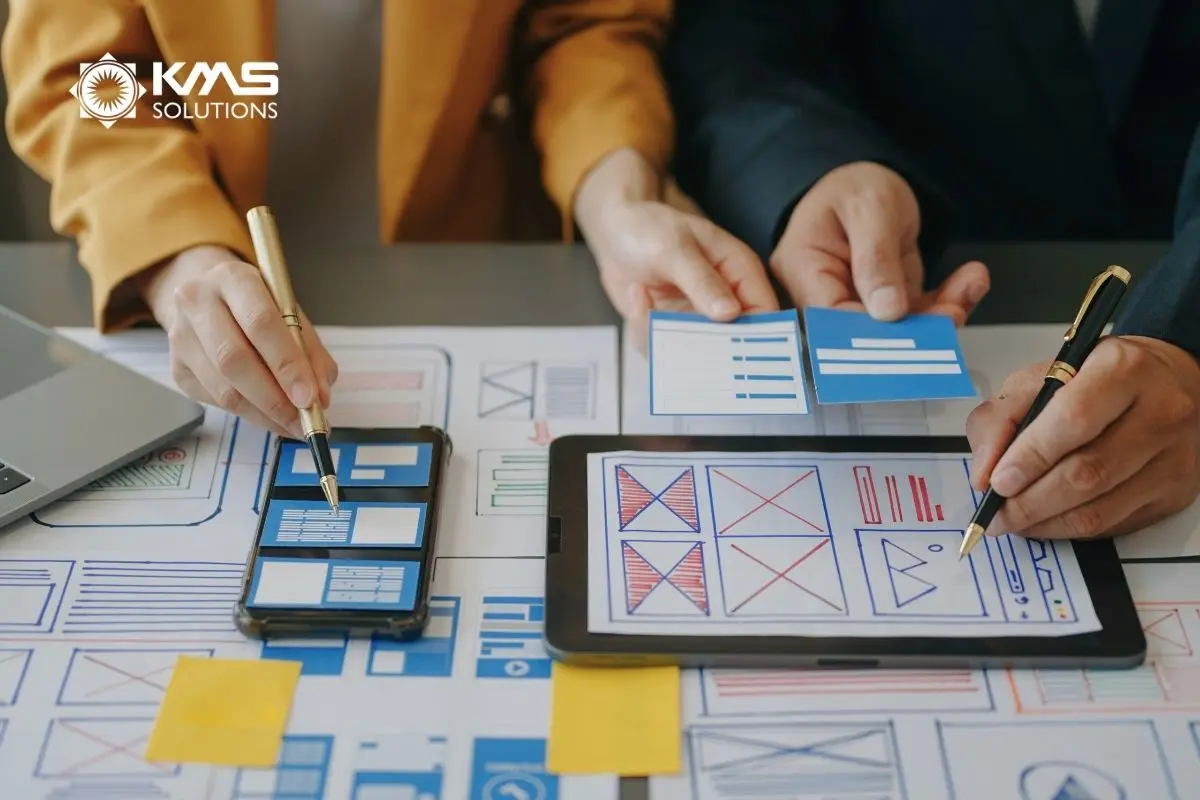
The mobile app development journey starts with a well-structured plan. This section covers the essential stages of app creation, including research, prototyping, and choosing the right platform.
- Understanding User Needs and Market Demand: The first step is research. Identify your target users and understand their pain points. Conduct market research to ensure there’s demand for your app idea. This can be achieved through surveys, competitor analysis, and feedback from focus groups.
- Wireframing and Creating a Prototype: Once you have clarity on what your app will solve, the next step is to visualize its structure. Wireframing allows you to create a blueprint of the app’s interface, showing user flows and the layout of key features. Tools like Sketch or Figma are great for this purpose. After wireframing, you can create a prototype to demonstrate basic functionality, which helps in gathering feedback before full-scale development.
- Choosing Between Native and Cross-Platform Development: At this point, you’ll need to decide whether to build your app natively for iOS and Android or use a cross-platform framework like Flutter or React Native. Native apps tend to offer better performance and a more seamless user experience, but cross-platform apps are cost-effective and faster to develop.
3.2 Designing for User Experience: Key Considerations

Mobile app design is not just about aesthetics. It’s about creating an intuitive experience that resonates with your audience, focusing on UX/UI best practices.
- Craft an Intuitive User Interface (UI): Your app’s UI is the first thing users interact with, so it needs to be visually appealing and easy to navigate. Simplicity is key. Avoid clutter and make sure that important functions are easy to access.
- Best Practices for Mobile UX Design: A smooth UX should minimize cognitive load, meaning users should not have to think too much to accomplish tasks. Always ensure buttons are large enough to tap, content is legible, and features are accessible.
- Optimizing Your App for Touchscreen Navigation: Design for finger-friendly navigation, considering factors like screen size and the ergonomics of handheld devices. Actions like swiping, scrolling, and tapping should feel natural. For instance, in a payment app like Venmo, large “Pay” and “Request” buttons ensure that users can easily complete peer-to-peer transactions without confusion.
3.3 Front-End and Back-End Development: Bridging the Gap

Front-end and back-end development form the backbone of your app. Learn how to manage data flow, and API integration, and ensure smooth interaction between the app interface and cloud-based services.
- Front-End Development: Ensuring a Smooth User Interface: The front end of a financial app must display real-time data, such as account balances or investment returns. Front-end technologies such as Swift (for iOS) and Kotlin (for Android) help ensure that charts, graphs, and market trends display seamlessly across different devices.
- Back-End Development: Managing Data and Cloud Integration: The back-end of a financial app handles everything from transaction processing to data storage. For example, a digital bank might use cloud-based infrastructure to ensure that account balances are updated instantly, and transaction records are stored securely. Moreover, the back-end system should integrate with a credit bureau to provide real-time credit scores to users applying for loans.
- API Integration for Real-Time Data Sync and Functionality: Financial apps often rely on third-party APIs to fetch stock prices, process payments, or manage currency conversions. If you’re developing a personal finance app, APIs could be used to fetch interest rates from multiple banks or sync with a user’s investment portfolio to provide up-to-the-minute updates.
3.4 Securing Your Mobile Application: Best Practices

Mobile security is critical in today’s data-sensitive environment. This section discusses encryption, regulations compliance, and secure user authentication methods.
- Implementing Data Encryption and Secure APIs: All financial data, such as bank account numbers and personal details, must be encrypted. Secure APIs should be used to process payments, retrieve account balances, or perform transactions without exposing user information to third parties. You can refer to the example of Chime when it uses encryption to protect data when users transfer money between their accounts.
- Ensuring Compliance with GDPR and Other Regulations: Apps that process financial data must comply with global and local regulations, such as GDPR in Europe, PCI DSS (Payment Card Industry Data Security Standard), and other banking regulations.
- Best Practices for Two-Factor Authentication: Two-factor authentication (2FA) is non-negotiable for financial apps. A good case is requiring users to enter a one-time password (OTP) sent to their phone after they input their username and password when logging into a mobile banking app. This extra step protects user accounts even if the primary password is compromised.
3.5 Testing and Optimization: Ensuring App Performance

For financial apps, testing is a must-do to ensure functionality, security, and performance.
- Functionality Testing: With this test type, all financial processes, such as money transfers, balance checks, and payment confirmations, work correctly.
- Usability Testing: In the financial sector, usability is key to building trust. Usability testing can reveal issues like confusing navigation or unclear instructions.
- Performance Testing: A financial app must handle large volumes of transactions without crashing. Performance testing simulates heavy usage during peak times, such as tax filing season for a tax preparation app.
- Integration Testing: Financial applications often interact with various external systems, such as payment gateways, banking APIs, and credit rating agencies. Integration testing checks for data integrity, proper response handling, and seamless operation across different services, reducing the risk of transaction failures or data breaches.
- Automation Testing: Given the repetitive nature of many tests in financial applications, automated tests can quickly and consistently verify that functionalities such as transaction processes, login security, and data encryption are working as intended. This type of testing improves efficiency, reduces manual errors, and allows for rapid regression testing whenever updates are made. For more insights on mobile application testing, you can explore: Mobile Application Testing.
3.6 Launching and Marketing Your App: Maximizing Reach

Now, we come to the final part. After development and testing, it’s time to launch your financial app and market it effectively to attract users.
- Focus on User Growth Strategy: By analyzing user behavior and their journey while using the app, mobile app developers can understand their conversion points, features that need improvement, and offers that engage more users. Since tracking user interactions and collecting their data is time-consuming, you can adopt solutions such as Mixpanel to build custom reports and measure user engagement and retention effortlessly.
KMS is a partner of Mixpanel and can provide support and after-launch services to help you leverage these insights effectively. This partnership allows you to streamline your analytics processes, making it easier to focus on growing your user base and enhancing the overall user experience of your financial app. - Post-Launch Strategies: After launch, maintain momentum with regular updates, user engagement campaigns, and partnerships. Use push notifications wisely to re-engage users without overwhelming them.
4. Most Popular Mobile App Development Approaches
The type of mobile app development methodology you choose will determine your project’s team members, timeline, and outcome. Below are the 5 most popular methodologies you can apply to your mobile app development project.
4.1 Waterfall Methodology
The waterfall is perhaps the oldest approach to developing applications and software. In this methodology, your team moves from one phase to another sequentially. In other words, you must finish one phase before moving to the next.
The major drawback of this methodology is that there would be no turning back. The waterfall is predefined from start to end. Changes could only be made in the maintenance phase, which takes place after product launch.
4.2 Scrum
Scrum, a subset of the Agile methodology, is more prescriptive and requires specific components. It emphasizes strict team commitment, with the Scrum master ensuring proper understanding and implementation. Key principles include division and optimization, where work is split into smaller tasks distributed among team members to tackle one at a time. Additionally, Scrum mandates continuous process improvement through customer feedback.
4.3 Spiral Methodology
This is a type of risk-driven mobile app development methodology. It depends on the project’s risk pattern and applies more than one method during its process. To some extent, the spiral app development approach combines waterfall methodology and iteration.
In the spiral approach, you must define requirements for every phase. All stages in the spiral relies exclusively on the project risk. Thus, it is ideal for large, risky projects.
4.4 Agile Methodology
Agile is a mobile app development approach designed for sophisticated projects. It allows for iterations, which aids in reducing errors.
The model divides the mobile app project into a series of cycles or short time boxes. Being collaborative allows for continuous changes of requirements. Agile is flexible in that it accounts for changes in requirements during the mobile app development lifecycle.
Also, there are many variations to Agile. They are
- Feature Driven Development (FDD)
- Lean software development
- Scrum
- Crystal Methods
- Rapid Application Development (RAD)/ Rapid-application building (RAB)
- Adaptive Software Development (ASD)
- Dynamic Systems Development Method (DSDM)
- Extreme Programming (XP)
- Kanban
4.5 Lean Startup Methodology
The purpose of this mobile app approach is to solve many startups’ problems when developing apps.
Lean startup methodology requires a minimum viable product (MVP) to initiate mobile app development. The lean startup model enables you to build, track, and learn from the mobile app you are building.
5. Costs Of Developing A Mobile App

Developing a mobile app comes with various costs, which can change based on factors like the type of app, the platform, and the team you choose.
5.1 App Complexity
- Simple Apps: These typically include basic functionality like a single platform, minimal user interactions, and no back-end integration.
- Moderate Complexity Apps: Apps with moderate complexity typically have more screens, user accounts, in-app purchases, and integration with third-party APIs.
- Highly Complex Apps: These include large-scale apps with advanced features such as real-time syncing, complex databases, custom animations, AI-powered tools, or multi-language support.
5.2 Platform
- iOS vs. Android: Building for one platform is cheaper. If you want the app to work on both iOS and Android, the cost increases since you essentially have to build two versions of the app.
- Cross-Platform Development: Using frameworks like Flutter or React Native can lower costs by allowing a single codebase to work on multiple platforms.
5.3 Development Team
- Freelancers: Hiring freelancers may be more affordable, but it might take longer and require more coordination.
- Agencies: Development agencies offer a full team of experts, but they are more expensive. However, they often deliver faster and more reliable results.
5.4 Post-Launch Costs
- Maintenance and Updates: Once the app is live, regular updates, bug fixes, and new features will need to be developed, adding to ongoing costs.
- Marketing: Promoting your app to attract users also adds to the total investment required.
Develop Your Desired Mobile App Today!
In conclusion, the state of mobile application development in 2024 presents both exciting opportunities and significant challenges. By following the strategies and best practices outlined in this guide, developers can effectively harness new technologies and deliver exceptional mobile experiences that meet the demands of today’s tech-savvy users.
At KMS Solutions, we provide enterprises with full-packaged Mobile Application Development Services.











