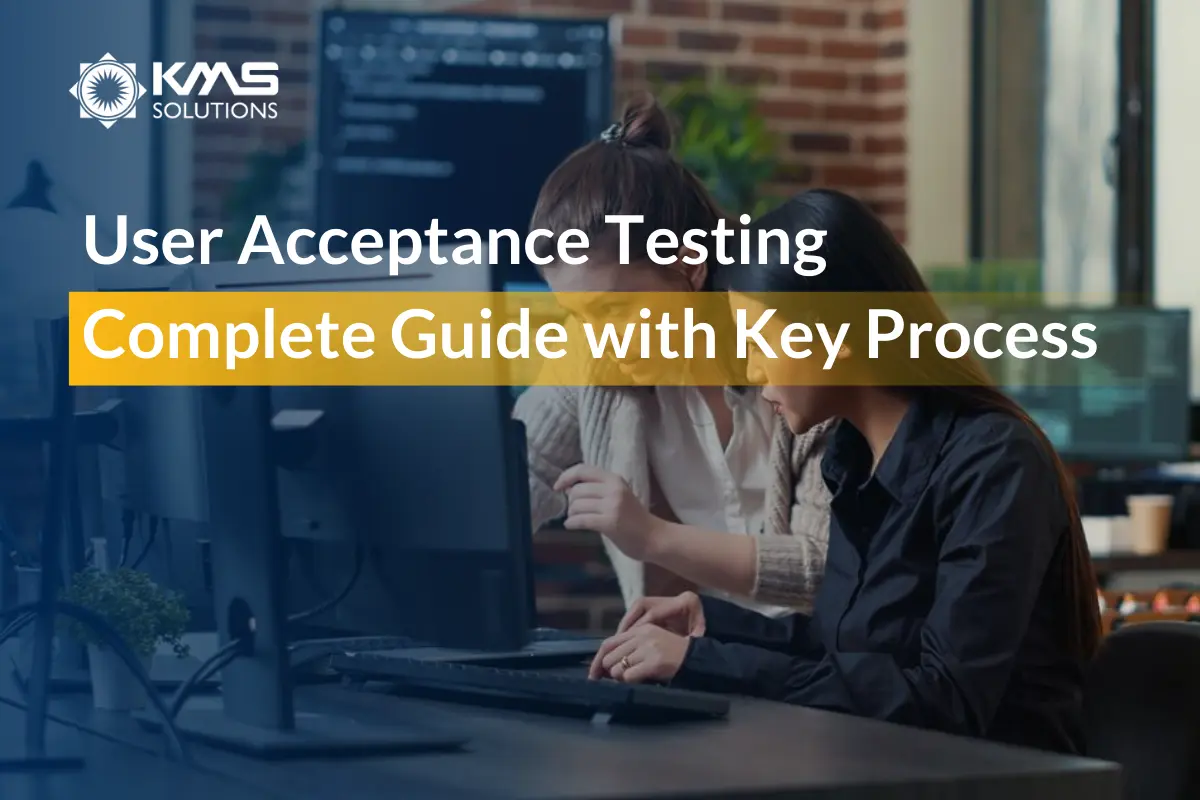In today’s rapidly evolving tech-driven business landscape, it’s essential to ensure the software application or system is widely accepted by end-users.
User Acceptance Testing (UAT) is a critical phase in the software development life cycle where actual users test the software in real-world scenarios to ensure it meets their needs and expectations. Not just about functionality, this testing method focuses on user satisfaction, usability, and compliance with business processes.
In this complete guide, we will delve into the importance of UAT, its process, best practices, and how it serves as a critical checkpoint for ensuring that a product is ready for release.
1. What Is User Acceptance Testing (UAT)?
UAT stands for User Acceptance Testing. It is the final phase of software testing where real-world end users test the software to ensure it aligns with their needs and performs as intended.
This step is critical, taking place after internal QA testing and just before the software application, system, or website goes live. Unlike other testing phases, UAT focuses specifically on evaluating the software’s usability, functionality, and performance from the user’s perspective.
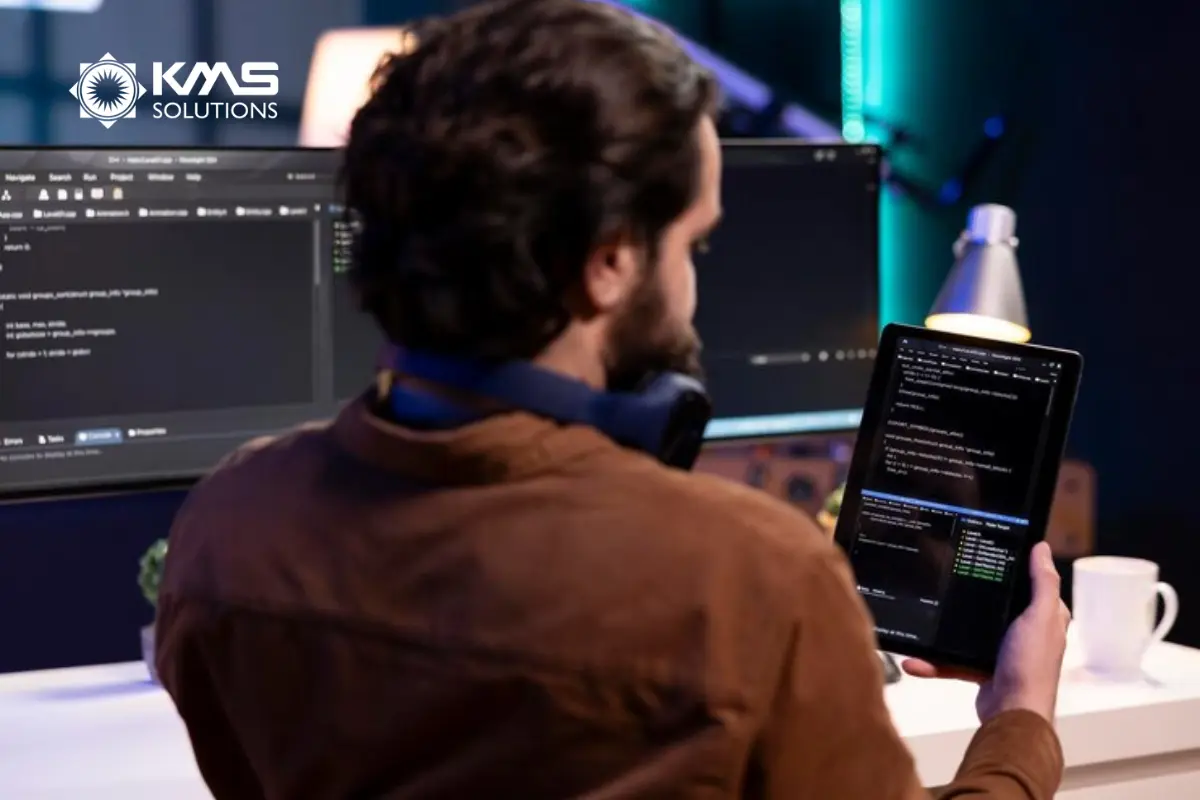
Prior to conducting UAT, several essential prerequisites must be satisfied:
- Business requirements must be clearly communicated to the testing team.
- System, integration, and unit testing should be completed, ensuring no critical or high-priority defects remain.
- Regression testing should be finished, confirming it hasn’t impacted the overall functionality of the software.
- The UAT environment must be fully set up and ready for testing.
2. Why Is UAT Important?
User acceptance testing offers numerous advantages, primarily serving to bridge the gap between development and user satisfaction by ensuring the software meets both business requirements and user expectations.
- Early issue detection: UAT introduces the user’s perspective, helping to uncover areas of confusion or misalignment with user needs, detecting issues before the software application, system, or website launches.
- New perspectives: Developers may overlook broader usability or workflow issues. First-time users provide fresh insights, often identifying parts of the app that might feel unintuitive or unclear.
- Real-world testing environment: UAT simulates a production-like setting, enabling you to observe actual user interactions and behaviors. This approach goes beyond theoretical scenarios, offering a more accurate representation of how users will engage with the software.
- Comprehensive testing: With multiple users involved, the scope of testing is broadened, increasing the likelihood of discovering even the most subtle issues or bugs.
- Risk mitigation before launch: UAT helps identify and resolve major problems—such as unclear user interfaces, security flaws, or critical bugs—before the software is released to a larger audience. This ensures your app is secure, user-friendly, and fully functional when it goes live.
- Unbiased feedback: UAT participants are often new to the software and lack any preconceived notions. Their feedback is neutral and honest, offering valuable insights into the software’s functionality and design.

3. Who Performs the UAT?
UAT is primarily carried out by end users, who will interact with the software regularly. They can identify necessary adjustments to enhance its overall functionality.
In addition to end users, internal functional experts play a key role in UAT by guiding the testing process, managing test cycles, and analyzing the outcomes. These experts include:
- Business Analysts: With a deep understanding of business requirements and goals, they help define test scenarios and ensure the system meets the specified criteria.
- Quality Assurance (QA) Team: Responsible for coordinating the UAT process, the QA team works closely with end users to plan, execute, and track test cases. They document any issues or defects that arise and manage their resolution.
- Development Team: Resolve technical issues or bugs that are identified during testing. They collaborate with both end users and QA to fix these issues before the software’s final release.
- Project Managers: Overseeing the entire UAT process, project managers provide guidance, and communicate progress to stakeholders to ensure that it stays on schedule and aligns with project objectives.
- Stakeholders: This group, which may include senior management or clients, often participates in UAT to confirm that the software meets their expectations and business requirements.

4. Types of UAT
Below are 6 common types of user acceptance testing:
Alpha Testing
This type of testing is performed internally in a controlled environment. During this phase, developers and testers work together to identify any bugs or issues that could impact the software’s performance. Alpha testing is crucial because it allows teams to catch problems early in the development process, ultimately saving both time and resources as the project progresses.
Beta Testing
Beta testing takes place externally, where the software is released to a select group of end-users to be tested in a real-world environment. These end-users provide feedback on the software’s performance, reporting any issues they encounter back to the development team for resolution. Generally, beta testing is crucial because it helps uncover problems that may have been missed during the alpha testing phase.
Black Box Testing
This type of testing concentrates on evaluating the software’s functionality without examining its internal code or structure. The tester is not given access to the software’s inner workings and focuses solely on its outputs. This approach is advantageous as it allows the tester to assess the software from the end-user’s perspective.
Operational Acceptance Testing (OAT)
Operational Acceptance Testing evaluates the software’s readiness for the organization’s operational requirements in a real-world environment. It helps identify any issues that could impact the software’s performance, such as product compatibility, reliability, and stability according to predefined workflows.
Contract Acceptance Testing (CAT)
This type of testing is performed when the software is developed for a specific client. It ensures the software meets the specific criteria and requirements outlined in the project contract. The client provides feedback on the software’s performance, and any identified issues are relayed to the development team for correction.
Regulation Acceptance Testing (RAT)
Regulatory Acceptance Testing is performed to verify that the software complies with the regulatory requirements of a specific industry or government. This testing is especially critical in sectors like finance, healthcare, and transportation, where strict regulations must be adhered to.

5. How to Conduct UAT
Conducting a UAT typically involves several key steps, though these may vary depending on the team’s software testing methods. Commonly, the process includes:
#1. Planning & Preparation
Define project scope and objectives
The first step is to clearly establish the project’s scope and objectives. Throughout the UAT process, it’s important to continuously refer back to documentation to confirm the scope, customer needs, and other critical details.
After defining the scope of the testing, you can select UAT testers based on its. Typically, these testers are end-users who represent the software’s target audience to provide valuable feedbacks. This group may include business analysts, power users, or subject matter experts (SMEs).
Once the testers are chosen, the next step is to create a UAT plan. A typical UAT plan includes the following key components:
- Objectives: Clearly define the goals and purpose of UAT.
- Scope: Specify the features, functions, and processes that will be tested.
- Roles and responsibilities: Identify key stakeholders such as testers, test managers, and developers.
- Entry and exit criteria: Outline the conditions that must be met to begin and complete UAT.
- Test environment: Provide details of the environment where UAT will take place.
- Test cases/Scenarios: List specific test cases or scenarios that will be executed during UAT.
- Schedule: Define the timeline for the UAT phase, including start and end dates.
- Resources: Specify the tools, frameworks, and personnel required for UAT.
- Defect management process: Detail procedures for logging, tracking, and resolving defects.
- Risk management: Identify potential risks and strategies to mitigate them.
- Reporting: Explain how results, progress, and issues will be documented and communicated.
- Sign-off criteria: Determine the conditions for formal acceptance and approval of user acceptance testing results.

Preparing test cases and scenarios
Test cases are created based on user stories, business requirements, and use cases, ensuring coverage of all essential features and workflows the software must support.
Consider asking yourself these three key questions to draft an effective test case:
- Select test case design approach: The approach you choose will influence how you craft your test cases. For example, choosing black-box testing or white-box testing, conducting manually or using automation?
- Choose tools/frameworks for test case creation: Consider the level of expertise required to use tools or frameworks for writing test cases and ensure they match your team’s skill set.
- Determine testing environment: Align this decision with your overall test strategy. Will you need to run tests on multiple browsers, operating systems, or environments? How will you incorporate these variations into your test scripts?
#2. User acception testing execution
The chosen end-users carry out the test cases step-by-step, interacting with the software just as they would during their regular tasks. While they follow the predefined scenarios, they also have the flexibility to explore the system in ways they consider important.
#3. Issue resolution and retesting
After issues are logged, they are prioritized based on their severity and urgency. Critical problems that disrupt key functions or prevent users from performing essential tasks are tackled first.
To effectively categorize issues, a bug taxonomy is essential. By grouping bugs with similar characteristics into predefined categories, teams can better analyze, understand, and manage them. Some fundamental categories to consider include:
- Severity: High/ Medium/ Low impact on the system performance or security.
- Priority: High/ Medium/ Low urgency for fixing.
- Reproducibility: Reproducible/ Intermittent/ Non-reproducible/ Cannot reproduce.
- Root Cause: Code errors/ Design flaws/ Configuration issues/ User Errors, etc.
- Bug type: Functional Defects/ Performance Issues/ Usability Problems/ Security Risks/ Compatibility Errors, etc.
- Affected areas: Specific components or functionalities impacted.
- Frequency: How often the bug occurs.
The development team then works to resolve the issues found during UAT. This might involve debugging, adjusting the code, or modifying configurations. Depending on the severity, fixes may range from significant changes to minor adjustments.
After the issues are resolved, UAT testers retest the affected areas to confirm that the problems have been fixed and that no new issues have been introduced. Retesting is crucial to ensure the software now satisfies the initial acceptance criteria.
#4. Final acceptance and sign-off
After all critical issues have been resolved and retested, a thorough final review of the UAT results is carried out. This review involves evaluating the number of identified issues, their severity, the applied fixes, and any remaining concerns.
If end-users confirm that the software meets their requirements and all issues have been addressed, they provide formal sign-off.
#5. Post-UAT activities
After sign-off, the software enters the deployment preparation phase, including:
- Completing final documentation.
- Training end users.
- Setting up the production environment for release.
Training sessions may be organized for larger user groups to ensure they are well-acquainted with the new system. Additionally, support plans are established to provide assistance once the software goes live.
These activities are usually conducted post-UAT to reflect on successes and identify areas for improvement in future testing cycles.
6. Challenges in User Acceptance Testing
When conducting UAT, some companies can encounter the following challenges that may impact effectiveness:
- Poor UAT documentation: Without a well-defined scope, objectives, and test plan, the UAT process is likely to face challenges. It’s crucial to ensure that your entire team, including testers, is aligned from the start for a successful UAT.
- Inadequate test planning: Delays in earlier stages of the software development lifecycle can create time constraints, leading to rushed UAT. Proper planning is essential to avoid compromising the quality of testing.
- Insufficient internal QA: Development teams can save significant time by addressing bugs early on, rather than leaving them to be discovered during UAT. Ideally, the UAT environment should be nearly bug-free, allowing testers to focus on usability rather than technical issues.
- Weak testing team: It’s important to pre-screen your UAT testers to ensure they are the right audience for your software. Provide them with the necessary training on the tools and processes they’ll use, and ensure they understand the goals of the testing.
- Using inadequate tools: For large-scale projects, relying on tools like Excel, Google Docs, emails or API integration for bug reporting can be problematic. Instead, implement robust bug tracking and reporting solutions to streamline the process for everyone involved.
- Untrained UAT users: UAT testers must receive proper training to accurately identify and report bugs. Without this, there can be misunderstandings or incomplete testing results.
- Testing environment and deployment issues: Using the same environment for UAT that was used for functional or system testing can create dependencies specific to that environment. To prevent this, it’s advisable to set up a separate environment dedicated to UAT.
7. Best practices for conducting successful UAT

Effective UAT depends on following a set of best practices to ensure the testing is thorough and accurate. Here are some key practices to keep in mind:
- Gather comprehensive information: Collect all relevant data (the testing processes, testing procedures, guidelines for selecting test data) to form the foundation for a successful UAT.
- Identify the target audience: Select UAT users who have the knowledge and expertise needed to provide meaningful feedback.
- Involve end users or key stakeholders at teh early stage: Engage end users or key stakeholders early to ensure the software aligns with their needs. Involving them throughout the process, not just during UAT, helps gather feedback and ensures they’re familiar with the software’s development, preventing surprises later.
- Develop comprehensive and detailed test cases: Create detailed test cases based on real-world scenarios that cover all key business processes. These test cases should include clear step instructions, expected outcomes, and data inputs to ensure consistent testing and accurate issue identification.
- Utilize a realistic test environment: Conduct UAT in an environment that closely resembles the production setup, using realistic data, configurations, and system integrations. This helps uncover issues like performance bottlenecks, compatibility problems, or security vulnerabilities that may not appear in controlled testing environments.
- Establish clear communication channels: Maintain open lines of communication and protocols to report issues, provide feedback, and ask questions between different teams. Ensure that all feedback is recorded carefully and can be addressed instantly to maintain user engagement and trust.
- Evaluate test coverage and quality: Regularly assess how well the test cases cover the software’s functionality and make adjustments to scenarios and priorities as necessary to ensure all critical areas are tested.
8. Conclusion
Buggy software can be a major source of frustration for both employees and customers, and it can severely damage a company’s reputation. This is where user acceptance testing (UAT) plays a crucial role in preventing the early release of software that is ineffective, flawed, or incomplete.
UAT ensures that the software meets user expectations and serves its intended purpose from the perspective of the end user.
However, conducting a successful UAT is no simple task—it requires careful planning, detailed documentation, and open communication throughout the entire process. If you’re facing obstacles when implementing UAT, reach out to KMS Solutions’ experts for a private consultation. While we may not be able to eliminate every challenge, we’ll ensure you navigate through them with minimal risk.