System Integration Testing (SIT) in software testing plays a pivotal role in ensuring the quality of software development. This process involves testing the interactions between different modules or components of a software system to verify that they work together seamlessly. In modern software development, where systems are becoming increasingly complex, System Integration Testing is essential for identifying and resolving issues that could arise when different parts of a system are integrated.
1. What is System Integration Testing?
System Integration Testing (SIT), also known as Integration Testing, is a software testing phase where various components or modules of a system are tested in combination to confirm they function properly as a unified system. This testing ensures that the integrated system operates as intended, verifying that all parts interact smoothly and effectively.
SIT takes place in the Software Testing Life Cycle (STLC) right after the unit testing phase. During SIT, the primary focus is testing the interfaces, data flow, and interactions between different software modules to ensure they work together seamlessly.

2. Why System Integration Testing is Essential in Banking Software Development?
Banking software is inherently complex, handling sensitive financial data, numerous transactions, and integration with various third-party services. Banks often discover that the system integrator did not conduct thorough integrated system testing, possibly due to delays in delivering interfaces or subsystems. In such cases, it’s crucial to expand the scope of functional testing to cover both System Integration Testing (SIT) and User Acceptance Testing (UAT).
SIT is not just a technical requirement; it’s a fundamental necessity to maintain the integrity and reliability of banking systems. Here’s why SIT is indispensable in banking software development:
Improved Software Quality and Reliability
Banking institutions demand the highest levels of accuracy and reliability from their software systems. A single flaw can lead to significant financial losses or regulatory penalties. SIT ensures that all modules and components of the banking software work together harmoniously, reducing the risk of errors and improving overall software quality. By rigorously testing the interactions between different systems, SIT helps to identify potential issues before they affect the end-users.
Accelerating Development with Early Issue Resolution
One of the key benefits of SIT is the early detection of integration issues. In the complex environment of banking software, where multiple systems need to interact seamlessly, identifying problems early in the development process is crucial. Early issue resolution minimizes the need for extensive rework, shortens the development timeline, and helps to bring the product to market faster. This proactive approach to quality assurance ensures that the software is robust and reliable before it goes live.
Boosting Customer Satisfaction
Customers often expect their banking apps to be reliable, fast, and secure. Any disruption or error in the system can lead to dissatisfaction and loss of trust. System Integration Testing ensures that the software provides a smooth and secure user experience, which is essential for maintaining customer loyalty. By ensuring that all integrated systems perform as expected, SIT contributes to a seamless customer experience.
Ensuring Seamless Integration with Third-Party Services
Modern banking software often relies on third-party services, such as payment gateways, credit scoring systems, and identity verification tools. These integrations are crucial for the functionality of the software but also represent potential points of failure. System Integration Testing rigorously tests these integrations to ensure that they function correctly and that data flows smoothly between systems. This is particularly important in the banking industry, where any disruption in third-party services can have significant financial and reputational consequences.
Optimizing Software Stability and Performance
Banking software must perform reliably under varying loads, especially during peak transaction periods. System Integration Testing helps ensure that the integrated system can handle real-world scenarios effectively. By simulating different usage conditions, SIT tests the system’s stability and performance, ensuring that it can withstand the demands of the banking environment. This is crucial for maintaining the trust of customers and ensuring uninterrupted service delivery.
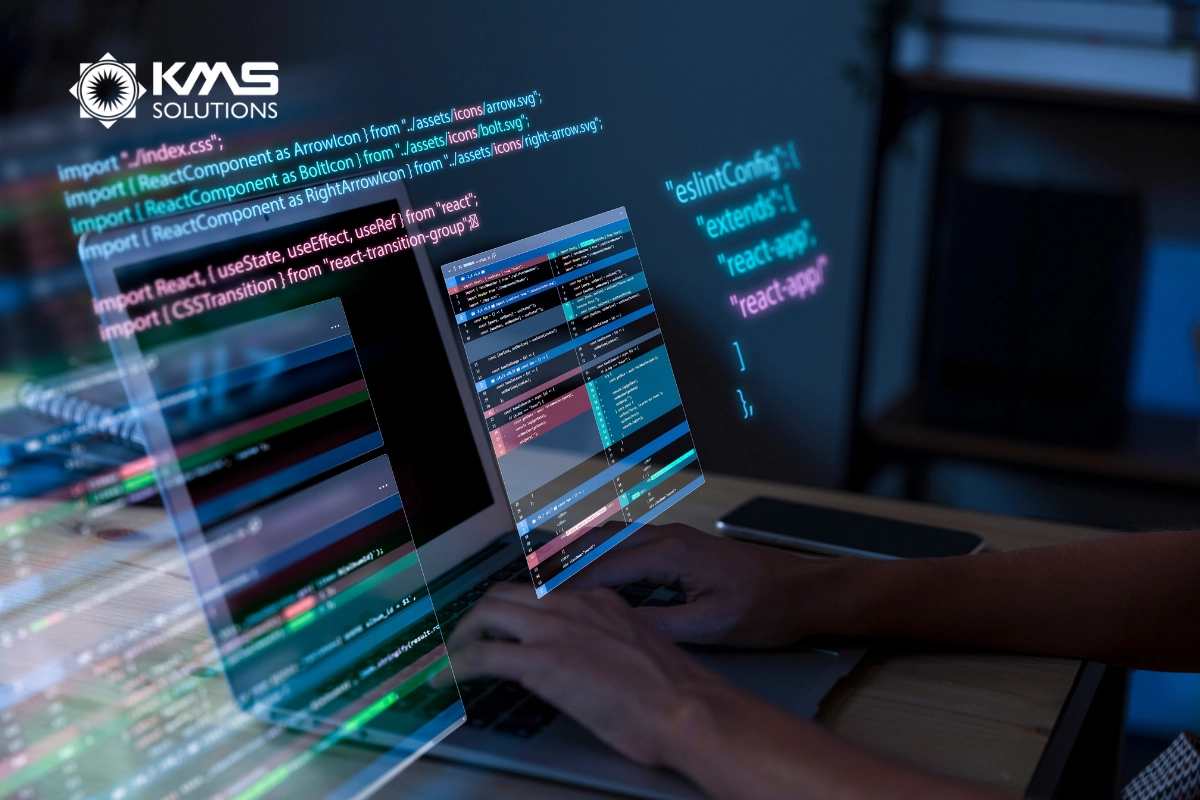
3. System Integration Testing Approaches
3.1 Big Bang Integration Testing
Big Bang Integration Testing is an approach in system integration testing where all modules or components of a system are integrated and tested simultaneously as a single unit, rather than gradually. This method is particularly useful when all components have undergone successful unit testing, allowing for a one-time, comprehensive test of the entire system.
Advantages & Disadvantages of Big Bang Integration Testing
| Advantages | Disadvantages |
|
|
When to Use Big Bang Integration Testing?
Big Bang Integration Testing is best suited for systems with low complexity and minimal interdependencies between components. It can also be useful when testing resources are limited, or when there is a need for rapid deployment in smaller systems.
Best Practices:
- Define clear interactions between each component before testing to reduce the likelihood of missed defects.
- Implement extensive logging to help locate faults more easily and efficiently.
- Consider Big Bang testing only for simple applications where isolated errors are less likely to occur and the overall system is easier to debug.
3.2 Incremental Integration Testing
Incremental integration testing is a method where two or more modules with closely related functionality are grouped and tested incrementally, rather than testing all modules simultaneously. In this approach, modules are integrated and tested step by step, with new modules being added to the tested group as they are developed. The process continues until all modules in the system have been integrated and tested thoroughly.
Compared to the Big Bang approach, incremental integration testing is more strategic and requires detailed planning upfront. This method allows for early detection of defects and simplifies the process of identifying the source of issues, as only a small subset of modules is tested at each stage.
Advantages & Disadvantages of Incremental Integration Testing
| Advantages | Disadvantages |
|
|
Types of Incremental Integration Testing Approaches
Incremental integration testing can be further divided into three main approaches: bottom-up, top-down, and hybrid. Each method comes with its own strengths and weaknesses, depending on how components are prioritized for testing.
- Bottom-Up Approach: Testing starts with low-level components and moves upward. This method is ideal when the complexity of the system lies in the foundational components.
- Top-Down Approach: Testing begins with high-level components and gradually moves down to lower-level modules. This approach is beneficial when critical system functionality is located at the top layers of the system.
- Hybrid Approach: A combination of both top-down and bottom-up approaches, designed to leverage the benefits of each, ensuring comprehensive testing across all layers of the system.
Top-Down Integration Testing
Top-Down Integration Testing begins with the highest-level modules and progresses downward, integrating lower-level modules as the process continues. This method provides an early evaluation of critical high-level functionalities, ensuring that user-facing or API-driven components are stable before focusing on the internal components. Top-down testing is ideal for scenarios where top-level modules contain key functionalities or when there is a need to simulate real-world scenarios early in the process.
When to Use Top-Down Integration Testing?
- Critical functionalities are embedded in higher-level components, such as user interfaces or APIs.
- Simulate end-to-end user interactions early in the development cycle.
- Lower-level modules are stable and unlikely to undergo significant changes during testing.
- Fast validation of user-facing features is required for gathering feedback.
Bottom-Up Integration Testing
In the bottom-up approach, testing begins with the lowest-level modules, which are the building blocks of the system. These modules are integrated and tested first before progressing to higher-level modules. This method ensures that foundational components are thoroughly tested, making it ideal for systems where lower-level modules, such as databases or middleware, are crucial to overall functionality. The Bottom-Up approach also aids in precise defect localization, as issues can be isolated within individual modules before integrating them into larger systems.
When to Use Top-Down Integration Testing?
- The complexity of the system is concentrated in the lower-level modules.
- Incremental development is followed, where lower-level components are built and tested first.
- The project requires accurate defect localization to identify bugs at a granular level.
- Higher-level modules are still under development or frequently changing.
Sandwich/Mixed Integration Testing
The Sandwich Integration Testing, often referred to as the hybrid or mixed testing method, merges the strengths of both top-down and bottom-up integration testing strategies. By simultaneously testing high-level modules with low-level components, this method offers a balanced, flexible testing process, ensuring that both ends of the software hierarchy are tested concurrently.
When to Use Sandwich Integration Testing?
- Use sandwich integration testing when both high-level and low-level components need to be tested simultaneously.
- It’s ideal when the project requires a balance between top-down and bottom-up integration testing strategies.
- Apply this method when you need flexibility in resource allocation for different layers of the system.
- Choose sandwich integration testing when comprehensive coverage of core functionalities and detailed modules is essential.
- This approach works best when there’s a need to accelerate the testing process for both critical and supporting components.
- Use it when the project demands early identification of defects in both the upper and lower layers of the software.
- It’s suitable for large systems where independent testing of subsystems at different levels is required to ensure proper integration.

4. System Integration Test Plan
A System Integration Test Plan is a crucial document that outlines the approach, scope, and objectives for conducting System Integration Testing (SIT) within a software development project. Below is a detailed breakdown of what a typical System Integration Test Plan should include to ensure a smooth and effective testing process.
4.1 Overview of Integrated Components and Interfaces
A comprehensive description of each integrated component and its role in the system is essential. This section includes:
- Descriptions of each component’s role and its specific functionality within the system.
- Detailed insights into how various components interact and collaborate to achieve overall system functionality.
4.2 Test Objectives and Scope
This section outlines the goals and objectives of the System Integration Testing (SIT) phase, including:
- Clear definitions of the objectives, such as validating the interactions between components and ensuring the system operates as expected.
- Specifying the scope of the testing, including validating data integrity and confirming that the system meets the functional requirements.
- Ensuring that all components work cohesively without errors and fulfill business needs.
4.3 Test Strategies
Here, the document describes the strategies and methods employed during testing:
- Testing Approach: Defining whether a top-down, bottom-up, or hybrid approach will be used.
- Types of Testing: Includes functional, non-functional, and regression testing.
- Testing Techniques: Identify the appropriate techniques (manual, automated, etc.) to ensure comprehensive test coverage.
4.4 Test Environment Setup and Configuration
This part ensures the proper configuration and setup of the test environment:
- Test Environment Setup: A detailed description of how the environment will be set up.
- Hardware Requirements: Specifies the hardware components necessary for testing.
- Software Configurations: Provides information on the software versions and configurations.
- Network Configurations: Describes the network setups required for conducting SIT.
- Dependencies: Lists any additional dependencies needed for the integration tests, such as third-party systems or services.
4.5 Test Scenarios and Test Cases for Integration Points
Defining the specific scenarios and cases for integration testing ensures that all key points are covered:
- Test Scenarios: Outline specific integration points where interaction between modules will be tested.
- Test Cases: Define the steps, expected outcomes, and any test data needed.
- Execution Steps: Provide a clear, step-by-step guide for executing the test cases.
- Expected Outcomes: Specify the results expected for each test case.
- Test Data: Include any required data needed to execute the tests.
4.6 Resource Allocation and Responsibilities
Proper allocation of resources and clear responsibilities are key to efficient test execution:
- Resource Allocation: Identifies the technical resources required to perform SIT.
- Roles & Responsibilities: Ensures each team member understands their role in the testing process.
- Efficient Resource Utilization: Maximizes the effective use of both technical and human resources for smooth testing operations.
4.7 Defect Management and Reporting Procedures
This section provides a structured approach to defect tracking and resolution:
- Defect Identification: Outlines the procedures for identifying and reporting defects.
- Defect Tracking: Details the process for tracking defects, from discovery to resolution.
- Reporting Procedures: Includes a standardized way of categorizing defects by severity.
- Resolution Status: Monitors the progress of resolving the identified defects.
4.8 Risk Management Strategy
Identifying and mitigating risks is critical to preventing unexpected issues during integration testing:
- Risk Identification: Defines potential risks that could impact system integration.
- Risk Register: Documents risks, their likelihood, potential impact, and proposed mitigation strategies.
By including these elements in the System Integration Test Plan, organizations can ensure a smooth and efficient integration testing process that meets business requirements and helps avoid unforeseen challenges.
5. How to Do System Integration Testing?
5.1 Plan and Define Objectives
The first step in SIT is thorough planning. Define the scope of the testing, identifying which components and integrations need to be tested. Establish clear objectives, such as verifying the functionality of data exchanges between systems or ensuring that integrated components perform under expected load conditions. It’s essential to outline the success criteria for each test scenario, which will guide the testing process and help measure the effectiveness of the integration.
5.2 Select the Right Testing Strategy and Tools
Choosing the appropriate testing strategy is crucial. Depending on the complexity of the system and the integration points, you might opt for Big Bang, Top-Down, Bottom-Up, or Incremental Integration Testing. Alongside this, selecting the right tools—such as Selenium for automated testing, JUnit for unit testing, or Postman for API testing—can significantly enhance the efficiency and accuracy of the testing process. The chosen tools should support the testing strategy and align with the system’s technological stack.
5.3 Set Up a Controlled Testing Environment
Setting up a controlled testing environment is vital to simulate real-world conditions while maintaining a safe space for testing. The environment should mirror the production environment as closely as possible, including the same network configurations, databases, and software versions. Isolating the SIT environment from production ensures that any issues discovered during testing do not affect the live system. This setup also allows for accurate performance testing and helps in identifying environment-specific issues.
5.4 Design Comprehensive Test Cases
Developing comprehensive test cases is at the core of SIT. These test cases should be designed based on the detailed requirements and use cases of the system, covering all possible integration points. Each test case should specify the input data, expected output, and the exact conditions under which the integration will be tested. It’s important to include both positive test cases (where inputs are valid and expected to pass) and negative test cases (where inputs are invalid or unexpected) to ensure the system handles all scenarios robustly.
5.5 Execute the Test Cases
Systematically execute the designed test cases, starting with the most critical integrations. During execution, carefully document the process, noting any deviations from the expected results. Automated tools can be used to streamline this process, especially for regression testing where repeated execution of test cases is required. Pay close attention to the interactions between components, as integration issues often manifest in unexpected behaviors or data mismatches.
5.6 Analyze and Report Test Results
Once the test cases have been executed, the next crucial step is to thoroughly analyze the results. Compare the actual outcomes with the expected ones to identify any discrepancies, defects, or integration issues. Document these observations in comprehensive test reports that highlight the severity of the issues, potential impacts on the system, and recommended corrective actions. The reporting should be clear and concise, allowing stakeholders to make informed decisions about the next steps in the integration process.
5.7 Provide Feedback and Recommendations
Finally, based on the test results, provide feedback and recommendations for improvement. This may involve suggesting code modifications, changes in integration logic, or enhancements to the testing process itself. The goal is to ensure that the integrated system not only meets the initial requirements but is also robust, efficient, and ready for deployment.

6. System Integration Testing Vs User Acceptance Testing
6.1 System Integration Testing
System Integration Testing is primarily concerned with verifying the technical integration of various software components. The goal of SIT is to ensure that all integrated modules, services, and interfaces work together as intended within the broader system architecture. SIT focuses on the following:
- Data Flow: Ensuring that data is correctly transferred between different modules and systems without loss or corruption.
- Interface Validation: Testing the interactions between different systems, including APIs, databases, and external services, to ensure they function as expected.
- System Behavior: Assessing how the integrated components behave under various conditions, including load testing, to identify any potential bottlenecks or issues.
SIT is typically performed by developers or specialized QA teams with deep technical knowledge of the system’s architecture. It is a critical step in identifying and resolving integration issues before the software moves to the next phase of testing.
6.2 User Acceptance Testing
User Acceptance Testing, on the other hand, is focused on validating the software from the end-user’s perspective. UAT ensures that the software meets the functional requirements and provides the intended user experience. Key aspects of UAT include:
- Usability: Evaluating how easy and intuitive the software is for end-users to interact with, covering aspects such as navigation, accessibility, and the overall design of the user interface.
- Functionality: Verifying that the software performs the required functions as specified by the business requirements and that it meets the expectations of stakeholders.
- User Experience: Assessing the overall satisfaction of the end-users with the software, including how well it fulfills their needs and whether it aligns with their workflows.
UAT is typically conducted by business users, clients, or end-users who are familiar with the business processes and requirements. It is the final phase of testing before the software is released into production, and it serves as the last line of defense against any usability or functional issues.

7. Challenges in System Integration Testing
7.1 Handling Complex Integration Scenarios
One of the primary challenges in SIT is dealing with the complexity of integration scenarios. As systems grow, the number of interdependencies and integration points increases, creating a web of connections that can be difficult to test thoroughly. Ensuring that data flows correctly between these interconnected systems and that all interactions function as intended, requires meticulous planning and comprehensive test coverage. Missed scenarios or overlooked integration points can lead to critical issues in production, making this aspect of SIT particularly challenging.
KMS Solutions helps clients navigate these complexities by utilizing sophisticated testing tools and frameworks that support automated testing across various integration layers. Our team of experts simulates a wide range of integration scenarios, identifies potential issues early, and ensures that the system behaves consistently under different conditions.
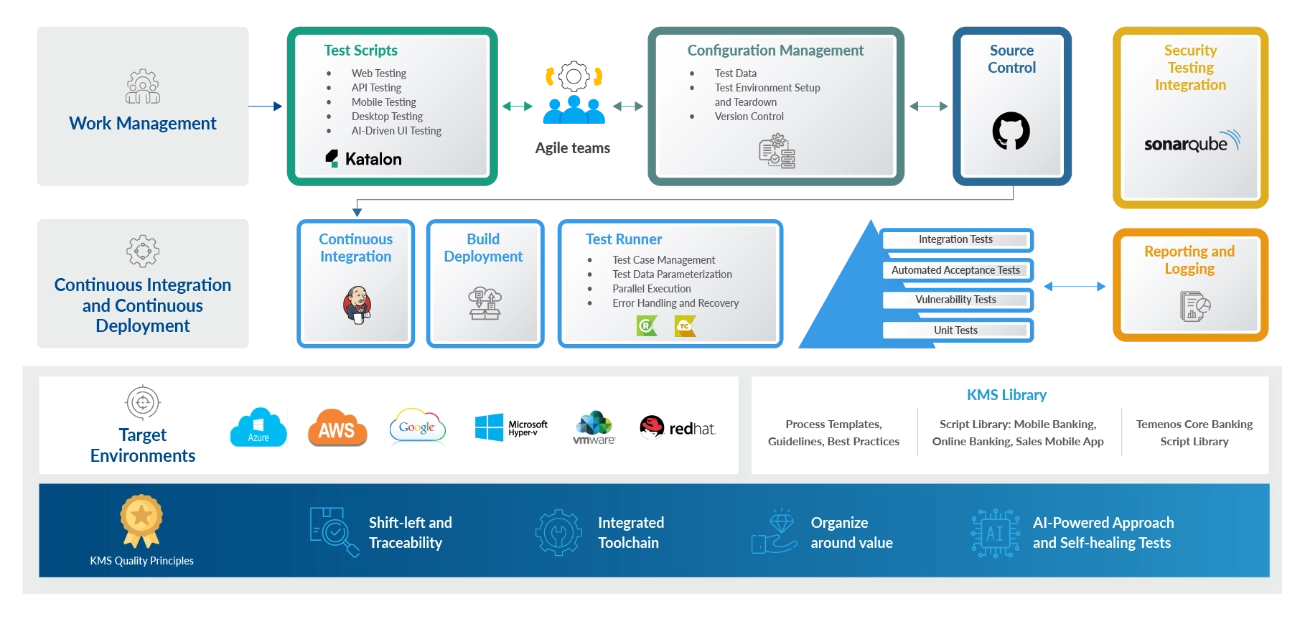
7.2 Managing Multiple Test Environments
Another significant challenge in SIT is the need to manage multiple test environments that accurately replicate the production environment. These environments must be configured with the same software versions, data sets, and network configurations as the live system to ensure that the tests are valid. However, maintaining these environments can be resource-intensive, requiring ongoing updates, monitoring, and troubleshooting.
Our Quality Assurance team can address this challenge by creating distinct environments for development, SIT, User Acceptance Testing (UAT), and production to avoid overlap. This ensures that changes in one environment do not impact others. Additionally, we also utilize automation tool such as Katalon Studio to automate environment creation, deployment, and teardown, reducing manual errors and ensuring consistent environments.

8. How System Integration Testing Fits into the Software Development Life Cycle (SDLC)
8.1 Strategic Placement of System Integration Testing in the SDLC
System Integration Testing is strategically positioned between the completion of unit testing and the beginning of User Acceptance Testing (UAT). After individual units or components of a software system have been developed and tested in isolation (unit testing), they need to be integrated and tested together to ensure they function as a whole. This is where SIT comes in. By performing SIT after unit testing, developers can catch integration issues early before they affect the broader system. This timing helps ensure that the system is robust and ready for the more user-centric testing phases like UAT.
Furthermore, SIT serves as a crucial validation phase that bridges the gap between the development phase, where individual components are created, and the final testing phase, where the system is evaluated from the end-user perspective. By identifying and addressing integration issues early, SIT helps to reduce the risk of costly rework and delays later in the development process.
8.2 Enhancing Collaboration Between Development and Testing Teams
Successful System Integration Testing relies heavily on effective collaboration between development and testing teams. This collaboration is essential because integration issues often require a deep understanding of both the codebase and the system’s overall architecture. When developers and testers work closely together, they can quickly identify and resolve integration issues, leading to a more efficient and streamlined development process.
KMS Solutions fosters this collaboration by employing an agile approach to SIT, where continuous communication and iterative testing are emphasized. By integrating SIT into the SDLC early and maintaining close coordination between teams, KMS Solutions ensures that integration challenges are swiftly addressed, leading to smoother project timelines and higher-quality software outcomes.

Conclusion
System Integration Testing is a crucial step in the software development process, ensuring that all components of a system work together seamlessly. By implementing best practices, leveraging the right tools, and avoiding common pitfalls, organizations can enhance software quality, reduce time-to-market, and deliver a better user experience. KMS Solutions offers expert guidance and comprehensive testing services to help you navigate the complexities of System Integration Testing, ensuring that your software meets the highest standards of quality and performance.










