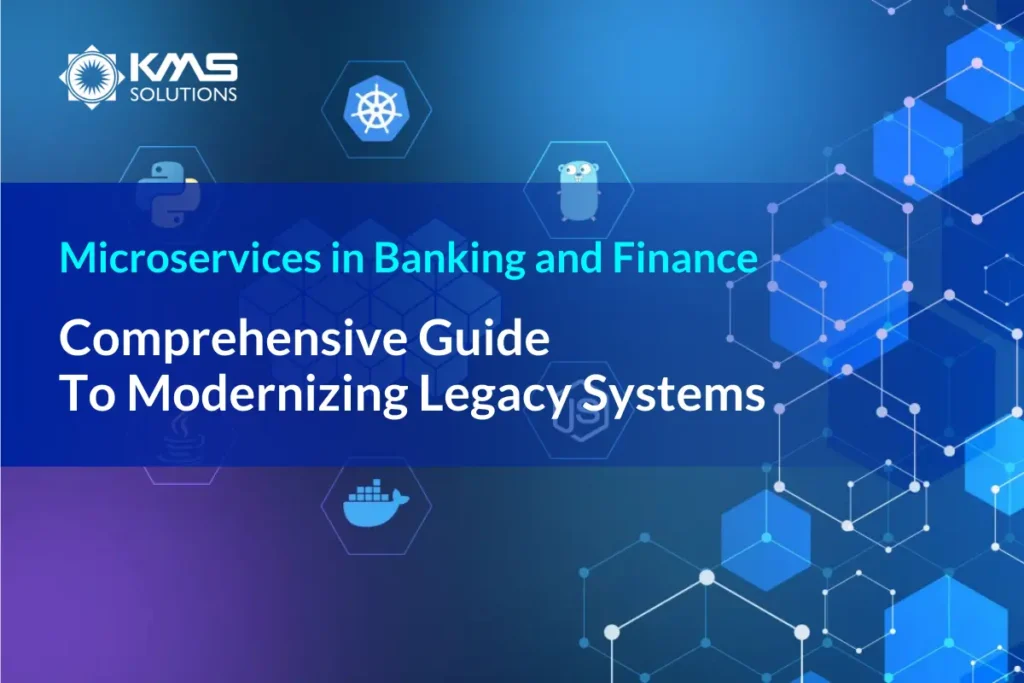Mobile applications have become an indispensable part of our daily lives, especially with the strong development of the Android & iOS operating system. Testing Mobile applications helps detect errors, improves user experience, and increases product reliability and security. This article will explore the types of mobile application testing, how they work, and the best practices developers should apply to optimize the testing process.
What is Mobile Application Testing?
Mobile application testing is the process of testing and determining the quality of an application to ensure that the application functions properly, is free from bugs, and provides the best user experience.
This process includes various types of testing such as functional, unit, integration, UI, performance, and compatibility testing. Tools such as JUnit, Espresso, and Appium are used to support testing.
The benefits of testing include improved product quality, increased user satisfaction, and guaranteed device complexity. Mobile application testing plays an important role in the development process to ensure the application’s success in the market.

Why Mobile Testing Important For Your App?
Mobile testing is crucial for any app’s success as it ensures that the application functions seamlessly across a variety of devices and operating systems. With the increasing reliance on mobile devices, users expect apps to be fast, reliable, and user-friendly.
It also ensures compatibility with various screen sizes, resolutions, and hardware specifications, fostering broader accessibility and enhancing user satisfaction.
In a competitive market, well-tested mobile applications not only improve retention rates but also boost brand reputation, ultimately leading to higher downloads and increased revenue.

What are Mobile Application Testing Types?
Manual and Automation Tests
- Functional testing
Functional testing focuses on determining whether the application’s functions work as expected. This includes testing key features such as logging in, sending messages, and handling data. Tools such as Espresso and JUnit are often used to perform these tests. The goal is to ensure that all functions work as expected and that no errors occur during use.
- Performance Testing
Performance testing aims to evaluate the speed, stability, and scalability of the application under different conditions. Factors such as load time, resource consumption, and the ability to handle multiple concurrent users are considered.
Tools such as Android Profiler help monitor the application’s performance in real-time, thereby detecting bottlenecks and optimizing performance.
- Accessibility Testing
Accessibility testing ensures that your app is usable by everyone, including those with disabilities. This includes testing elements like text size, color, and interaction with assistive devices like screen readers. Using tools like Accessibility Scanner can help identify issues and improve the user experience.
- Compatibility Testing
Compatibility testing ensures that your app works well across a variety of devices, versions, and configurations. This is important because both Android and iOS have a diverse ecosystem of millions of devices. Tools like Firebase Test Lab can help test on a variety of virtual and physical devices, identifying compatibility issues before your app is released.

Scope
- Unit Testing
Unit testing is the process of testing the smallest components of an application, usually individual functions or classes. The goal of this testing is to determine whether each unit of source code functions as expected.
Using frameworks such as JUnit or Mockito, developers can write and run automated tests to detect errors early in the development process. This reduces the cost of fixing bugs later and improves the quality of the source code.
- Integration Testing
Integration testing aims to test the interactions between different components of an application. After the units have been tested separately, integration testing determines whether they work well together.
This is important because errors can arise when components communicate with each other. Tools like Espresso or Robot Framework are often used to perform integration testing, which helps verify that the related functions work smoothly.
- End-to-End Testing
End-to-end testing is the process of testing an entire application from start to finish, simulating the behavior of real users. The goal is to ensure that all the functions of the application work properly in a real-world scenario.
This testing includes testing the main workflows, from logging in, and performing transactions to logging out. Tools like Appium or Selenium can be used to automate these tests, saving time and ensuring accuracy.

Differences Between Android Testing and iOS Application Testing
Testing Android and iOS applications involves distinct approaches due to their differing ecosystems, user interfaces, and development environments. Here are the core differences:
- Operating System Fragmentation
Android: With a variety of manufacturers and device models, Android experiences significant fragmentation. This necessitates testing on multiple devices and OS versions to ensure compatibility.
iOS: Apple controls both hardware and software, resulting in a more uniform environment. Testing can focus on fewer devices as there are limited variations in screen sizes and OS versions.
- User Interface Guidelines
Android: Follows Material Design principles, which allows manufacturers to make greater customizations. This can lead to variations in UI across different devices.
iOS: Adopts strict Human Interface Guidelines provided by Apple, ensuring a consistent user experience across all devices.
- Development Environment
Android: Primarily uses Java or Kotlin for development, with tools such as Android Studio for testing.
iOS: Utilizes Swift or Objective-C, with Xcode serving as the main IDE for development and testing.
- Testing Tools
Android: Offers a wide range of open-source testing tools (e.g., Espresso, Robolectric) but also requires a thorough setup for device emulation and real-device testing.
iOS: Generally relies on XCTest and XCUITest frameworks, which provide seamless integration with Xcode for testing.
- App Distribution
Android: Apps can be distributed through multiple channels, including third-party app stores, requiring testers to consider various distribution methods.
iOS: Apps are primarily distributed through the Apple App Store, subject to stricter review guidelines, impacting how testing is approached.
- Performance Considerations
Android: Performance must be tested on a wider array of devices, considering varying hardware capabilities that may impact the app’s performance.
iOS: Typically has higher performance consistency across devices, making it easier to predict and optimize performance outcomes.
Test Automation for iOS and Android App Testing
Appium
Appium is an open-source Mobile application testing designed to test mobile applications on multiple platforms, including Android and iOS. It supports testing for both native, web, and hybrid applications and is compatible with many programming languages such as Java, Python, Ruby, and JavaScript. More than that, Appium allows testing to be performed on multiple devices at the same time.

Katalon Studio
Katalon is a powerful and comprehensive automation testing solution designed to facilitate the testing process for web, mobile, API, and desktop applications. It provides a unified platform that caters to testers of all skill levels, from beginners to advanced users. Katalon integrates various testing functionalities, making it suitable for both manual and automated testing environments.

Mockito
Mockito is a powerful mocking framework for Java that allows the creation of mock objects for more efficient testing. It
makes it easy to create mock objects to test logic without having to rely on external components. Also, Mockito supports unit and integration testing, helping to quickly detect errors. Most users agree that Mockito is easy to use and integrate into Java and Android projects.

JUnit
JUnit is a popular unit testing framework for Java, widely used in Mobile application testing. It provides an organizational structure for unit tests. Besides, supports annotation, assertion, and other convenient features to easily write and execute tests. Well integrated with IDEs such as Android Studio and Eclipse.

Mobile application testing best practices
To ensure the quality and performance of your Mobile application, it is important to apply good testing practices. Here are the best practices for mobile testing that you should consider:
Automated Testing on Unit/Component and UI
This approach allows you to test each component or method, thereby detecting problems early. At the same time, automating user interface testing with Katalon will help ensure that the application’s interface works properly on different devices and versions.

Testing on real devices
This is an indispensable step, as it can detect hardware-related issues that emulators cannot accurately simulate. To increase the feasibility of your tests, you can use a mocking library such as Mockito, which helps isolate your tests from external factors.
End-to-end Automation Test Scripts
Help automate running tests whenever there is a change in the source code, ensuring that new changes do not break existing functionality. To assess the quality of your testing, you should track test coverage with tools like JaCoCo, but focus on the important parts of your app.
How We Conduct a Mobile Application Testing
Step 1: Defining Test Objectives
Prior to initiating the testing phase, it is crucial to clearly define your testing goals. This requires an understanding of your application’s intended features, its target audience, and the challenges it may face within the varied mobile environment.
By setting clear objectives, you establish a solid base for a testing process that is focused, effective, and aligned with the overall aims of your mobile app development initiative.
Step 2: Creating Test Cases
Once your objectives are set, the next vital step is to develop thorough test cases. These cases act as a precise framework, detailing the scenarios and conditions under which your application will be evaluated. Well-prepared test cases form the backbone of a strong testing strategy, covering everything from user interactions and input validations to error handling.
Step 3: Choosing Testing Tools
Choosing the appropriate testing tools is similar to selecting the right equipment for combat. Depending on your application’s nature and the specific tests you plan to perform, tools like Appium, Selenium, and Xcode can serve as essential resources in your testing toolkit. This section will help you navigate the selection of the most effective tools to optimize your testing processes and boost overall efficiency.
Step 4: Executing Test Cases
The execution phase brings your carefully crafted test cases into action. Methodically running these tests is essential, as is recording the results and meticulously searching for any irregularities or issues.
Step 5: Automating Testing (if applicable)
Automation can significantly enhance the testing process, particularly for regression testing and repetitive tasks. This section explores the benefits of automation in testing and provides guidance on when and how to integrate it into your testing strategy.
By automating certain steps of the testing process, you can greatly improve productivity while ensuring a more thorough evaluation of your application.

Advantages of Applying Automation to Mobile App Testing
Mobile application testing plays a vital role in the application development process, helping to ensure that the final product not only functions well but also meets the needs and expectations of the users. This not only improves the quality of the product but also helps in increasing competitiveness and success in the market.
- Compatibility testing: Ensure the application works well on many different devices, operating system versions, and screen sizes, expanding the potential user base.
- Improve Product Quality: Testing helps to detect and fix defects during the development phase, minimizing the risk of serious issues when the application is released. Performing functional testing ensures that all the features of the application meet the user’s requirements.
- Enhance User Experience: By testing the user interface and accessibility, the application can provide a friendly and easy experience to the users. Performance testing helps to ensure that the application runs smoothly, and quickly and consumes fewer resources, thereby improving user satisfaction.
- Reduce Maintenance Costs: When defects are detected and fixed before release, the cost of troubleshooting later is significantly reduced.
- Optimize the development process: Implementing automated testing saves time and effort during the development process, allowing the development team to focus on improving new features.
- Higher Reliability: A thoroughly tested application will operate more stably, minimizing the possibility of problems during use.
- Positive Reviews from Users: A high-quality application often receives good reviews from users, contributing to building a reputation and brand in the market. Also, a well-functioning and bug-free app will attract more new users, thereby increasing revenue and expanding market share.

How KMS helps customers to deliver success in Mobile application testing
Mobile application testing is a complex but necessary process to ensure that the final product meets the user’s expectations. Focusing on testing enhances the user experience and builds brand reputation. In an increasingly competitive environment, investing in application testing will benefit both developers and users in the long term.
KMS Solutions is a trusted partner for businesses seeking to ensure the quality and performance of their Mobile applications. By leveraging our skilled testing team and state-of-the-art tools, we help companies identify and resolve issues early, optimize performance, and safeguard security, all while ensuring an exceptional user experience.
In conclusion, mobile application testing is essential to ensure app functionality, usability, and performance across various devices and platforms. Understand the different types of testing to address specific challenges and deliver a smooth user experience.