Ensuring seamless interoperability between diverse software components is crucial, and to achieve this goal, integration testing is necessary by verifying that different modules or services within an application interact correctly and meet business requirements.
This overview will discuss the key aspects of integration testing, its critical role in ensuring that different system components work together, and the methodologies used to achieve reliable and efficient integration.
Let’s learn to stay ahead in the ever-evolving world of enterprise software!
1. The Basics of Integration Testing: Overview

Integration testing is a vital phase in development where individual modules are combined and evaluated as a group to detect any interaction issues. Unlike unit testing, which focuses on testing individual components in isolation, integration testing ensures that different modules work together seamlessly.
This phase of testing helps to detect interface defects between modules, inconsistencies in data flow, and other integration-related issues that might not surface during unit testing. Several methods can be applied for integration testing, including top-down, bottom-up, sandwich and big-bang integration.
Sandwich integration testing is a hybrid technique that merges the top-down and bottom-up integration testing methods, aiming to evaluate the interactions between different level of modules.
2. Why is Integration Testing Important For Your Enterprise?
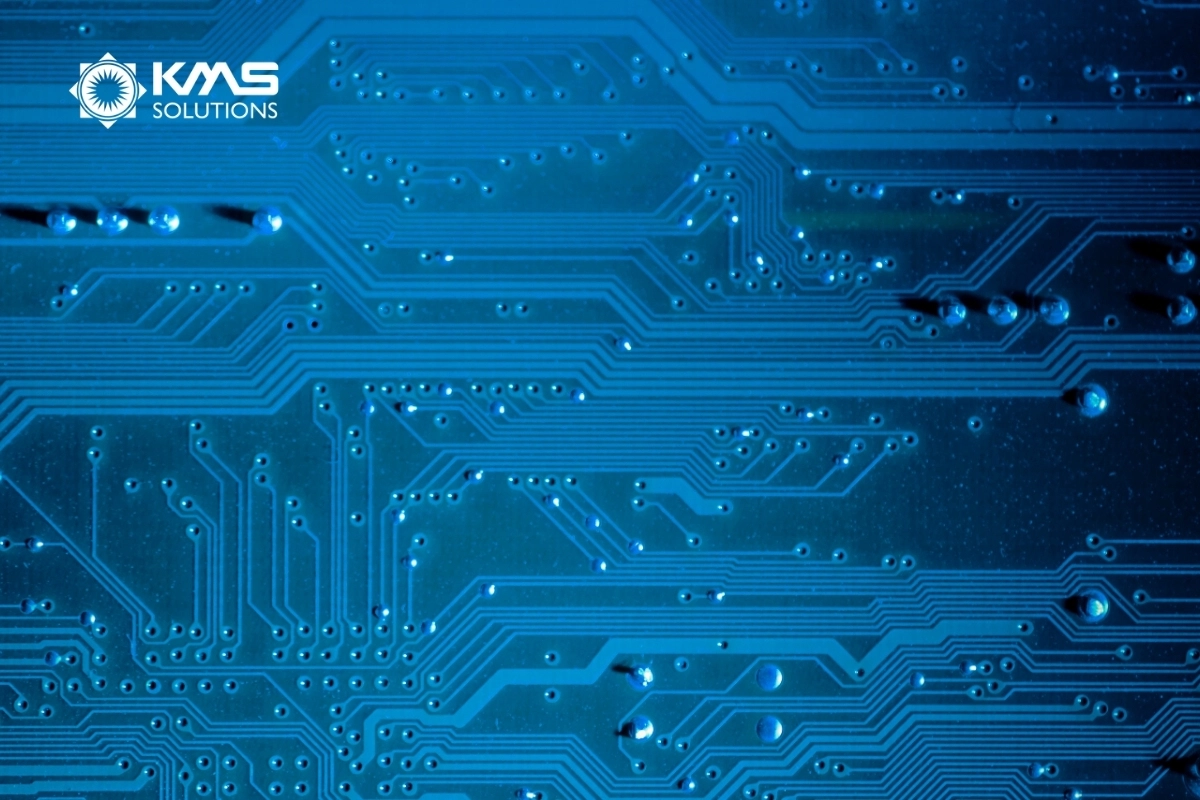
Integration testing plays a crucial role in the success and reliability of software projects within an enterprise. Here are the key reasons why it is important:
- Early Detection of Issues: This testing helps businesses discover defects at the early stages of development. This proactive approach helps ensure a smoother and more efficient development cycle.
- Improved Product Quality: When individual modules are tested together, integration testing ensures that they work seamlessly as a cohesive unit. Higher product quality translates to fewer bugs and a better user experience, ultimately enhancing the reputation of the enterprise.
- Efficient Collaboration: For large projects involving multiple development teams or third-party vendors, integration testing facilitates better coordination and communication. It ensures that all components, regardless of their origin, work together harmoniously.
- Validation of Interfaces and Data Flow: This testing phase confirms that the interfaces between modules are correctly defined and implemented. It verifies that data flows accurately between components, ensuring consistent and reliable data handling across the system.
- Continuous Improvement: Integration testing encourages a culture of constant testing and feedback. This ongoing process leads to continuous improvements in the software.
3. What Are the Differences Between Unit Testing And Integration Testing?
Unit testing and integration testing are two fundamental testing approaches in software development, each serving distinct purposes and focusing on different aspects of an application.
- Unit testing focuses on individual components or functions in isolation, ensuring they work correctly on their own.
- Integration testing, on the other hand, examines how different components of an application work together, including their interactions and dependencies.
| Criteria | Unit Testing | Integration Testing |
| Scope & Purpose | Focuses on individual components or functions. Ensures each unit performs its function correctly. | Tests the interaction between integrated components. Ensures that various components function as expected in conjunction |
| Level of Isolation | Uses mock objects and stubs to simulate interactions with other units | Utilizes real data and actual components to test real-world interactions |
| Execution | Generally quick and simple to execute due to the limited scope | Slower and more complex due to the involvement of multiple integrated components |
| Maintenance | It is easier to maintain as changes in one unit do not affect others | More challenging to maintain due to dependencies between integrated components |
| Cost | Lower cost due to limited scope and simpler setup | Higher cost due to complexity and the need for a more comprehensive setup |
| Development Phase | Usually performed during the early stages of development to catch bugs early | Conducted after unit testing, during later stages of development, to ensure integrated system functionality |
| Test Technique | Whitebox Testing: tests internal structures or workings of an enterprise application, as opposed to its functionality. | Blackbox Testing: examines the functionality of an enterprise application without peering into its internal structures |
| Test Speed | Typically faster because it tests individual units or components in isolation | Generally slower as it involves testing multiple components or systems together |
| Bug Identification | Identifies bugs at a granular level, pinpointing issues in specific units of code | Identifies issues related to the interaction between components or systems |
| Test Coverage | Focuses on individual units, leading to detailed testing of small code segments | Covers the interaction between units, leading to broader test coverage of combined functionality |
4. Approaches of Integration Testing

Various approaches can be employed to conduct integration testing, each with its own set of advantages and challenges. Below, we explore the main strategies used in integration testing, focusing on the Big Bang Approach and the Incremental Approach.
4.1 Big Bang Approach
In the Big Bang Approach, all or most of the developed modules are coupled together to form a complete system or a major part of the system, and then everything is tested in one go. This approach is straightforward as it involves integrating all components simultaneously without any phased approach.
Advantages:
- Simple and easy to implement since all modules are integrated at once.
- Suitable for small systems with fewer modules
Disadvantages:
- Difficult to isolate and identify the cause of a failure due to the integration of all components simultaneously.
- Issues detected late in the development cycle, which can be costly to fix.
- Requires all components to be completed before testing can begin, leading to potential delays.
4.2 Incremental Approach
The Incremental Approach involves integrating and testing modules step-by-step until the entire system is integrated. It is divided into three methods:
- Bottom-up Approach
- Top-down Approach
- Sandwich Approach
| Feature | Bottom-up Approach | Top-down Approach | Sandwich Approach |
| Overview | Testing begins with foundational modules and advances to higher levels | Testing initiates with top-level modules and moves downward | Combines both Bottom-up and Top-down approaches |
| Advantages | Easier to identify and fix lower-level issues early | Early testing of main control logic and user interfaces | Parallel development and testing |
| Disadvantages | – Time-consuming driver development – Delayed integration due to dependency on lower-level modules | – Complex and time-consuming stub development | – Challenging to oversee because of concurrent operations – Requires both drivers and stubs |
| Best Suited For | Projects where lower-level module reliability is critical early on | Projects where high-level control and interfaces need early validation | Complex projects need balanced integration and testing of various levels |
5. How To Do Integration Testing?
Integration testing is a key step in the software development lifecycle. Here’s a detailed guide on how to conduct integration testing effectively:
5.1 Create an integration testing plan

Creating an integration testing plan is the foundational step in the integration testing process. This plan should be comprehensive and detailed, capable of answering all questions related to units, key goals, and functionalities.
- Scope: Specify which modules will be integrated and tested together.
- Approach: Choose one of these strategies above for integration testing.
- Resources: Identify the team members who will be involved in the testing process, including their roles and responsibilities.
- Criteria for Success: Define what constitutes a successful test. This might include specific performance metrics, error thresholds, and other qualitative factors.
- Testing Objectives: Outline the primary goals of the integration testing, such as verifying the seamless interaction between modules and identifying interface defects.
- Testing Environment: Detail the environment in which the tests will be conducted (hardware, software, network configurations, and any necessary test data).
- Schedule: Develop a timeline that maps out each phase of the testing process.
- Testing Tools: List the tools and technologies that will be used for testing. Some popular automation testing tools include Katalon Studio, Appium, Selenium, etc.
5.2 Examine relevant use cases

Examining and prioritizing relevant use cases is for making sure that integration testing focuses on the most important aspects of the system:
- Identification: Start by listing all possible use cases for the system. Use cases are descriptions of how users will interact with the system to achieve specific goals.
- Prioritization: Determine which use cases are most critical to the system’s functionality and user satisfaction. Consider factors such as the frequency of use, business impact, and potential risks associated with each use case.
5.3 Run testing method

According to the defined plan, there are several integration tests available such as risky-hardest, top-down, etc. Then, continuously monitor the test execution to ensure it proceeds as expected. This involves observing the system’s behavior and identifying any anomalies or issues that arise during testing.
5.4 Scan & detect errors

Detecting and analyzing errors during integration testing is essential for identifying and resolving issues:
- Error Detection: Utilize automated tools and manual methods to scan for errors. Automated tools can quickly identify common issues, such as interface mismatches and data handling errors, while manual testing can uncover more subtle problems.
- Analysis: Once errors are detected, analyze them to determine their root causes. This involves understanding whether the issue lies within the code, the integration points, or the environment setup.
5.5 Retest after fixing errors
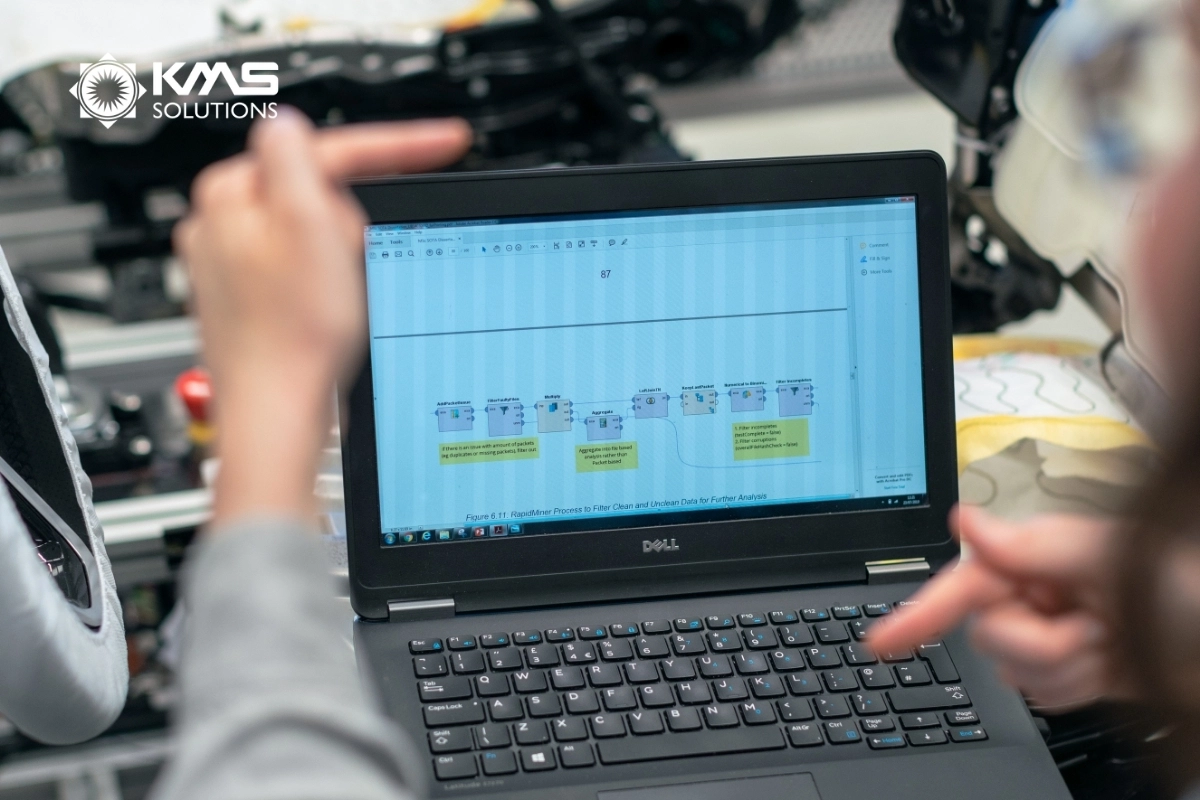
After identifying and fixing errors, you need to retest to check whether the fixes address the identified issues. It means rerunning the specific test cases that previously failed to confirm that the errors have been resolved.
5.6 Retest to eliminate all errors

The final step is to ensure all errors have been addressed and the system is fully functional:
- Validation: This includes testing for performance, security, and usability to ensure the system is robust and reliable.
- Sign-off: Obtain formal sign-off from stakeholders once the system passes all integration tests and meets the defined success criteria. This indicates that the system is ready for deployment and further stages of development or production.
6. Test Cases For Integration Testing
When performing integration testing in a banking application, the top priority is to verify how different components interact to ensure seamless operation.
- Check Balance Adjustments After a Transaction: Confirm that when a user transfers money, their balance decreases by the appropriate amount, and the recipient’s balance increases by the correct amount, considering any applicable fees.
- Validate Accurate Account Updates Post-Transaction: Ensure that any transactions, such as deposits or withdrawals, correctly update the user’s account balance and are properly recorded in the transaction history.
- Check Correct Generation of Account Statements: Verify that account statements are generated accurately, reflecting the transaction history and any interest earned.
- Confirm Data Consistency Across Transactions: Make sure that data remains consistent after transactions, without causing unexpected conflicts or errors.
- Test Bonus Points System: For banks with a bonus point system, verify that bonus points increase correctly after specific activities are recorded.
7. Best Practices Of Integration Testing
To ensure the effectiveness and efficiency of integration testing, adhering to these best practices:
- Start integration testing early: Early integration testing helps in identifying and addressing issues at the initial stages, preventing the accumulation of defects and reducing the cost and effort of fixing them later. Teams can catch integration-related issues as soon as new code is integrated.
- Testing in small batches: This is another effective approach. Instead of integrating and testing the entire system at once, break down the system into smaller, manageable modules and test them incrementally. This approach, often referred to as incremental integration, makes it easier to pinpoint the source of defects and reduces the complexity of debugging.
- A well-structured integration testing plan: This plan should include clearly defined test cases, test data, testing environment, and timelines. It should also specify the order in which modules will be integrated and tested.
- Utilizing mock objects and stubs: Mock objects and stubs also enable testing of scenarios that might be difficult to reproduce with real dependencies, such as error conditions or edge cases.
8. Conclusion
By thoroughly testing the integrations, businesses can identify and resolve issues that unit tests might miss. It ultimately enhances the reliability and performance of their applications.
KMS Solutions focuses on delivering thorough and efficient testing processes that ensure all components of your system work harmoniously together. Our approach focuses on minimizing risks associated with integration failures, optimizing performance, and ensuring that your systems work harmoniously together, regardless of their complexity.
Additionally, we also provide a wide range of integration testing solutions designed to address the unique challenges of enterprise applications. For more information on integration testing services, contact KMS Solutions now!










