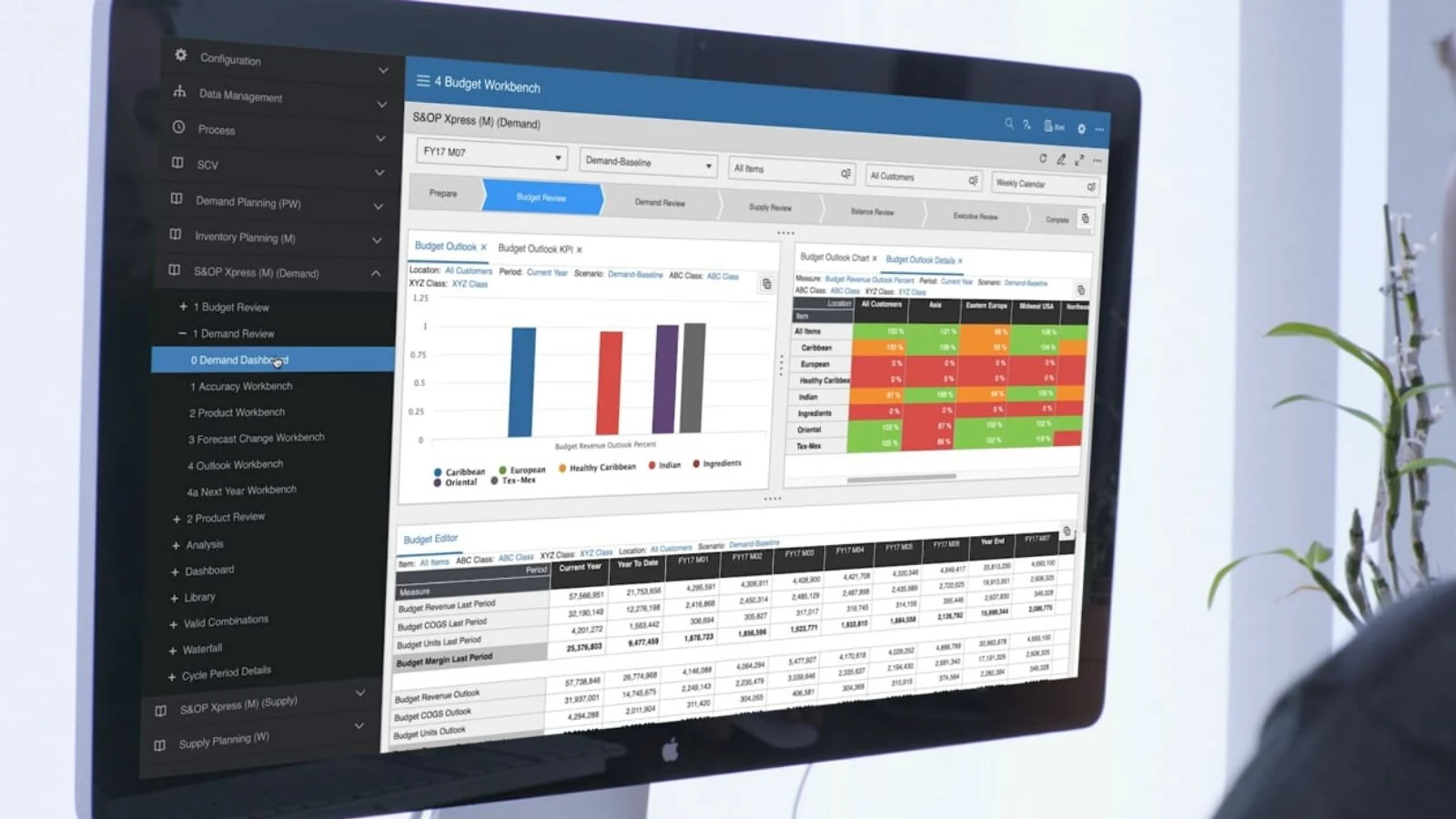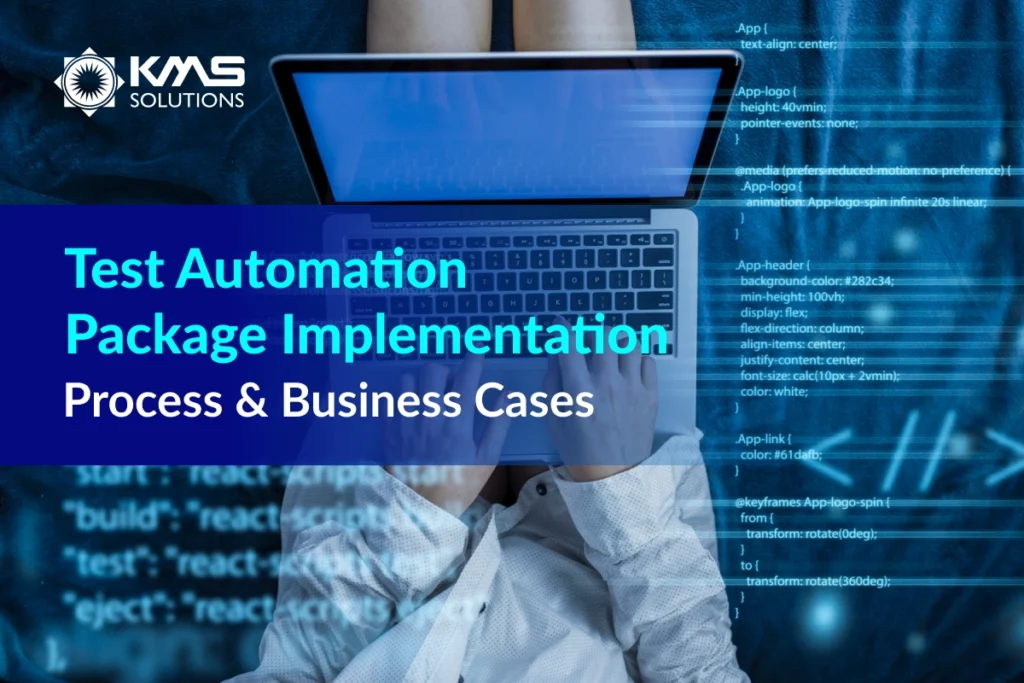IT Solutions lets you run your enterprise without relying much on handwork and paperwork. They are what you need to simplify the core operations that tend to get way complex beyond your control.
In this listicle, you will learn the 7 essential types of IT solutions and their benefits. You can also find the leading providers of each type to consider.
What IT Solutions are Essential to Enterprises?
You can click on each type of solution to navigate to its session.
1. Integrated Business Planning (IBP) Software
2. Warehouse Management System (WMS)
4. Human Resource Management (HRM) Software
6. Customer Relationship Management (CRM) Software
Integrated Business Planning (IBP) Software
IBP software automates every step in a typical IBP process. It creates a common plan that everyone in the business can rely on and commit to. In IBP software, you can find modules such as Sales & Operations Planning, Supply & Demand Planning, Inventory, and Production. Modern solutions also offer Scenario Planning, Simulations, and Advanced Analytics.
Why IBP software? Because the larger an enterprise becomes, the harder it gets to do IBP. Given hundreds of units and thousands of workers: how can you get them on the same page?
IBP software keeps information and plans across teams (be it sales, marketing, product, or supply chain) in sync all the time. This way, production always meets demand, each team sticks to its budget, and each worker knows what to do to support top-level strategies.
According to Aberdeen, companies have achieved these benefits after 2 years of IBP:
- 17% improvement in profitability
- 10% increase in gross margin
- 7.5% increase in return on net assets
Some of the top software for IBP you can find are Infor IBP, SAP Integrated Business Planning, Anaplan platform, and Kinaxis. They integrate enough modules you need to streamline your IBP.
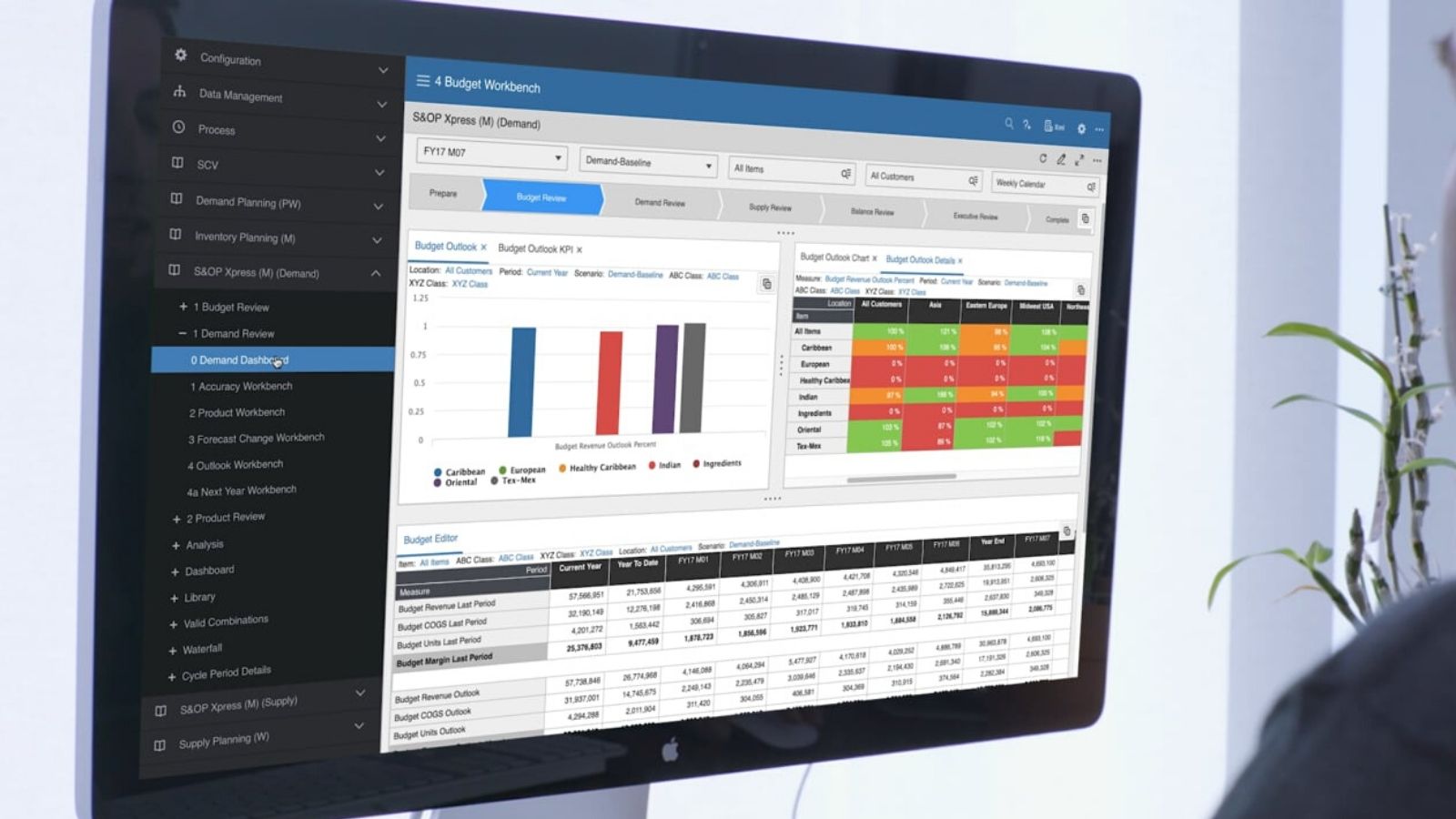
Infor IBP Interface
Warehouse Management System (WMS)
WMS lets you manage everything that happens in your warehouse. This “everything” includes your entire inventory, distribution centers, orders, equipment, even your workers.
A typical WMS goes with features such as Inventory Management, Receiving & Put-away, Picking & Replenishment, Labor Management, among others. These modules together give you full control of your warehouse. The latest—and pretty fun—feature found in some WMSs is 3D visualization. It renders your warehouse into a 3-dimensional model, allowing you to oversee your warehouse through the screen.
Most WMSs support Cloud. You can access the software through web browsers or cell phones. All you need is an Internet connection.
Some market-leading WMS providers to consider are JDA, Infor, HighJump, and Epicor.
As for warehouse workers, this type of IT solution cuts out paper documents and guides them in day-to-day jobs. As for bottom-line value, WMS improves fulfillment and throughput while reducing costs.
For example, users of Infor CloudSuite WMS, a next-gen WMS, have achieved at max:
- 20% reduction in fulfillment costs.
- 12% improvement in inventory throughput
- 25% reduction in transportation costs.
You can learn more about Infor CloudSuite WMS here.
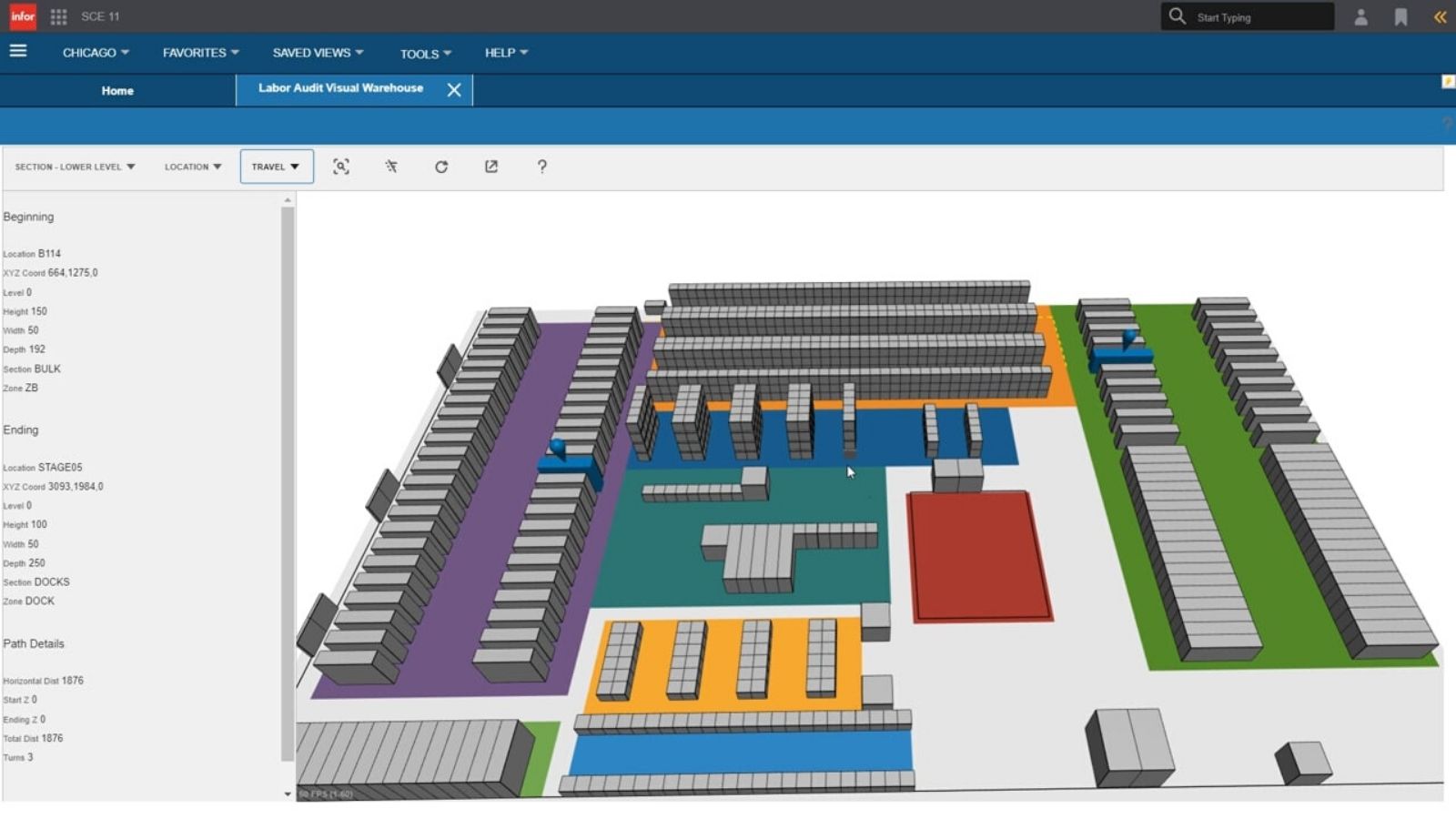
Infor CloudSuite WMS interface
Accounting Software
Think of accounting software as a team of digital accountants. It records transactions and handles jobs related to banking, tax, audits, and payroll. But unlike human accountants, accounting software never makes mistakes. This IT solution processes financial data and turns data into reports within seconds. And you can reach it anywhere, at any time.
Accounting software brings you a variety of modules. Each module automates a different accounting function. Usually, there are General Ledger, Fixed Assets, Corporate Allocations, Purchasing & Sales Management, and Document Management.
Accounting software can automate near 75% of jobs in accounting. Imagine how much time and overhead costs you can save!
There is a wide array of accounting solutions to choose from. They are different in the number of modules offered. As for SMEs, inexpensive software that performs general functions is more than enough. But if you run a large enterprise, you should look for accounting solutions that offer more sophisticated features—for example, multi-currency, multi-entity, multi-language, and professional support from your IT solution provider.
Some best-in-class accounting software includes Infor Sunsystems, Workday Financial Management, and Oracle Netsuite.
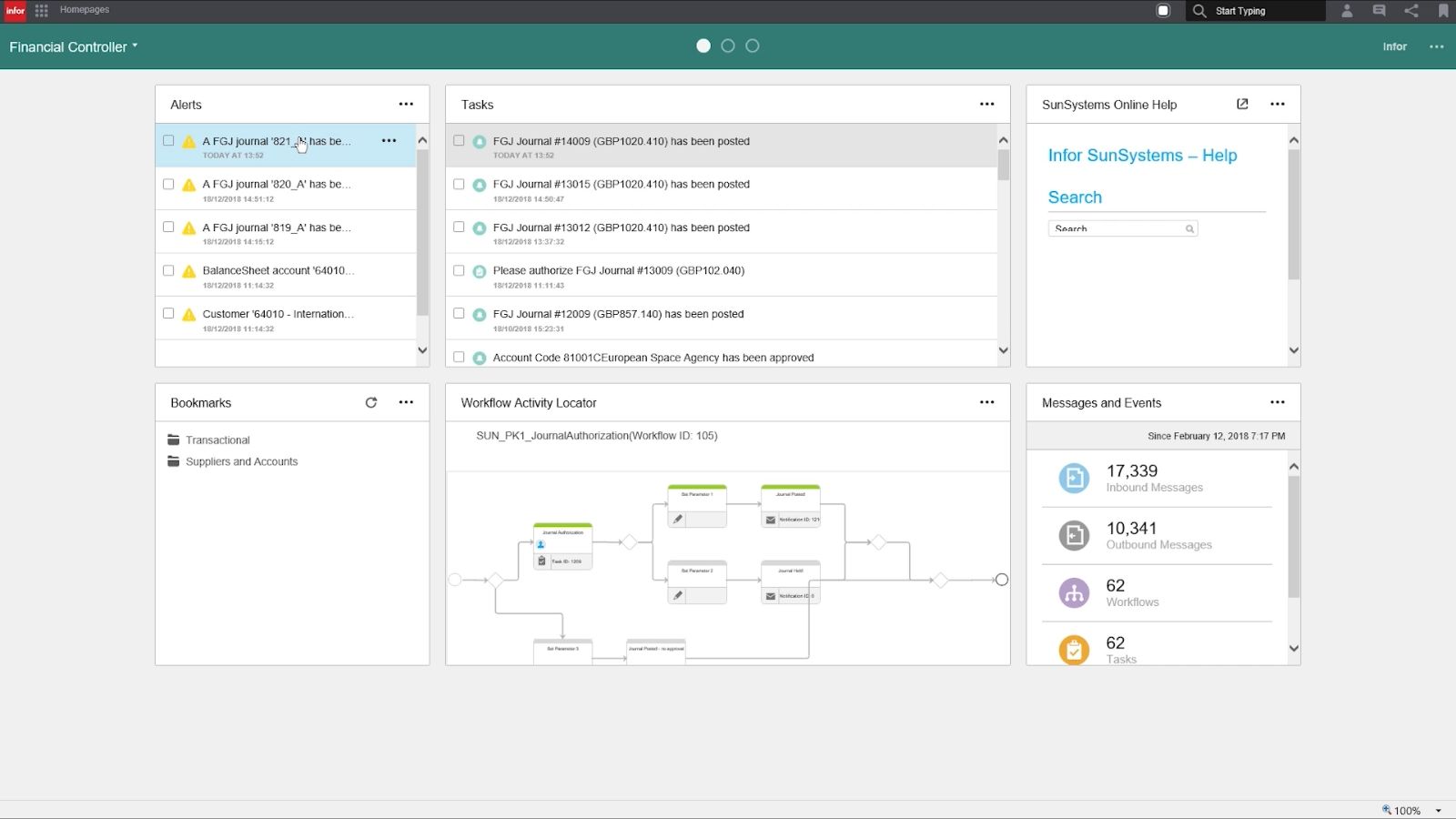
Sunsystems Interface
Human Resource Management (HRM) Software
Are you still relying on spreadsheets to keep HR information, or are your workers still using paper to request leaves? If that’s the case, then it’s time for HRM software.
HRM is an IT solution that helps you optimize day-to-day tasks related to HR. It brings together recruitment, onboarding, workforce management, compensation, people data, and people analytics into one single interface.
HR software does not only serve HR but employees and managers as well. It supports self-service time tracking, leaves request submission, and other time-consuming workflows that may distract workers from their jobs.
Much like other IT solutions, HRM software is all about automation. It automates repetitive tasks and reduces the use of paper and paper wastes.
If investing in HRM software happens to be on your business plan, consider Grove HR, Bamboo HR, and Workday HCM.
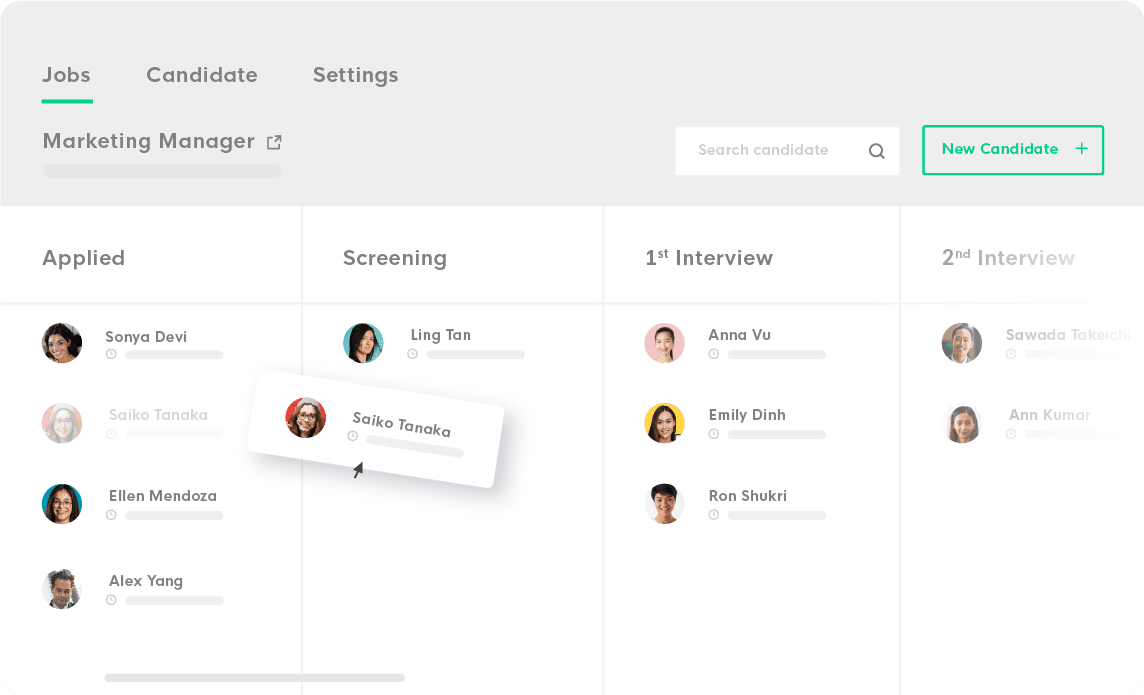
Grove HR Interface
Data Analytics Tool
Data analytics tools let non-technical people do the jobs usually done by data scientists. Unlike traditional Business Intelligence, today’s analytics tools are usually self-service. End-users do not need scripting skills or data knowledge to use these tools.
Some features that any analytics tool should offer are data discovery, benchmarking, data preparation, data visualization, ad-hoc reporting, and ad-hoc analysis.
The latest model of data analytics tools is embedded analytics. By its very name, embedded analytics allows you to “embed” it into existing applications (CRM, ERP, Marketing Automation, for example). With embedded analytics, your applications have the features of a typical data analytics tool.
GoodData, Tableau, Power BI, and LogiAnalytics are some of the top data analytics tools that have been recognized by Gartner in its Magic Quadrant for Data Analytics and Business Intelligence Platform.
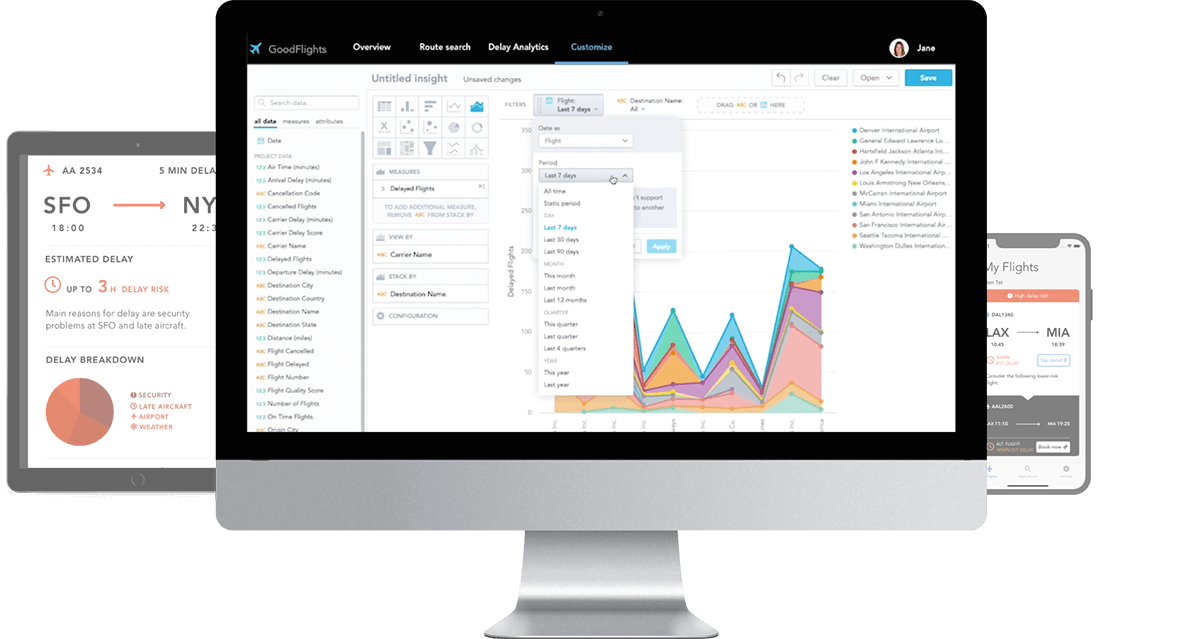
GoodData Interface
Customer Relationship Management (CRM) Software
Back then, salespeople used to throw details about customers into anywhere that happens to be in their sight—spreadsheets, notebooks, even their sticky notes. This is not practical, nor professional. It costs to go through all these sources to “retrieve” the customer information, let alone share it with others.
That’s why CRM has become integral to sales teams.
CRM Software is a central system that manages customers’ history by letting salespeople log the customer info that they have worked hard to collect. Today, CRM software is even more than that. It can automatically record every interaction that customers make with salespeople, including emails, calls, voicemails, and in-person meetings. Some CRMs also deliver advanced analytics so that the sales team knows what are the reasons why they win or lose a customer.
According to Salesforce, successful CRM implementation can increase sales by 29%, sales productivity by 34%, and sales forecast accuracy by 42%.
If you have yet to standardize a CRM, then consider HubSpot CRM, Salesforce, or Zoho.
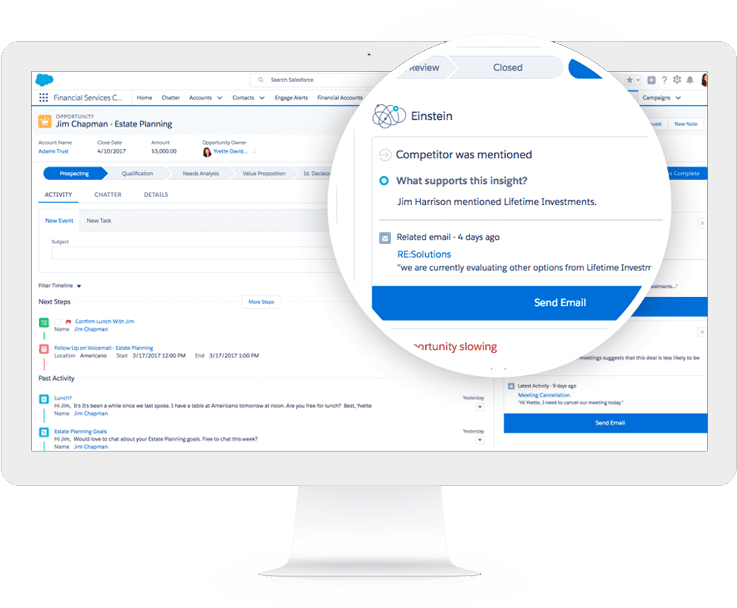
Salesforce Interface
Codeless Test Automation Tool
While building software requires an army of “code-literate” engineers, testing software doesn’t have to be that way. With test automation tools that support low-code or no-code, everyone can build and run test cases.
These automated tools offer features such as record-and-playback, drag-and-drop, and Artificial Intelligence (AI), and Machine Learning (ML). They can automate a large proportion of your testing process. This will save you headcounts, and save your testers hours of time. But most importantly, codeless test automation tools result in your software being released way faster, with high quality and no bugs.
There are a variety of test automation tools to consider. Some are free and open-source (but go without professional support) and some are commercial (subscription-based and therefore requiring license costs).
- Free tools (limited community’s support): Katalon Studio, Perfecto
- Commercial tools (high support & license cost): Katalon Studio Enterprise, Tricentis
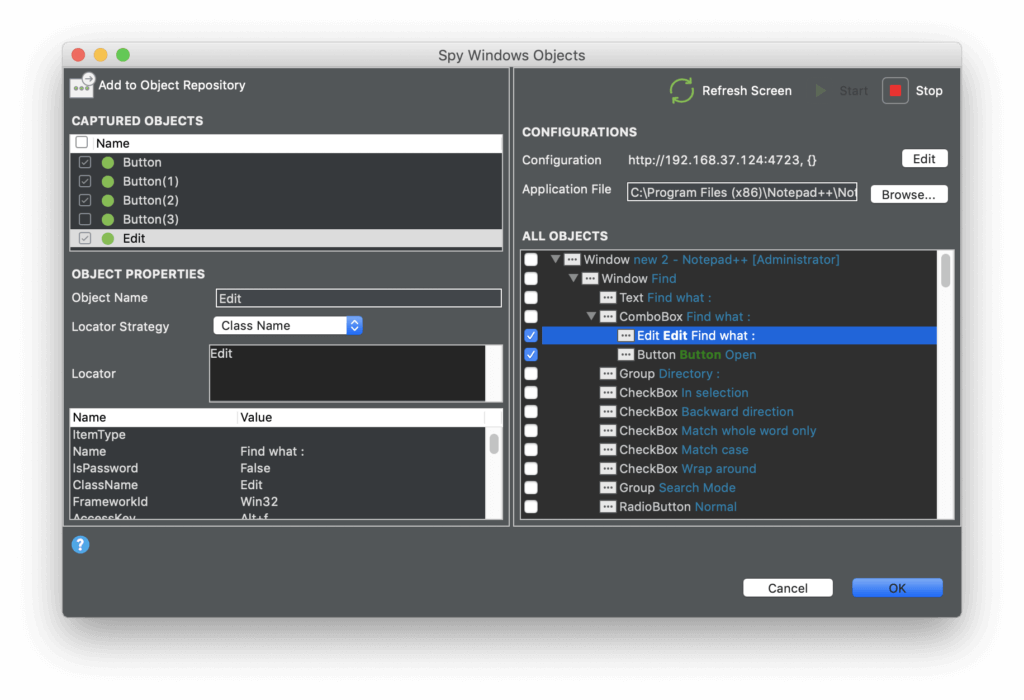
Katalon Interface
If you want to learn more about IT solutions and how can they help enterprises embrace digital transformation, subscribe to our newsletter.