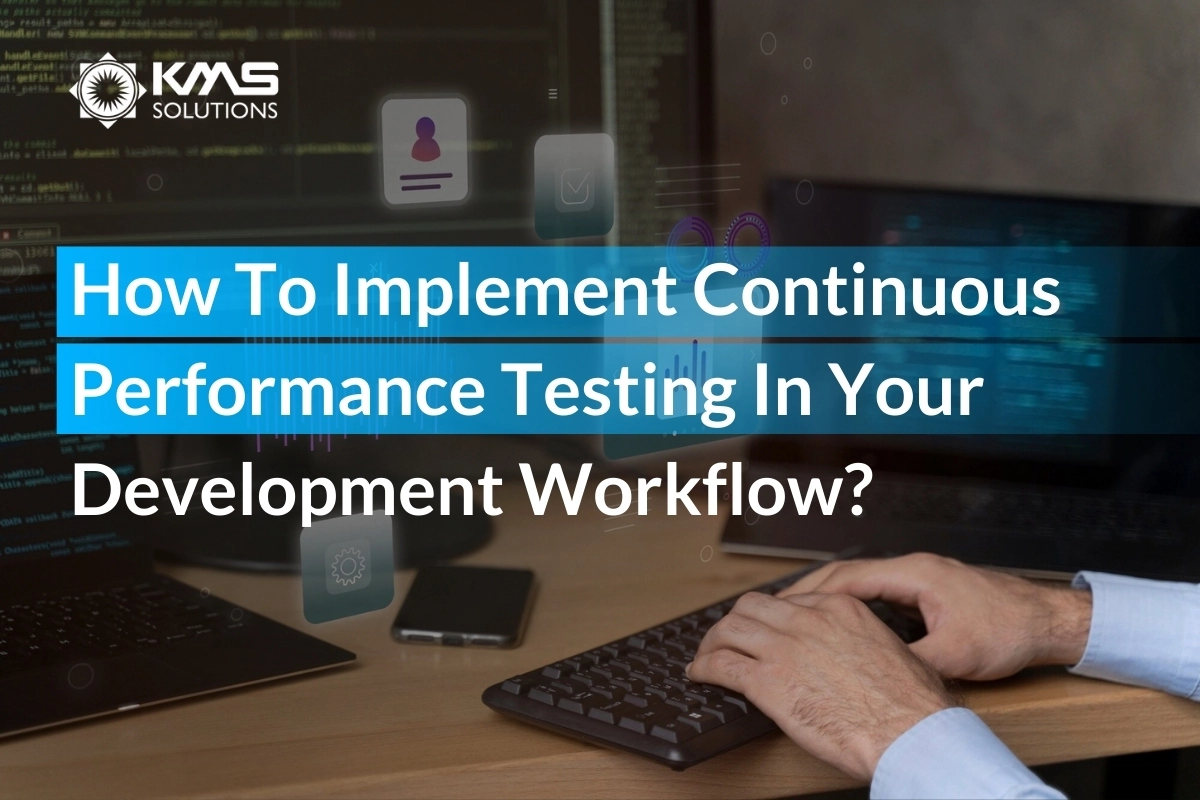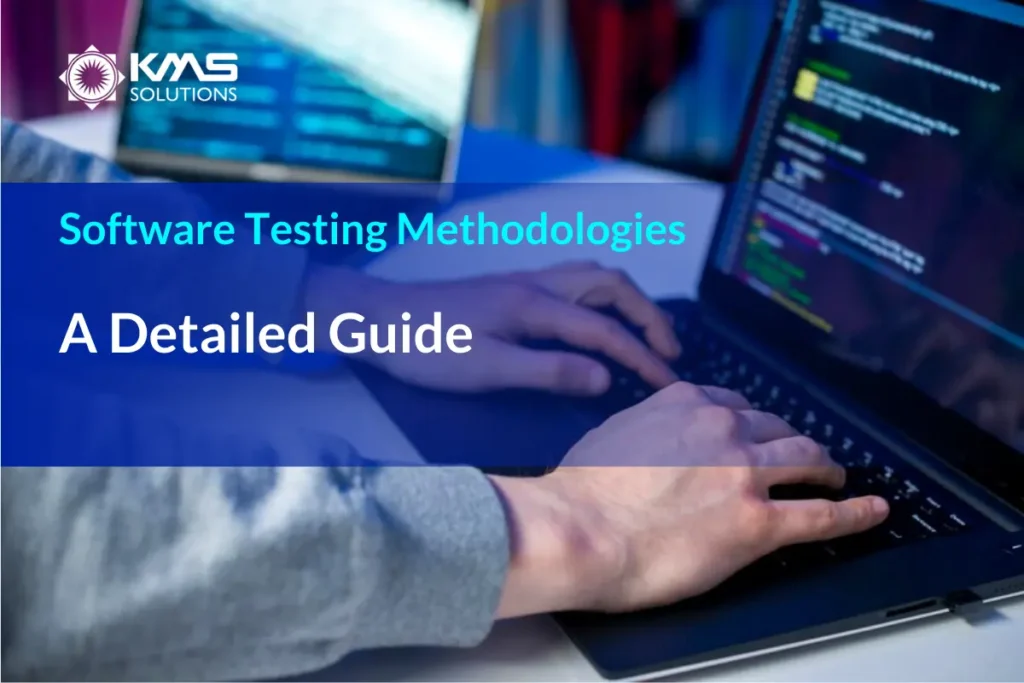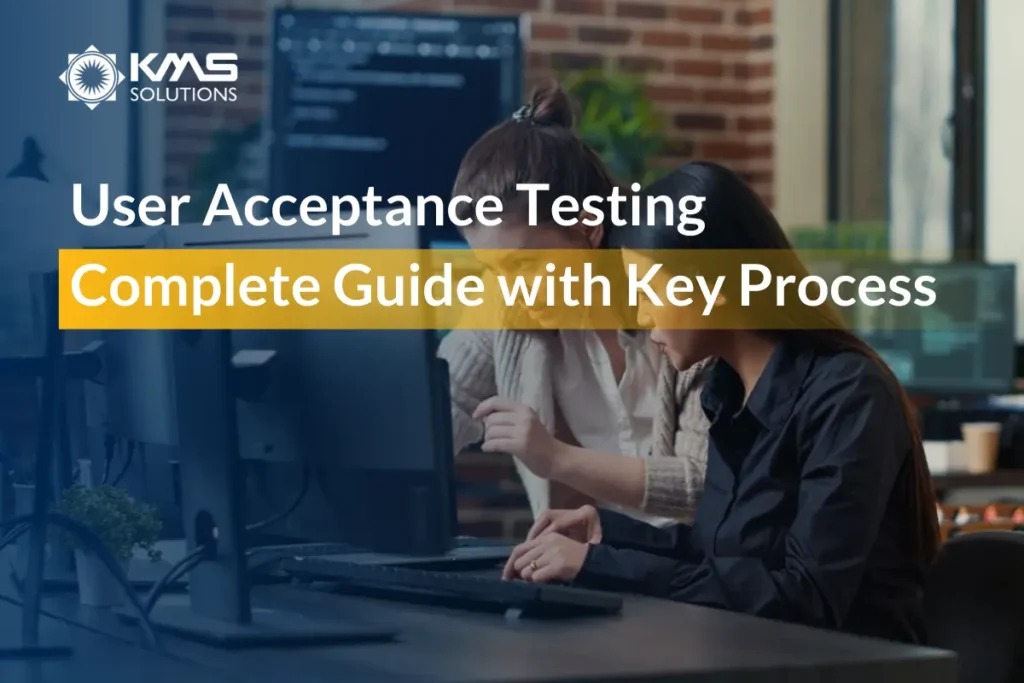Have you ever wondered why some software projects fail to deliver the speed and reliability users demand? It’s not always a lack of effort or expertise; often, it’s because performance testing is treated as an afterthought, conducted too late in the development cycle.
By incorporating Continuous Performance Testing (CPT) into your workflow, you can catch potential issues before they become costly problems. In this article, we’ll explore how to seamlessly integrate CPT into your development process, ensuring your software is always optimized for peak performance.
1. What is Continuous Performance Testing?

Continuous performance testing evaluates an application’s performance under increasing load conditions. Unlike traditional methods, which typically address performance issues late in the development cycle, continuous performance testing is embedded within the CI/CD pipeline.
This testing approach is done on every code commit, removing the need for manual performance tests, which are often time-consuming and costly.
In 2024, continuous performance testing is indispensable, especially when considering:
- 48% of users expect a webpage to load in two seconds or less. (Google/SOASTA Research)
- A one-second delay in page load time can lead to a 7% reduction in conversions (Kissmetrics)
- Sites that load in five seconds (compared to those that take 19 seconds) see 70% longer average sessions (Google Mobile Speed)
Beyond just handling traffic, continuous performance testing involves comprehensive monitoring of system resources, identifying potential memory leaks, and ensuring new updates or features do not degrade performance. It would enable the team to evaluate the feature’s performance across different devices and network conditions.
Several types of performance tests are commonly used to assess various aspects of an application’s behavior under different conditions:
- Load Testing: Examines how a software application performs under anticipated real-world user loads. It simulates multiple users accessing the application concurrently to determine how well it handles traffic and requests.
- Stress Testing: Pushes an application to its limits by applying extreme workloads, such as high traffic or intense data processing. The objective is to identify the “breaking point” of the application and assess its ability to recover gracefully under extreme conditions.
- Volume Testing: Evaluates how well a system performs when subjected to large volumes of data. This type of test populates a database with significant amounts of information to monitor how the software handles data storage, retrieval, and manipulation.
2. Continuous Performance Testing vs Regular Performance Testing: The Differences
As software development practices evolve, so do the methodologies used to ensure optimal performance. Continuous Performance Testing and Regular Performance Testing are two approaches that play crucial roles in maintaining software quality. However, they differ significantly in how they are implemented and what they aim to achieve.
Frequency and Timing
- Continuous Performance Testing: Integrated into the development pipeline and conducted continuously or at regular intervals. It ensures ongoing assessment of performance throughout the software development lifecycle.
- Regular Performance Testing: Typically conducted at specific milestones or before major releases. It is more event-driven and not part of a continuous process.
Integration with Development
- Continuous Performance Testing: Deeply integrated with continuous integration (CI) and continuous delivery (CD) pipelines. It allows for immediate feedback on performance issues as new code is integrated.
- Regular Performance Testing: Often conducted separately from the development process. Performance testing is usually done by a dedicated team after significant development work is completed.
Scope and Coverage
- Continuous Performance Testing: Monitors various performance indicators throughout a project’s duration, emphasizing gradual shifts. This approach guarantees that every modification in the code is assessed for its effect on performance.
- Regular Performance Testing: Typically focuses on a broader, more comprehensive assessment of the system’s performance at specific points in time. It might involve stress, load, or endurance testing.
Objective
- Continuous Performance Testing: Aims to detect and address performance issues early and continuously, reducing the risk of performance bottlenecks in production.
- Regular Performance Testing: Focuses on assessing the system’s efficiency under anticipated load scenarios prior to deployment.
Testing Process
- Continuous Performance Testing: This is an ongoing process integrated into the software development life cycle. Instead of waiting until the end, performance is tested at every stage of development. This approach helps catch performance issues early.
- Regular Performance Testing: A one-time process typically conducted near the end of the development cycle, just before the product’s release. The goal is to identify and address any performance bottlenecks under anticipated user loads. It is usually performed in a staging environment, mimicking production, to ensure the system is ready for deployment.
3. Benefits Of Continuous Performance Testing

Contributing to the overall success of software development and deployment processes, continuous performance testing offers several advantages:
- Early Identification of Performance Problems: Continuous evaluation helps spot performance constraints early in the development process. By testing continuously, teams can catch issues before they escalate into critical problems.
- Improved System Stability and Reliability: Regular performance testing ensures that the system remains stable and reliable under varying conditions. This consistency helps maintain user satisfaction and trust.
- Faster Time-to-Market: By integrating performance testing into the continuous integration/continuous deployment (CI/CD) pipeline, teams can automate the process and significantly reduce the time required for testing.
- Enhanced Scalability: Continuous performance testing allows organizations to assess how well their applications can scale to meet growing demands.
- Data-Driven Decision Making: Continuous performance testing generates valuable data on system behavior under different scenarios. This data can be used to make informed decisions about infrastructure investments, capacity planning, and performance optimization strategies.
4. Strategies to Start Continuous Performance Testing
By making performance testing a regular part of your development cycle, you can proactively address potential issues, ensuring your application meets user expectations under various conditions. Follow this detailed guide to begin:
4.1 Collect information from the business side

Before diving into testing, it’s essential to collect comprehensive information from the business side. This includes some tasks such as determining the volume of requests your system should be able to manage without compromising performance
- Check and understand the expected workload your application must handle to meet business SLAs (Service Level Agreements).
- Identify the critical features of your application. Ask yourself, what parts of your application are most vital to the user experience?
For most applications, key functionalities such as user authentication (login), order processing, and checkout are crucial. Understanding these requirements allows you to tailor your performance tests to target the areas that matter most.
4.2 Start writing performance tests

Once you’ve gathered the necessary information, the next step is to start writing your performance tests. A practical approach is to begin with the API layer, as this is where many performance bottlenecks can first appear.
Some tools like Speedscale, BlazeMeter, ReadyAPI, and Apache JMeter allow you to simulate various load scenarios and measure your application’s response. Initiating these tools is simple due to comprehensive guides and active community assistance.
4.3 Define Test Scenarios

After setting up your initial tests, it’s time to select the specific use cases you want to examine. This phase utilizes the findings from the data collection stage.
When defining your test scenarios, aim for realism. Consider how users typically interact with your application and base your tests on these patterns. For example, if a high percentage of your users access your site during peak hours, ensure your performance tests simulate this scenario. Avoid vague terms like “heavy load” and instead use concrete numbers.
Tips:
- Prioritize testing the system’s most critical areas first to ensure essential functionality is covered.
- Base your scenarios on realistic user behavior to better reflect how the system will be used in real-life situations.
- Ensure you test the entire end-to-end user experience to catch issues across different stages of user interaction.
- Use specific metrics, such as exact numbers or thresholds, instead of vague terms like “heavy load” to make your tests more measurable and accurate.
4.4 Collect results and fix issues

Executing the tests is only half the battle. The real value comes from the insights you gain from the test results. Collect all your test data and compile it into a clear and concise report. This report should highlight the key metrics you’re tracking, such as response times, error rates, and system throughput.
Remember, continuous performance testing is an iterative process. The results of your initial tests set the baseline for future testing, allowing you to track improvements and ensure your application continues to meet performance expectations as it grows and changes.
5. Popular Continuous Performance Testing Tools
In the evolving landscape of DevOps and continuous integration/continuous deployment (CI/CD) pipelines, continuous performance testing tools have become essential. Below, we explore some of the most popular tools that facilitate continuous performance testing:
GitLab
GitLab is a comprehensive DevOps platform that integrates source code management (SCM), CI/CD, and performance testing in a unified interface. GitLab CI/CD pipelines enable teams to automate performance tests as part of the deployment process.
Besides, it supports a wide range of performance testing tools and custom scripts, making it a versatile choice for organizations looking to integrate performance testing into their CI/CD workflows.
Testsigma
Testsigma is a cloud-based continuous testing platform that supports automated testing across web, mobile, and API services. It offers built-in performance testing capabilities.
Testsigma’s user-friendly interface and support for AI-driven test automation make it a popular choice for teams looking to streamline their continuous testing processes while ensuring application performance remains optimal.
CircleCI
CircleCI is a powerful CI/CD platform that allows teams to automate their development processes, from testing to deployment. It supports a variety of performance testing tools and frameworks. CircleCI’s ability to run parallel builds and tests allows for faster feedback and more efficient identification of performance bottlenecks.
Jenkins
Lastly, Jenkins is one of the most widely used open-source CI/CD tools in the industry. It provides extensive plugin support, including numerous options for integrating performance testing into the CI/CD pipeline.
Its flexibility and strong community support make Jenkins a reliable choice for teams looking to continuously monitor and improve application performance throughout the development lifecycle.
Katalon
With a user-friendly interface and built-in test case management, Katalon is accessible even to those with limited coding experience. It also integrates well with other testing frameworks and tools, providing flexibility in a variety of testing environments.
In terms of performance testing, Katalon seamlessly integrates into continuous integration/ continuous deployment (CI/CD) pipelines, helping teams refine their software delivery processes by automating test executions and generating reports.
6. Best Practices for Continuous Performance Testing
These best practices ensure that continuous performance testing is thorough, effective, and aligned with the overall goals:
- Integrate Early and Often: Begin testing as soon as code is written, and continue to test at each stage of development. This practice helps to identify performance bottlenecks before they become deeply embedded in the system.
- Monitor in Real-Time: Use monitoring tools that provide live insights into system performance during testing. Real-time monitoring allows for the quick identification of issues as they occur.
- Analyze and Act on Test Results: Regularly analyze the results of your performance tests. Look for trends, recurring issues, and areas for improvement.
- Maintain and Update Test Scripts:: As your application evolves, so too should your performance test scripts. Regularly update and refine these scripts to reflect changes in the application’s functionality, architecture, or user patterns.
- Use Continuous Feedback Loop: Implementing a continuous feedback loop can ensure that insights gained from performance testing are quickly acted upon. The faster the feedback is integrated, the quicker performance bottlenecks can be addressed.
- Focus on Automated Performance Testing: Automated tests can run after every code change, providing immediate feedback on how new changes impact the system’s performance. This not only saves time but also improves test accuracy by eliminating human errors.
7. Create the best Continuous Performance Testing with KMS Solutions
Now that you’ve gained insight into the importance of Continuous Performance Testing (CPT) and strategy to get start, it’s clear that partnering with a reliable and experienced service provider is essential.
With a strong focus on integrating CPT into your DevOps pipeline, KMS Solutions ensures that performance testing is an ongoing process that supports continuous delivery and deployment.
A key aspect of KMS Solutions’ CPT services is their ability to tailor testing strategies to fit your unique business needs and application requirements. They work closely with you to define clear performance benchmarks, select the most effective tools, and create a testing environment that accurately simulates real-world conditions. This personalized approach ensures that your performance testing is aligned with your goals, helping you achieve the best results. Contact us for tailored Continuous Performance Testing solutions!