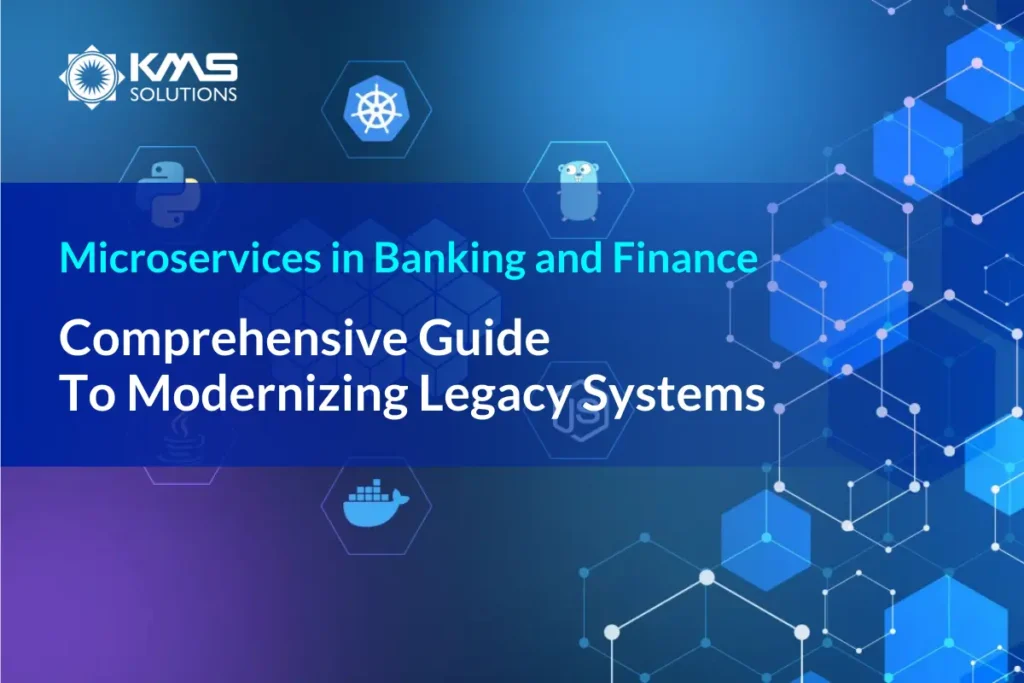According to the 2024 Wifitalents API report, API usage has surged by over 300% in the past five years. As more businesses rely on APIs to connect services, power applications, and enable integrations, ensuring these interfaces can withstand heavy traffic is paramount.
This article will give you the basics you need to start API load testing. Everything from the latest trends, best practices, and common pitfalls will be covered, so you’re well-equipped to optimize your APIs for peak performance!
1. Why and When Should We Take The API Load Testing?
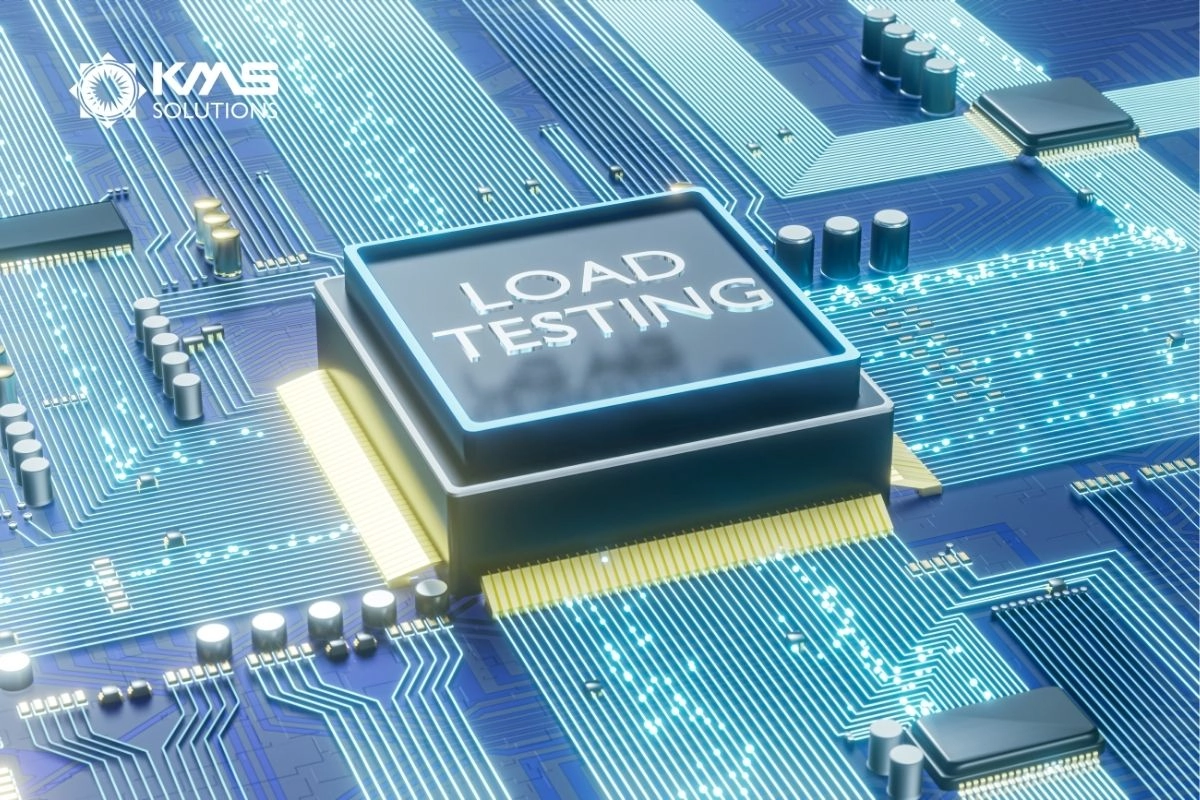
API load testing involves assessing the performance and scalability of an Application Programming Interface (API) under simulated high-traffic conditions. This process typically includes conducting comprehensive load tests on multiple endpoints as well as evaluating the end-to-end workload of the entire API system. Testing is performed under both normal and high-traffic conditions to ensure robustness and reliability.
A key reason for conducting API load testing is to verify the reliability and performance of the system. Critical transactions and immediate data exchanges in the banking and finance sectors are managed by APIs. Load testing ensures that these APIs can maintain high performance and reliability under peak loads, such as during market surges or high-volume trading periods.
Besides, API load testing greatly contributes to a better user experience. A seamless, fast, and reliable API experience fosters customer loyalty and trust, which are indispensable for retaining clients in a competitive market. Additionally, in an era where digital interactions are the norm, providing a smooth and responsive experience can be a key differentiator for financial institutions.
As for when to perform API load testing, several key points in the development lifecycle warrant attention.
- Pre-Launch Testing: Perform load testing on multiple APIs and the end-to-end API workflow.
- After Significant Updates: Major updates or changes to multiple APIs and the end-to-end API workflow.
- Before Peak Business Periods: Load testing is done ahead of time to ensure APIs are ready and prevent downtime during busy periods.
- In Response to Performance Issues: If users report slowdowns or errors, load testing can help diagnose and address underlying issues.
2. Step-by-Step Guide to API Load Testing
API load testing is crucial for ensuring that your application can handle expected and unexpected levels of traffic. Here’s a step-by-step guide to conducting effective API load testing:
2.1 Setting Objectives and Goals

To begin preparing for API load testing, establish specific objectives and goals. It means to pop up the question: “What are your goals for the testing?”
Key Considerations:
- Service Level Agreements (SLAs): Identify and document the agreed-upon performance standards and service levels for the API.
- Performance Indicators: Set performance indicators according to sector norms or historical data.
- User Scenarios: Define realistic user scenarios, such as peak trading hours for a stock market API.
- Success Criteria: Determine what constitutes a successful test, such as maintaining response times under a specified threshold.
2 .2 Identifying Key User Scenarios

Identifying key user scenarios involves defining the different ways in which users will interact with the API under various conditions. This step will check that the load tests are realistic and representative of actual usage patterns.
Key Considerations:
- User Behavior: Review usage logs and analytics to understand how users typically interact with the API. Look for common patterns, such as frequent requests, peak usage times, and popular features.
- Edge Cases: Include scenarios that represent edge cases or less common situations, such as handling unexpected inputs or extreme conditions.
2.3 Creating Test Plans and Scenarios

For simulating real-world conditions and identifying potential issues, you need to start test plans and scenarios.
Key Considerations:
- Realistic Load Patterns: Design load patterns that mimic actual usage, such as the fluctuating traffic on a banking API during different times of the day.
- Varied Test Scenarios: Include a variety of test scenarios, from normal operation to peak load and stress testing, to evaluate how the API performs under different conditions.
- Setup Testing Environment: Ensure the testing environment is isolated from the production environment to avoid any impact on live systems.
- Testing Data: Prepare realistic data sets that mimic the data used in real-world scenarios. This includes a variety of data types and volumes to cover different use cases.
- Select Testing Tools: Ensure the selected tools can simulate the required load patterns, provide accurate metrics, and integrate well with your testing environment.
- Define Test Schedule: Schedule tests to align with your project timeline and resource availability. Include time for preparation, execution, and analysis.
Besides, defining the workload when conducting load tests is non-negotiable, as it is essential for accurately simulating real-world conditions and evaluating system performance. Here are a few things you should take note of:
- Duration: Specify the total time each load test will run, including ramp-up, steady state, and ramp-down phases.
- Concurrent Users: Determine the number of concurrent users to simulate, based on expected and peak traffic scenarios.
- Jump Step: Define how the load will increase incrementally, known as the jump step, to observe system behavior as load increases.
- Ramp-Up State: Outline the period during which the load will gradually increase from a baseline to the desired peak level.
- Steady State: Define the period during which the load remains constant at the peak level to assess system performance under sustained conditions.
- Ramp-Down State: Specify the period during which the load will gradually decrease back to baseline levels to evaluate how the system recovers from peak loads.
2.4 Developing Test Scripts

In the context of API load testing, developing test scripts involves creating automated sequences that simulate various user interactions with the API. These scripts should accurately replicate real-world usage patterns, including different request types and payloads, to assess the API’s performance under load.
2.5 Preparing Test Environment
Before diving into the API load testing, setting up a well-structured test environment is necessary. You can take advantage of this preparation to get accurate, reliable, and actionable results.
Key Considerations:
- Hardware & Software: Confirm that servers and load generators have adequate CPU, memory, and storage and verify the application and database are correctly installed and configured.
- Testing Tools: Install and configure load testing tools (e.g., JMeter, LoadRunner) and verify they are set up correctly for the test.
- Network Setup: Adjust firewall and security settings to allow uninterrupted traffic from load testing tools.
2.6 Executing the Load Tests

Executing load tests is where the rubber meets the road. Start with a baseline test to gauge current performance, then conduct incremental tests to simulate varying load levels. During this phase, keep an eye on key performance indicators (KPIs) like response time, throughput, memory consumption, CPU consumption, bandwidth, and error rates.
2.7 Collecting and Interpreting Data

A post-test analysis is where insights are gleaned and strategies are refined. Collect data from logs, performance metrics, and system behavior to identify bottlenecks and areas for improvement.
Businesses that effectively analyze load testing data can reduce API downtime by up to 25%. Therefore, accurate interpretation of this data leads to informed decisions, helping you optimize API performance and scalability.
3. Best Practices for API Load Testing
When it comes to ensuring your API performs under pressure, knowing the best practices for load testing is the first task.
3.1 Simulating Realistic User Load

According to a report by Splunk, realistic load testing can improve the accuracy of identifying potential issues by up to 40%. This process involves mimicking the actual usage patterns of end-users, including peak times and varying request rates. By doing so, businesses can gain a more accurate understanding of how their APIs will perform under real-world conditions, ensuring they can handle traffic spikes without compromising performance.
3.2 Incremental Load Testing
Incremental load testing, also known as ramp-up testing, involves gradually increasing the load on the API to observe how it performs under stress. This method allows for the identification of thresholds and the detection of performance degradation points.
For instance, starting with a low load and progressively increasing it helps to pinpoint the exact moment when the API starts to experience issues. This method aids in capacity planning and ensures the API can accommodate anticipated increases in traffic.
3.3 Monitoring and Analyzing Test Results

Next, the functions of monitoring and analyzing test results. SmartBear report confirms that continuous monitoring during load testing can boost API performance significantly.
Grafana and Prometheus provide crucial insights into metrics such as response times, error rates, and throughput.
4. Typical Mistakes and Strategies for Avoiding Them
#1. Inaccurate Simulation of Concurrent Users
A frequent mistake in API load testing is not accurately simulating the appropriate number of concurrent users. This leads to underestimating the load capacity of your API, resulting in unexpected failures when the API is deployed.
To accurately simulate concurrent users, use tools that can generate realistic traffic patterns. Configure these tools to mimic the actual behavior of users, including peak usage times and the mix of different types of requests.
#2. Overlooking Error Handling During Tests
During load testing, it’s easy to focus solely on performance metrics and overlook error handling. This oversight can lead to missing critical performance bottlenecks that only manifest during error conditions.
To address this, you need to check that your load testing includes scenarios where the API needs to manage exceptions, handle retries, and maintain performance under error conditions.
#3. Neglecting Continuous Testing
Load testing should not be a one-time event. Neglecting continuous testing can lead to missed opportunities for performance improvements and potential degradation over time as updates and changes are made to the API.
Regularly perform load tests as part of your development cycle to catch performance issues early and ensure that your API remains robust through ongoing changes. This proactive approach helps maintain high performance and reliability in the long term.
#4. Inadequate data preparation
Load testing aims to simulate real-world scenarios where users interact with the system. You need a set of test data corresponding to each CCU to avoid the case of overriding the session or session kick-out leading to partial or complete test failure.
Ensure that your test data is properly scaled and managed for each CCU to prevent session-related issues. This means generating a data set that accurately reflects the volume and type of interactions the system will handle and ensuring that each session is uniquely managed to avoid conflicts.
5. Conclusion
Getting started with API load testing might seem daunting at first, but with the right approach and tools, it becomes a seamless and integral part of ensuring your application’s performance and reliability.
By systematically following the steps outlined in this guide, you set a strong foundation for robust and scalable APIs. To further streamline your load testing process, consider leveraging specialized tools and services. KMS Solutions offers comprehensive API load testing services designed to meet your specific needs.