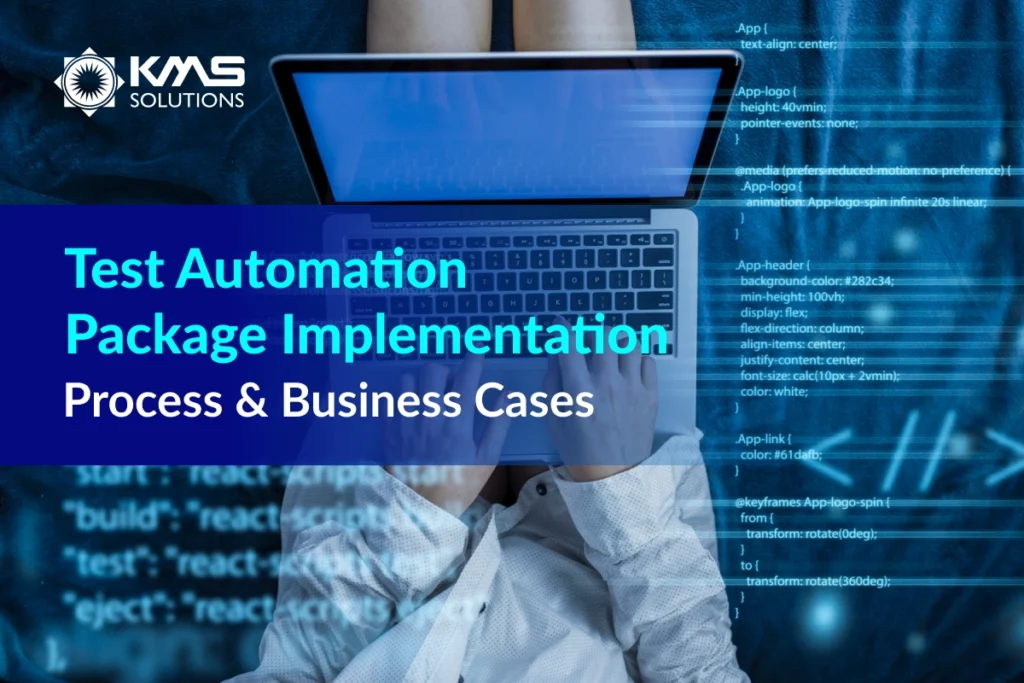When it comes to software development, the image of an engineer writing code comes easily to mind. But software development is much broader than that. It involves numerous roles—not limited to programming alone. And depending on your goals, budget, and team, there are numerous ways to make an abstract idea become real-life software.
In this article, we explore some of the most basic aspects of software development: its definition, types, key roles to expect in a software project, and more.
What is Software Development?
Software development involves all the processes that together result in software: from conception, designing, creating, testing, all the way to implementing, and maintaining software. That’s not even all. More broadly, it also includes endless research, prototyping, modification, and reuse.
In other words, software development is a series of any possible activities that make a software product work as it should.
People develop software for many reasons.
- To meet a specific need of a client or an organization – for example: a customer management system
- To meet a presumed need of a potential market or a group of customers – for example: a commercial trading application
- To control a hardware it is embedded into – for example: a software integrated into an IoT (Internet of Things) to control it
- To meet a personal need – for example: a simple self-build software to automate simple task

Types of Software
Depending on its purpose, a piece of software can fit into one of these categories
- Application software: This is the most popular type of software. Application software performs a specific function or serves a specific need for users. Examples of applications are ERP systems, office suites, communication platforms, distribution systems. The browser you are using to read this article is also a type of application.
- System software: This provides the environment/platform where other software works. A system software’s key function is to coordinate the functions of other software. It also controls the operations of hardware. Operation Systems, such as Windows, Linux, or iOS, is the best example of system software. Firmware and system utilities are also system software.
- Driver software: This controls the device and the peripherals of the computer. To function, every device needs one such driver software. This is why sometimes people use the term device driver for driver software. It also is considered a type of system software. Software that comes with nonstandard devices such as game controllers, USB storage devices, keyboards, mice, … are all driver software.
- Middleware: This type of software enables different application and system software or different kinds of application software to talk to each other. For example, a middleware mediates Microsoft Windows and accounting software, making it possible for the software to work on the OS.
- Programming software: This is where programmers write, test, and debug code to develop other software. Assemblers, debuggers, interpreters,… are all programming software.
Roles in software development
Software developers alone cannot build software. Software that meets commercial or organizational goals requires a team of diverse roles. There are those who plan things out. Others manage the process. And after developers have written the necessary codes, we need someone to test if those codes work as they should.
Below are some of the most critical roles in a software development project. Note that, depending on the types of software being built and the method you use, some roles must be added, and some are removed. For example, Scrum methodology requires a scrum master to facilitate the process.

Business Analyst
A Business Analyst is a bridge between product owners and developers. Her responsibility is to analyze business needs, translate those needs into requirements, and then communicate those requirements to the rest of the team.
Product Owner
As the name suggests, a product owner is held accountable for the product’s outcome. He is the one who has the clearest vision of how the end product should look. Some of a product owner’s responsibilities include defining the product’s features, creating & ordering backlog items, and liaising between stakeholders and team members.
Project Manager
The Project Manager (PM) is the one who controls the software development project and ensures its success. More than anyone, they know the “who, what, where, when, and why” of the plan. Similar to a product owner, a project manager also join in managing the software development team.
Team Lead
Team lead is filled by a seasoned developer, architect, or tester who has the management skills to coordinate the technical aspect of the project. It’s a part of a team lead’s job to mentor and supervise other technical roles in the team. A team lead is responsible for making sure that developers and testers deliver the work on time and meet the project’s goal. When issues arise, a team lead would be the first one to address and define resolutions.
Software Architect
A software architect designs the technical architecture of the software. He is the most knowledgeable in terms of the project’s technical aspects. This makes software architects the go-to guy for developers and testers. A software architect decides which tools, coding standards, and platforms are best suited for the project at hand.
Developers
Developers write quality codes to develop the software products. In addition, they are responsible for updating the products to the Project Manager. There are typically 3 types of developers: full-stack developers, front-end developers, and back-end developers.
Testers
Testers make sure the software complies with requirements, and identify bugs, defects, or issues by using their own knowledge and/or the help of specialized tools.
More on this:7 Essential Roles that Every Dedicated Software Development Team Needs
Software Development Lifecycle
Software Development Lifecycle (SDLC) is a series of phases that helps teams make a software idea into life. While there are no single agreed-upon SDLC, software teams around the world mostly follow this sequence:
(1) Requirements Gathering & Analysis
(2) Planning
(3) Designing the Product Architecture
(4) Building or Developing the Product
(5) Testing the Product
(6) Deployment
(7) Maintenance
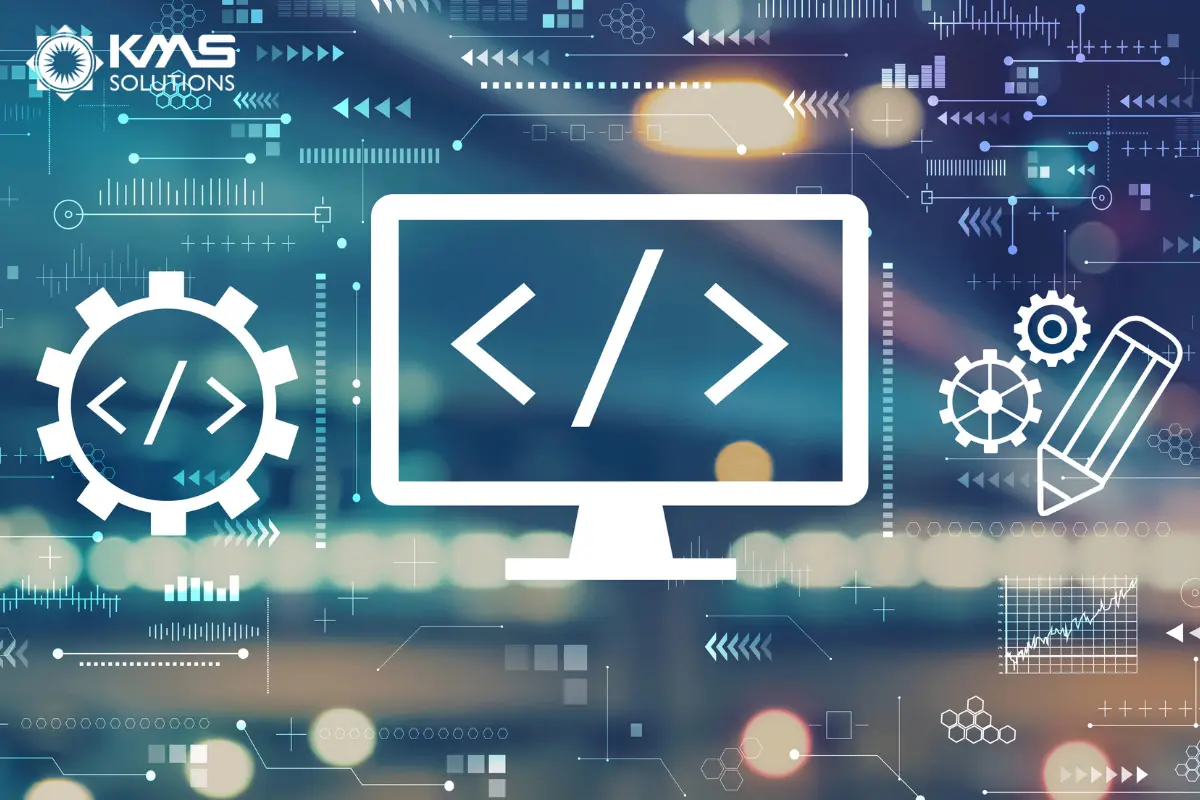
Stage 1: Requirements Gathering & Analysis
Requirement gatherings is the preliminary stage in SDLC. This is done by seniors, such as project managers and product owners.
After requirements have been defined, they would be reviewed and approved using a Software Requirement Specification (SRS) – a document that details requirements to be developed during the project’s life cycle. Inputs from customers, sales, market research, and domain experts are also important to requirement analysis.
Stage 2: Planning
Based on the requirements gathering & analysis, you will have to determine the project’s scope and objectives, for instance, cost estimation, team members, tech stack, etc.
In this stage, you will also have to define the project’s approach and analyze its feasibility so that the project can be implemented with minimum risks.
Stage 3: Designing the Product Architecture
Based on the SRS, the software architect would design the best architecture for the software. Usually, the architect would propose and document more than one architecture in DDS (Design Document Specification). Key stakeholders will review the DDS and choose the most viable design approach, which includes all modules of the software.
Stage 4: Building or Developing the Product
This is where the team gets down to developing the actual software. Developers will write code based on the DDS. If they can design code well, not many issues will arise.
During the development phase, developers are required to stick to coding guidelines and tools such as compilers, interpreters, debuggers. The programming language is selected by seniors to fit the type of software developed.
Stage 5: Testing the Product
While in traditional model testing is a separate phase, in modern SDLC testing is performed constantly as the subset of each stage.
Testing is where bugs are identified, reported, fixed, and retested until the software meets the SRS’ standard for quality.
Stage 6: Deployment
Once the software’s quality has been tested, it will be released officially to the target users or market. It’s a common practice to release the software’s first version to a limited group of users and test it in the real world (also known as User Acceptance Testing – UAT).
Based on the feedback, the software can be kept as it is or updated with appropriate enhancements.
Stage 7: Maintenance
After the product’s release, the team has to maintain it on a regular basis.
See more:7 Steps of SDLC: Which One Is The Most Crucial
Software development methodologies
Software development methodologies, on the other hand, are a blend of methods, processes, and mindsets for software development. Each software development methodology usually has its own software development lifecycle – mostly the variations of the one we have discussed. To select the approach best suited to your project, weighing the pros and cons of each model is highly recommend.
Waterfall
Despite being first introduced in 1970, the Waterfall model is still used in today’s software projects. It’s a simple method where stages are linearly ordered into a sequential process that flows downward – hence its name Waterfall.
Waterfall requires a lot of careful planning and documentation. All the stages rigidly follow a sequence, often like this: defining requirements, analyzing requirements, designing, implementing, testing, deploying, and finally maintaining.
Waterfall obviously lacks flexibility. Every task is decided at the beginning, after which people must rigidly follow. If any change were to be made, there would be a lot of workarounds, even a full restart.
But there is a reason why Waterfall is still relevant today. The fact that one stage must be finished before the next can start makes Waterfall predictable, thus easier to plan and budget for. Since the project’s scope is clearly defined and understood, stakeholders can better measure the progress.
Thus, the Waterfall is better suited for a large team with meticulous planning, who have crystal clear understanding of the software being built.
Agile
Agile is perhaps the most popular buzzword when it comes to software development methodologies. It is a non-linear, iterative approach that is very different from Waterfall. Agile centers on users (a mindset known as user-centric) instead of documentation and procedures.
Agile is for flexibility. It breaks tasks into short prints, each taking about 1 to 4 weeks. Changes can be flexibly input and addressed without impacting too much the timeline.
Based on iterations, the model also involves multiple tests as the life cycle progresses. Thanks to more fine-tuning efforts, the team can expect fewer defects. This is contrary to just one testing step as in the traditional Waterfall. Agile prioritizes communications, where developers seek feedback from testers and users to improve the software
However, an Agile team can sometimes be burnt out if change requests are overwhelming. Endless discussions and feedback can sometimes take too long, which makes the lifecycle hard to predict.
Agile suits software projects that involve a lot of changes. For example, a new niche software that the team doesn’t have a full vision of its final form. This needs Agile so that more ideas can be addressed as the project progresses.
Iterative
The iterative process begins with implementing a portion of the software requirements and iteratively improves the developing versions until the whole system is completed. With each iteration, new functional capabilities are incorporated along with design changes. The fundamental idea behind this approach is to create a system via repeated cycles (iterative) and in smaller chunks at a time (incremental).
Each iteration performs the whole development process, involving planning, design, development, testing, and evaluation stages.
Working iteratively allows for identifying issues and defects during the early stages. Thus, modifications to the project are easier to execute and less costly. Although the iterative process as a whole is relatively flexible, iteration phases are rigid and successive. Moreover, as not all requirements are specified at the project’s outset, unanticipated alterations may happen during development.
The iterative development process works best when:
– Your software application is huge
– The project requirements should be simple to comprehend
– There might be a requirement for changes in future
Rapid application development (RAD)
RAD is a methodology concentrating on rapid prototyping to collect quick feedback. With this development approach, developers can swiftly implement various iterations and updates to the software. This ensures that the final product is more quality-focused and meets the end consumers’ needs.
The rapid application development cycle comprises 4 phases:
- Requirements planning
- Prototype
- Fast construction and feedback collection
- Cutover – acceptance testing, rollout, and user training
Prioritizing speed and agility, RAD helps boost productivity and accelerate product delivery. Keep in mind that rapid application development works better in a small team, facilitating speedy information transfer. Also, RAD relies heavily on modeling capabilities and demands experience with quick adaptation according to component evolution. Hence, a technically strong team is crucial to identify and deliver business requirements effectively.
RAD is ideal when you have an experienced team and an adequate budget for rapid application development tools, such as low-code platforms and code generators. This model is beneficial for small enterprises that provide innovative products in a competitive market and necessitates a high level of company participation. With the ability to quickly accommodate unforeseen changes in requirements, this on-the-fly approach is also suitable for fast-paced settings and projects with tight deadlines.
Conclusion
In this article, we have explored some of the fundamentals of software development. To develop software successfully, assembling the right team and choosing the right methodology are worth considering. Let’s see how we can help many clients build end-to-end software and how their feedback about our services!