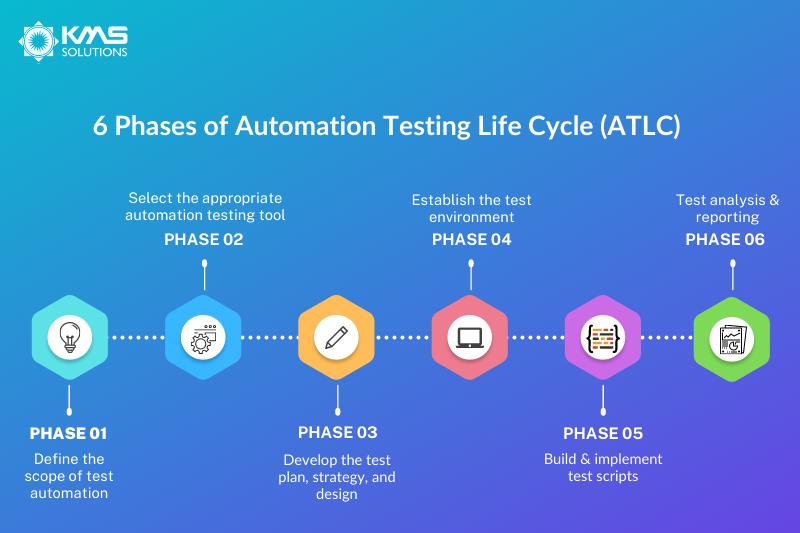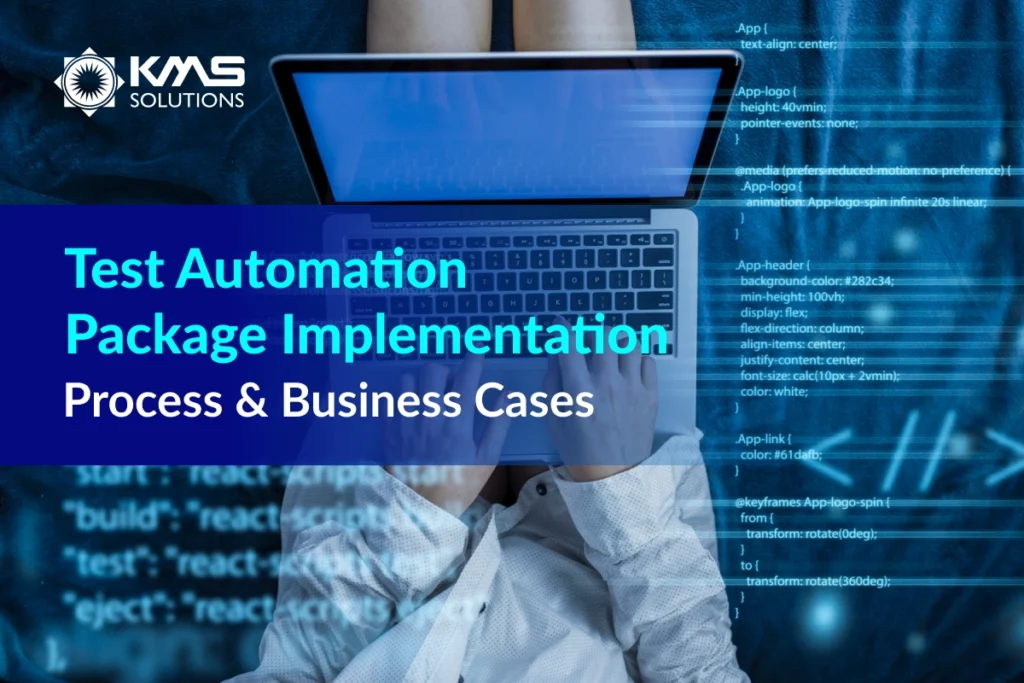Customer demands for high-quality apps are rising while organizations are under pressure to develop software with minimal time and resources. To accommodate such needs, software testing must become quicker and more accurate. This gives rise to automation testing which allows for reduced testing time and enhanced test coverage.
Testing, as a whole, forms one of the phases in the Software Development Life Cycle (SDLC), which offers a fundamental framework for the entire software development process. Similarly, the Automated Testing Life Cycle (ATLC) is a multi-stage process that covers the activities required to build and implement automated test scripts smoothly and efficiently.
6 phases of automation testing life cycle
Phase 1: Define the scope of test automation
Phase 2: Choose the appropriate automation testing tool
Phase 3: Develop the test plan, strategy, and design
Phase 4: Establish the test environment
Phase 5: Build and implement test script
Phase 6: Test analysis & reporting
Let’s dive right in to explore each phase in greater detail.
1. Define the scope of test automation
In this stage, the team needs to gauge the feasibility of automated testing for their project. Essential considerations are:
– Which application modules can be automated and which can’t
– Which test cases need to be automated, and how to automate them?
– Budget, resources allocation, team size, and capability.
2. Choose the appropriate automation testing tool
This is arguably the most crucial step of ATLC, as automation testing is highly tool-dependent. Your testing tool should fulfill the following requirements:
- Suits your budget
- Provides an effective support team that can resolve queries or issues rapidly
- Compatible with other technologies used in the project
- Skills and experience of team members
- Offers test report
- Fulfills your testing expectation: platform, script maintenance, data source, etc.
Top automation testing tools include Selenium, Katalon Studio, Kobiton, Eggplant, and Appium. To facilitate the selection process, you can compare these tools using a checklist to assess them against three critical criteria: adoption ability, tools usage, scripting and supporting capabilities. Doing so can help you quickly evaluate each tool’s weaknesses and strengths.
3. Develop the test plan, strategy, and design
During the test planning and strategy phase, your testing team will have to decide which test automation framework to work on. This involves creating standards and guidelines for test process creation, listing hardware/software/network demands of the test environment, creating test schedules, bug tracking mechanisms, and many more. Testers are also tasked with building the test architecture, program structure, and management.
The test strategy should contain:
- Test management tool to capture all manual test cases and identify which test case can be automated
- In-depth research of different automated testing frameworks to select the one that suits your needs
- Explores all relevant risks, limitations, and dependencies between tools and apps
- A test suite for automation test case
It’s essential to seek approval on the test strategy from stakeholders or clients before implementing it
4. Establish the test environment
In this step, the test team will arrange the test environment using a virtual/ remote machine to conduct the test cases.
In a real-world setting, users access your web/apps through various browsers, operating systems, and devices with different versions. Thus, it’s essential to test the product across a variety of browser versions and appliances for a seamless and consistent user experience. This is referred to as cross-browser testing.
To maximize test coverage and accommodate as many testing scenarios as possible, your testing environment needs to be properly planned. Your testing team will have to organize the setup processes while installing the required software, network and hardware. It is also essential to fine-tune the databases, create test bench and environment scripts.
Cross-compatibility testing can be a relatively challenging process as it involves setting up diverse combinations of browsers, devices, and operating systems. A solution to this problem is a device testing lab. Yet, it requires a considerable upfront investment and high maintenance cost, which is not affordable for all companies. Alternatively, a cloud-based testing tool is an excellent option for testing across numerous browser-device combinations.
When setting up the test environment, there are essential factors should be taken into account:
- Apply a front-end running environment to perform load testing and assess the product’s capability of handling web traffic.
- The data supplied into the test environment should be similar to the production data. Otherwise, your product can be vulnerable when code changes are implemented in the production environment
- A list of systems, modules, and applications to be tested
- The staging environment with a separate database server
- Tests should be executed on as many different client operating systems and browsers as possible.
- Test your product under multiple network conditions to evaluate its render time and appearance in real-time scenarios
- All configuration/installation guides/user manuals should be documented and stored in a central database.
5. Build and implement test script
Once the test environment setup is completed, it’s time to deploy the test script. For the proper implementation of test scripts, here are several factors to contemplate:
- Generating scripts that are in accordance with the project’s specifications
- The test scripts should be reusable, simple, and structured for other team members to understand and employ effortlessly.
- Conduct proper code review and reporting for greater quality assurance
After creating the test scripts, you can start the execution following these recommendations:
- All necessary functional elements of the test case must be included in a test script
- Perform scripts across a wide range of platforms and environments
- Batch execution can be employed to minimize time and resources
- Bug reports are essential in the event of any functional failure
6. Test analysis & reporting
After completing all the tests, the testing team will analyze the results to detect functionalities and segments that encountered issues. Based on the analysis, you can decide if there is a need to conduct additional tests for the product. The reports also help the team learn how the product operates and functions under adverse scenarios.
Wrapping Up
Automation testing is undoubtedly an effective approach to achieving the testing objective on budget within the stipulated timelines. For the technique to maximize its full benefit, you have to follow the entire lifecycle diligently. Failure to complete the sequence can result in enormous scripts that are challenging to process and might require human involvement.
If your internal digital team has little to no experience in automation testing, you might want to partner with an outsourced IT vendor to help you generate an organized and well-thought-out testing lifecycle.
Here at KMS Solutions, we offer end-to-end software testing solutions that optimize test coverage and accelerate time-to-market. Partnering with industry-leading codeless test automation platforms like Katalon and Kobiton, our digital testing team has helped numerous corporations improve their testing capabilities and decrease development time significantly. Wait no more, and contact us now to transform your testing game!