What if you could identify and resolve software issues before they ever reached production? That’s the promise of Continuous Integration (CI) testing, a critical practice that ensures code quality and stability throughout the development lifecycle. But understanding and implementing CI testing effectively requires more than just running a few automated tests.
This article will guide you through the intricacies of Continuous Integration testing, starting with the fundamentals and progressing to more advanced techniques. You’ll gain insights into how CI testing can be tailored to fit your specific needs. Let’s explore!
1. What is Continuous Integration Testing?

Continuous integration testing, or CI testing, is a critical practice in modern software development that involves automatically testing code changes as they are integrated into a shared repository. The primary goal of CI testing is to ensure that newly added code does not break existing functionality, maintaining the stability and reliability of the software throughout the development process.
Testing within the CI process provides quick feedback and is designed to halt the progression of the artifact if it fails to meet the required quality standards. Typically, CI testing targets the artifact before it is deployed to the initial integration environment.
2. Critical Facets of Continuous Testing

To truly harness continuous integration testing’s power, organizations must focus on several critical facets that elevate continuous testing:
- Risk Analysis Focus: The primary objective of continuous testing is to analyze and mitigate business risks associated with software releases. It focuses on identifying areas of high risk early on, helping teams prioritize critical tests that address the most impactful risks, such as security vulnerabilities, performance bottlenecks, or core functionality failures.
- Immediate Feedback: In a world where time-to-market is a critical differentiator, waiting for test results can be a significant bottleneck. Continuous testing circumvents this by offering real-time insights into the risks associated with a release, allowing teams to make informed decisions on the fly.
- User Experience Protection: Continuous integration testing places user experience protection at the forefront of the development process. It acts as a safety net, preventing software failures that could disrupt the seamless interaction users expect.
- DevOps Integration: Integration testing is not a standalone process; it is an integral part of the broader DevOps toolchain. For continuous testing to be effective, it must seamlessly integrate with the software delivery pipeline, from code commit to deployment.
- End-to-End Coverage: Continuous testing encompasses all aspects of testing, from the early stages of development (shift-left) to post-deployment (shift-right). It includes unit testing, integration testing, code coverage analysis, performance monitoring, and testing in production environments.
- Strategic Test Execution: To avoid bottlenecks and ensure efficient use of resources, continuous integration testing must involve strategic test execution. This means running the appropriate tests at the right stage of the delivery pipeline.
- Continuous Optimization: This facet focuses on evaluating every architectural layer, minimizing false positives, and perpetually reviewing the test suite to eliminate redundancies.
3. Different Types of CI Tests
There are 4 main types of CI tests:
- Code Quality Tests
- Unit Testing
- Integration Testing
- Security/License Testing
Below is a closer look at the different types of CI tests, highlighting their purpose, benefits, and potential drawbacks:
| Code Quality Tests | Unit Testing | Integration Testing | Security/License Testing | |
| Purpose | Analyze code for adherence to coding standards, best practices, and potential issues | Validate individual units of code (e.g., functions, methods) to ensure they perform as expected | Verify that various modules or services function correctly together | Check for security vulnerabilities and ensure that open-source licenses comply with policies |
| Key Characteristics | Includes static code analysis, style checks, and code linting | Focuses on isolated components, typically written by developers during coding | Evaluates the interactions between various components or systems | Includes static application security testing (SAST) and dependency/license scanning |
| Benefits | Improves code readability, maintainability, and reduces bugs | Provides quick feedback, helps catch errors early | Detects issues related to module integration and dependencies | Protects against security breaches and legal issues |
| Challenges | May generate false positives, requiring manual review | May not capture issues that occur during integration | Setting up can be intricate and might necessitate extensive test environments | May require specialized tools and expertise, can be time-consuming |
4. How To Do A Continuous Integration Testing?

To implement continuous integration automated testing effectively, follow a systematic approach that automatically tests and integrates every change made to the codebase.
- Set Up a Version Control System: Begin by establishing a version control system, such as Git, where all developers can commit their code changes. This is the foundation for tracking modifications and enabling collaborative development.
- Automated Build Process: Once a developer commits changes to the codebase, this action should trigger an automated build process. The build server compiles the updated code, generating executable files.
- Automated Testing: After the build is completed, automated tests are executed against the new code. These tests are designed to ensure that the recent changes haven’t introduced bugs or broken any existing functionality. Automated testing can include unit tests, integration tests, and even UI tests, depending on the complexity of the project.
- Immediate Feedback: If the automated tests pass, the changes are deemed successfully integrated, and the cycle continues. However, if any test fails, the developer responsible is notified immediately.
- Continuous Integration Pipeline: All these steps—committing code, building, and testing—are typically managed within a Continuous Integration pipeline.
- Monitor and Improve: Continuous Integration Testing is an ongoing process focused on monitoring and enhancement. Regularly monitor the pipeline’s performance and look for areas to improve, such as optimizing build times, enhancing test coverage, or integrating more advanced testing techniques. This will help keep the integration process smooth and efficient as the project evolves.
5. Advanced Techniques For Continuous Integration Automated Testing
Now, it’s time that you can apply advanced techniques into your continuous integration testing!
5.1 Security First
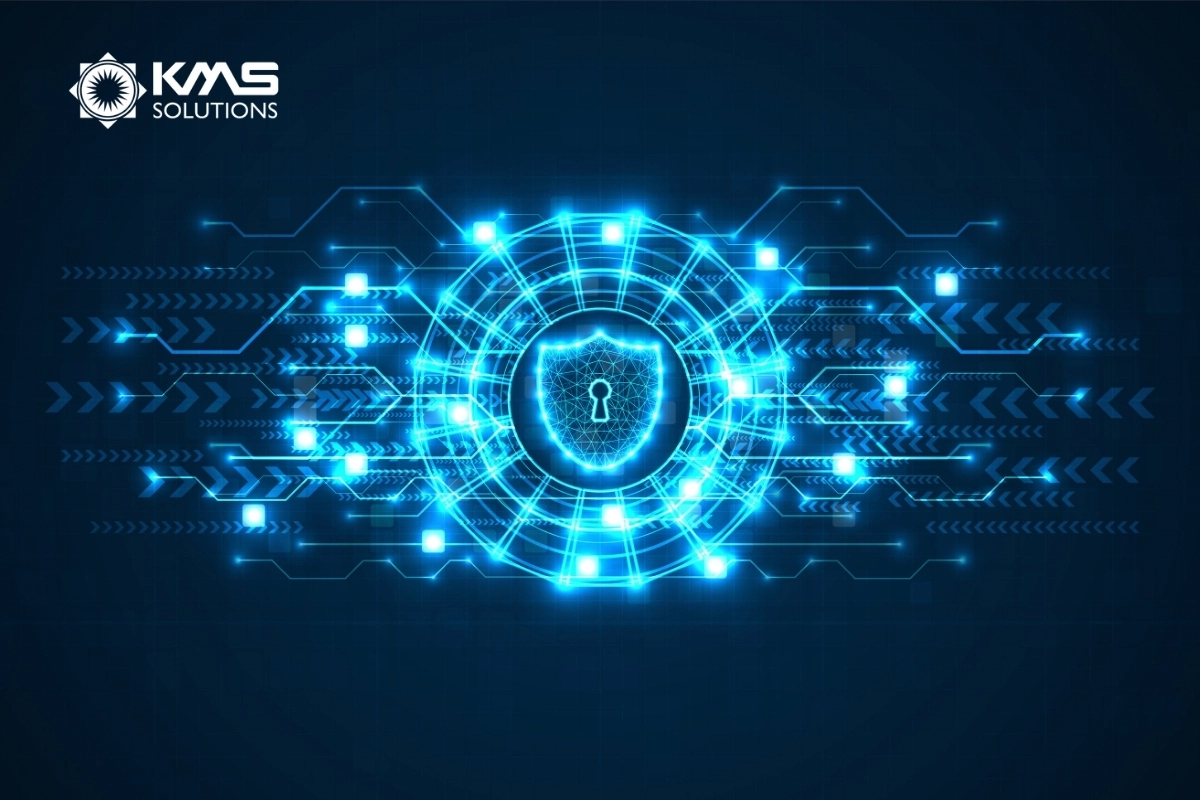
Security must be a primary concern in continuous integration automated testing, given the increasing frequency and sophistication of cyberattacks. A 2023 report by IBM revealed that the average cost of a data breach reached $4.45 million globally, highlighting the critical need for robust security measures from the earliest stages of development.
Tools like OWASP ZAP can be integrated into CI pipelines to conduct automated security testing during the build process. For instance, OWASP ZAP can scan web applications for known vulnerabilities such as SQL injection, cross-site scripting (XSS), and more.
5.2 Use a Microservices Architecture
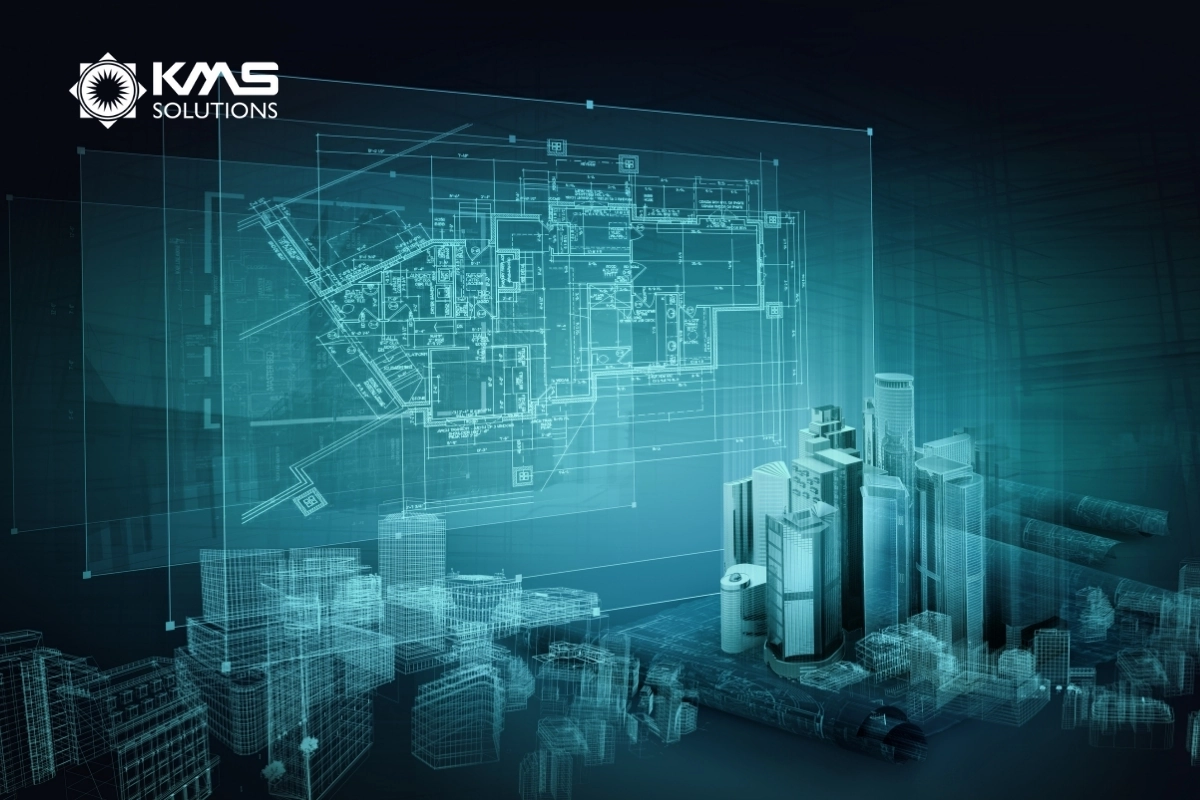
Microservices architecture allows for greater flexibility and scalability in CI testing by enabling developers to test individual components independently.
Furthermore, testing microservices often involves component testing, where services are tested in isolation with the help of mocks or stubs for external dependencies. This method, supported by tools like Spring Boot and WireMock, ensures that each microservice functions correctly before being integrated into the larger system, thus preventing potential integration issues down the line.
5.3 Have a Clear Plan
A clear plan should outline the sequence of tests, define roles and responsibilities, and specify the tools and environments to be used. For example, a CI pipeline might include stages for unit testing, integration testing, and performance testing, each with its own set of objectives and criteria for success.
Testing suites vary in execution speed, so prioritize quicker tests to swiftly detect failures and save resources. Execute small, fast tests first to identify issues early, which helps before running more complex, lengthy tests.
5.4 Make Your Production and Test Environments as Similar as Possible
One of the most common pitfalls in continuous integration automated testing is the disparity between test and production environments. According to a study by the International Data Corporation (IDC), 45% of software failures are caused by differences between development, test, and production environments.
To ensure that tests accurately reflect production behavior, it’s vital that testing environments closely mimic production. Significant differences between these environments can lead to undetected issues and unreliable test results, increasing the risk of faulty releases.
5.5 Use Multiple Test Suites

To thoroughly test your application, it’s essential to use multiple test suites, each targeting different aspects of the software.
By dividing your tests into several smaller, focused suites, you can run them in parallel, which is particularly beneficial for large applications. This means tests only need to be executed when relevant parts of the application are updated, significantly reducing overall testing time.
Moreover, using multiple test suites simplifies problem-solving. If a test fails, it’s easier to pinpoint the exact area of the application that needs attention.
5.6 Create Test Environment On-Demand
On-demand test environments are created fresh each time you run a test, ensuring that every test begins in a pristine state, free from any alterations caused by previous tests.
This approach minimizes the risk of test results being affected by leftover environmental changes. For example, if one test modifies the database, a new test environment will prevent those changes from impacting subsequent tests. Moreover, these environments can be specifically configured to meet the unique requirements of each test.
5.7 Use Automation

Transitioning from manual to automated processes can be challenging, especially when deciding which tasks to automate first.
Therefore, start by automating code compilation to minimize human error and implement automated smoke tests to catch issues early, particularly with daily commits. Automate functional testing, as it generally requires fewer script changes compared to user interface (UI) testing, which is more prone to frequent updates.
To facilitate these processes, various automation testing tools are available. Tools like Selenium, Jenkins, and JUnit are widely used in the industry. Among these, Katalon stands out for its comprehensive features and ease of use, making it an excellent choice for teams looking to automate their testing processes efficiently.
KMS Solutions plays a pivotal role in this landscape as a strategic partner of Katalon. Leveraging this partnership, KMS Solutions provides comprehensive automation testing services tailored to meet the specific needs of organizations. With expertise in Katalon, KMS Solutions can help businesses significantly reduce the time spent on test creation, achieving up to a 95% reduction.
6. Improve Continuous Integration Testing with KMS Solutions
As discussed earlier in this article, the success of CI testing relies heavily on the seamless integration of various applications and services within your development pipeline. This is where partnering with a company like KMS Solutions can make a pivotal difference.
KMS Solutions offers a comprehensive suite of application integration services designed to enhance the efficiency and effectiveness of your continuous integration testing process. With expertise in integrating diverse applications and automating workflows, KMS Solutions ensures that all components of your CI pipeline communicate and function harmoniously.
Learn more about how KMS Solutions can help your organization streamline application integration and enhance continuous integration testing by visiting our page.











