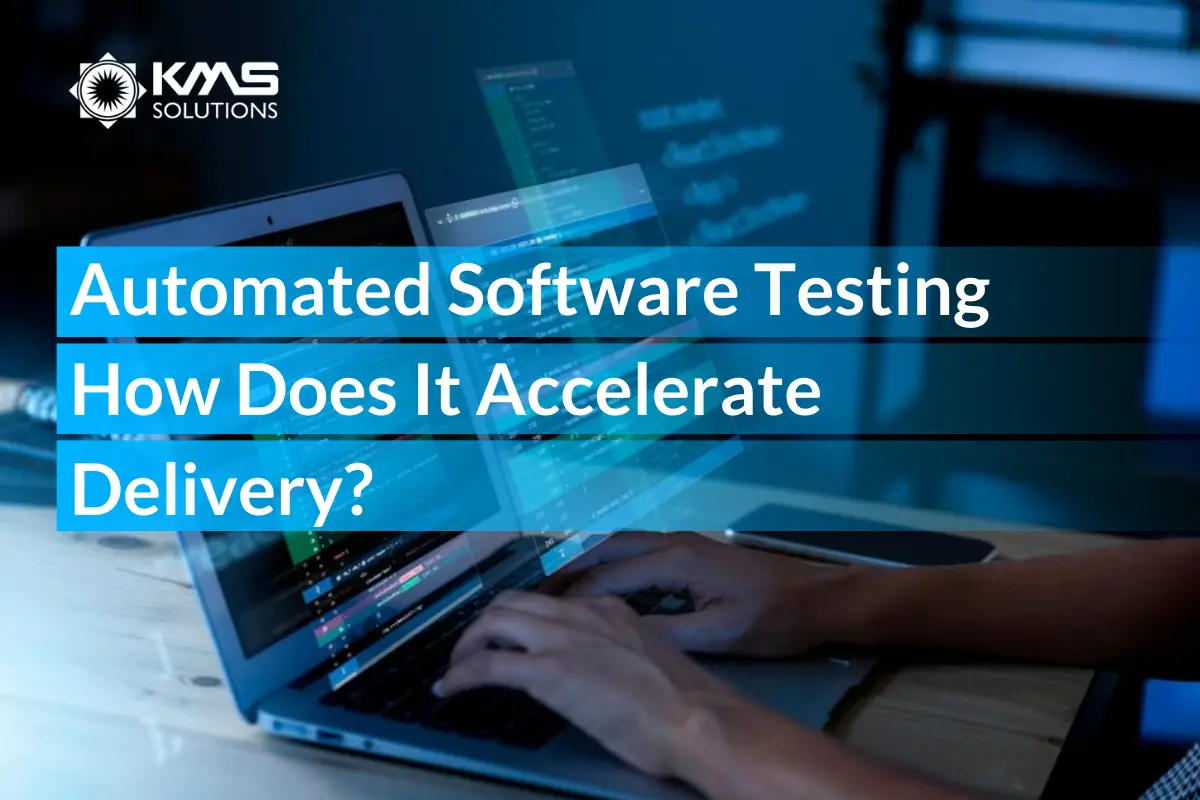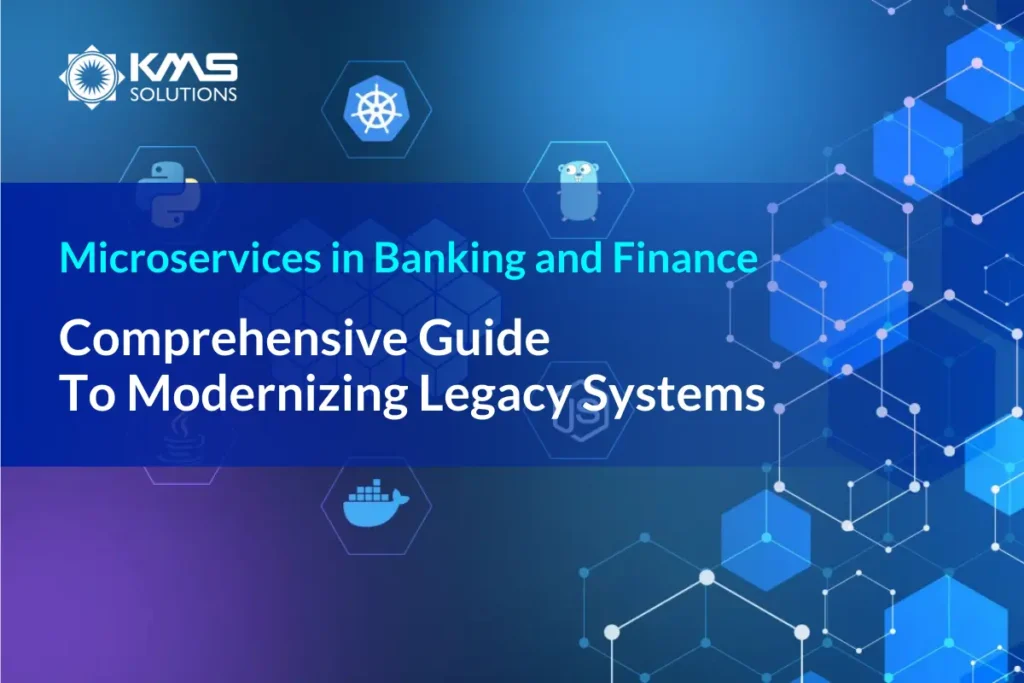In today’s fast-paced software development landscape, manual testing alone can’t keep up with the demand for speed and quality. Automated software testing appears as a new solution, it performs perfectly as a critical tool to accelerate delivery, improve efficiency, and enhance overall software reliability.
By automating repetitive and time-consuming testing tasks, organizations can free up their testing teams to focus on more complex and strategic activities. Additionally, automation helps ensure consistency, reduces human error, and enables faster feedback loops, leading to quicker identification and resolution of defects.
1. What is Automated Software Testing?
Automated software testing or automation testing is a modern enterprise software testing method that comprises the use of specialized automation testing tools to run pre-designed test cases and streamlines the testing process automatically.
Unlike manual testing, where human testers interact with the software and verify results, automated testing eliminates the need for manual intervention. These tools simulate user actions, compare actual outcomes with expected results, and generate detailed reports. Well-written test cases for automation can accelerate project timelines, minimize errors, and conserve both time and labor. In essence, automation testing is a method designed to simulate user interactions with an application and verify testing steps based on predefined criteria.
This approach allows testers to focus on more complex scenarios and exploratory testing, ultimately enhancing overall testing efficiency.

2. Benefits of Automated Software Testing
Automated software testing emerges as a game-changer, offering a plethora of benefits that accelerate the development process and improve software reliability. Let’s explore how automated testing can revolutionize your software development workflow and drive better outcomes.
2.1. Faster execution
Imagine a world where running hundreds or even thousands of test cases doesn’t require manual effort. Automated testing tools make this a reality. Pre-written scripts execute tests in a fraction of the time it takes for manual testing, significantly accelerating the overall testing process.
This translates to faster feedback loops, allowing developers to identify and fix bugs early in the development cycle.
2.2. Increased accuracy
Human error is a natural part of manual testing. Automated testing, however, eliminates this variable. By meticulously following predefined instructions, automated scripts execute tests consistently and accurately, reducing the risk of missed bugs or inconsistencies due to human fatigue or oversight.
2.3. Cost efficiency
While initial investments in automated testing tools and infrastructure may occur, the long-term benefits outweigh the costs. Automated testing saves significant time and resources. Although the initial investment in this testing approach is comparatively higher, the test automation ROI is also much higher compared to manual testing in the long run.
This translates to cost savings in terms of personnel hours, infrastructure needed for extensive manual testing setups, and overall project duration.
2.4. Scalability
Automated testing excels in handling large-scale testing requirements. Unlike manual testing, which becomes increasingly difficult and time-consuming with a growing number of test cases, automated scripts can be easily scaled to accommodate a larger test suite.
This makes automated testing ideal for complex projects with extensive testing needs.
2.5. Streamlined releases
By accelerating testing and reducing manual intervention, automated testing helps streamline the software release process.
With faster execution and increased accuracy, developers can confidently push updates and new features to production, shortening the time-to-market and ensuring a smoother release cycle for software updates.
Beyond the core benefits mentioned above, automated testing offers several other advantages. It can:
- Improve test coverage: By automating repetitive tasks, testers can focus on more complex scenarios, leading to broader test coverage.
- Enhance reporting and traceability: Automated testing tools generate detailed reports, making it easier to track test results, identify trends, and ensure traceability throughout the development process.
By incorporating automated testing into your software development lifecycle, you gain a valuable tool for enhancing efficiency, ensuring quality, and ultimately delivering high-quality software that meets user expectations with a much cheaper cost.
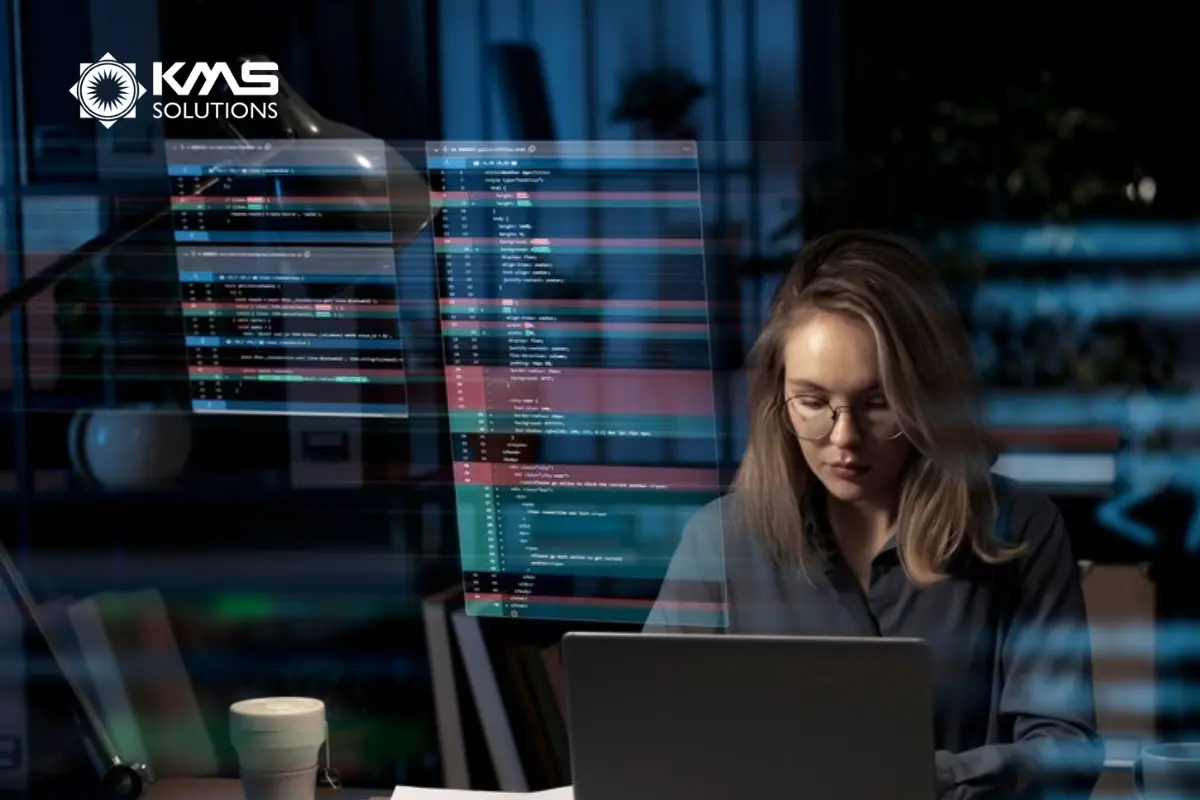
3. Difference between automation testing and manual testing
Here are the critical differences between automated software testing and manual testing:
Manual testing | Automated testing | |
Speed | Slower, as it relies on human effort to execute test cases. | Faster, as it allows us to execute test cases simultaneously by using automation tools. |
Reliability | More prone to human error due to manual input. | Less prone to errors, as automation testing tools execute test cases consistently and accurately. |
Reusability | Test cases can be reused, but manual execution limits scalability. | Tests can be reused repeatedly with minimal effort, facilitating more scalable and comprehensive testing. |
Maintenance | Requires significant effort to maintain large test suites. | Requires more effort upfront to create automation scripts, but minimal effort is needed for ongoing maintenance once scripts are in place. |
Scope | Limited in scope due to the time and effort required, making full test coverage challenging. | Capable of covering a broader scope of tests, including regression testing, which makes it easier to achieve full coverage. |
Cost | Lower initial cost as no specialized tools are needed, but labor costs can increase over time. | Higher upfront investment for tools and technology, but becomes more cost-effective over time due to increased efficiency. In charge of that is the higher return on investment (ROI) yielding of test automation in the long term. |
Skillset | Requires a tester proficient in manual testing skills, application knowledge, and the ability to identify and report issues. | Requires a tester proficient in automation skills, including programming knowledge, tools and the ability to create and maintain automated test scripts. |
4. Types of automated software testing
The world of automated testing offers a diverse arsenal of tools and techniques. Each type of automated test serves a specific purpose and helps ensure software quality at different levels of the development lifecycle. Here’s a look at some of the most common types of automated tests:
4.1. Unit Testing
- Purpose: Focused on verifying the correctness of individual software units (functions, modules).
- Automation suitability: Highly suitable. Unit tests are well-defined and independent, making them ideal for software test automation with tools like JUnit or NUnit.
- Benefits: Early bug detection, faster development cycles, improved code maintainability.
4.2. Integration Testing
- Purpose: Assesses how different software modules interact and function together.
- Automation suitability: Moderately suitable. Integration testing often involves mocking or stubbing external dependencies, which can be automated with frameworks like Mockito. However, complex integrations sometimes require manual intervention.
- Benefits: Ensures seamless interaction between components, identifies issues early in the development cycle.
4.3. User acceptance testing (UAT)
- Purpose: Simulates real-world user interactions to validate the software meets user expectations.
- Automation suitability: Limited. UAT focuses on user experience and subjective factors that are difficult to fully automate. However, some repetitive tasks like logins or data entry can be automated for efficiency.
- Benefits: Ensures software meets user needs and expectations, identifies usability issues.
4.4. End-to-End Testing (E2E Testing)
- Purpose: Simulates real user journeys, encompassing interactions across various system components and functionalities.
- Automation suitability: Moderately suitable. While E2E tests can be automated with tools like Selenium, they can be complex to maintain due to potential changes in the user interface or system behavior.
- Benefits: Provides comprehensive system validation from a user perspective, identifies functionality gaps or integration issues.
Remember: By prioritizing the automation of well-suited tests like unit, integration, and E2E tests, organizations can achieve significant efficiency gains and ensure consistent, high-quality software.
4.5. Performance Testing
- Purpose: Evaluates a software application’s speed, stability, and scalability under various conditions, particularly focusing on load and stress to ensure optimal performance in a real-world environment.
- Automation suitability: Highly suitable for automation, as repetitive and high-volume load tests can be efficiently handled by tools like JMeter, LoadRunner, and Gatling, which simulate multiple users and transactions.
- Benefits: Identifies performance bottlenecks early and ensures products can handle peak loads without performance degradation.
4.6. Regression Testing
- Purpose: Checks to see if the recent software change is affecting the overall software. Ensures that recent changes or updates in the code do not negatively affect existing functionality. Often conducted after bug fixes, new features, or updates to verify that everything continues to work as expected.
- Automation suitability: Highly suitable, especially for repetitive tests across multiple releases. Automated tools like Selenium, QTP, and TestComplete can quickly run regression tests and detect errors.
- Benefits: Automated regression tests can be run quickly and repeatedly. Reduces manual testing workload over time, accelerating time-to-market.
4.7. API Testing
- Purpose: Ensures smooth integration between features and systems. Validates the functionality, reliability, and performance of APIs by testing their endpoints, inputs, outputs, and error handling. Essential for backend and microservices-heavy architectures.
- Automation suitability: Well-suited for automation due to its repetitive and predictable nature. Tools like Postman, SoapUI, and RestAssured help automate API calls and verify responses.
- Benefits: Automated API tests run quickly, enabling faster feedback loops; Ensures data integrity and secure data exchange between services.
4.8. Mobile App Testing
- Purpose: Focuses on evaluating mobile applications across different devices, operating systems, and screen sizes to ensure flawless user experiences covering functionality, usability, performance, and compatibility testing across iOS, Android, and other platforms.
- Automation suitability: Partially suitable. Tools like Appium and Espresso can automate functional tests across devices, but manual testing may still be required for usability and user experience validation.
- Benefits: Automated mobile tests help validate the app on multiple device models and operating systems, expanding test coverage.

5. How to Perform Automation Testing?
Automated software testing isn’t just about running scripts – it’s a systematic process that streamlines testing efforts. Here’s a breakdown of the key steps involved:
- Planning and tool selection: The journey begins with planning. Consider the project’s specific needs and identify the types of tests that are most suitable for automation (refer back to section 4 of this guide).
- Test case definition: Once the tools are in place, meticulously define the test cases that will be automated. These test cases outline the specific actions the script will perform and the expected outcomes. Ensure clear and comprehensive test cases that capture various scenarios.
- Script development: This is where the magic happens – translating the defined test case into an executable script. The chosen framework provides a programming language to write the script. The script will simulate user interactions (clicks, form filling) or API calls, depending on the test type.
- Test execution: With the script ready, it’s time to execute the automated test. The script interacts with the software application according to the predefined steps. During execution, the script verifies if the actual outcomes match the expected results defined in the test case.
- Result analysis and reporting: Following execution, automated testing tools generate detailed reports. These reports summarize the test results, including successes, failures, and any errors encountered. This allows testers to quickly identify any defects in the software and initiate the necessary fixes.
Modern automation testing frameworks offer additional capabilities, so don’t forget these factors when you work on automated testing.
- Data-driven testing: Allows for running the same test with different sets of data, improving test coverage.
- Test maintenance: Tools assist in maintaining and updating the test scripts as the software evolves.
Integration with CI/CD pipelines: Automated testing can be integrated with continuous integration and continuous delivery (CI/CD) pipelines, enabling automated testing with every code change, fostering faster feedback and improved software quality.
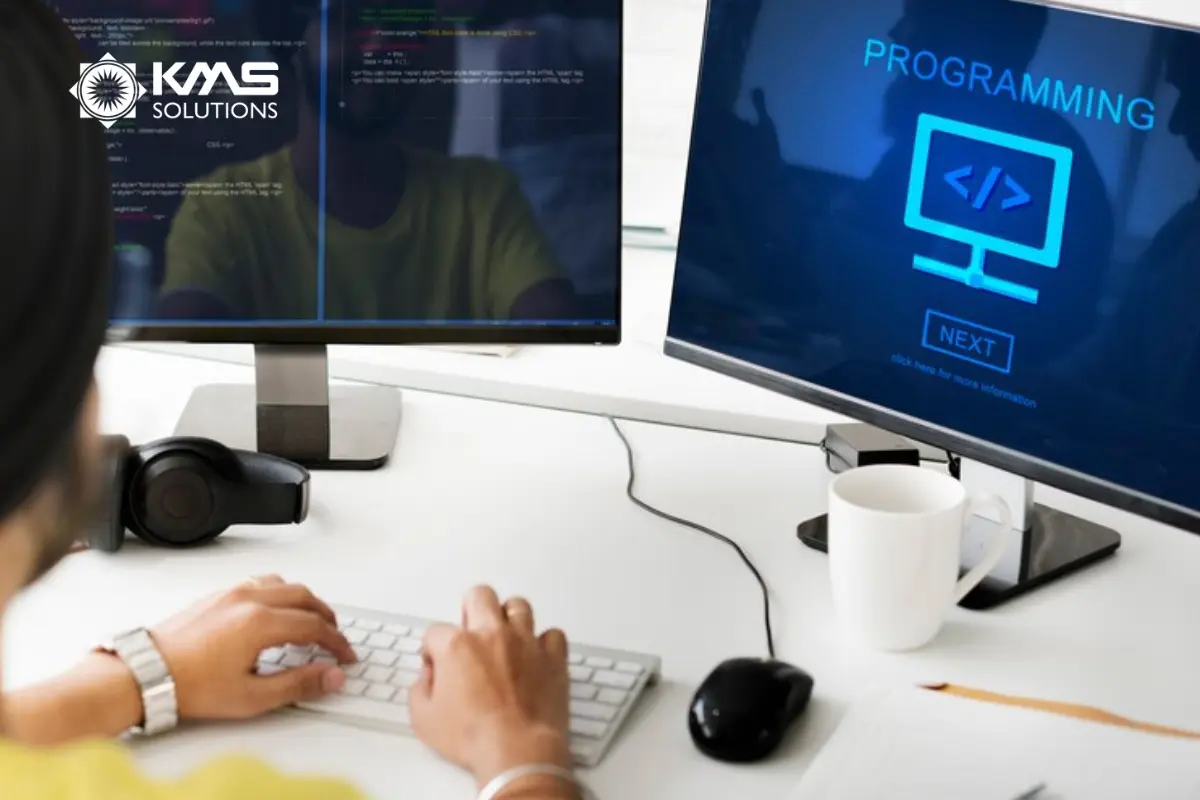
6. Popular tools for automated software testing
The world of automated software testing is a treasure trove of tools, each offering unique capabilities to streamline your testing process. Let’s take a look at some popular options and their advantages when compared to others:
6.1. Katalon Studio
- The Versatile All-Rounder: Katalon Studio stands out in the automated testing market for its simplicity and ease of use. It’s a comprehensive test automation platform designed to simplify the creation and execution of automated tests across various applications, including web, mobile, desktop, and APIs.
- Benefits: User-friendly and supports both codeless and script-based testing, making it accessible to testers of all skill levels. Its built-in integrations with CI/CD tools, rich reporting features, and pre-configured templates streamline test setup and execution across various platforms, including web, mobile, API, and desktop applications.
6.2. Selenium
- The Workhorse: Selenium is the undisputed champion of web application automation. Its versatility allows you to test across different browsers, operating systems, and programming languages.
- Benefits: Open-source, robust, and widely supported, Selenium empowers testers with a powerful framework for automating web interactions.
6.3. Cypress
- Modern web master: Designed for modern web applications, Cypress offers a user-friendly interface and intuitive API. Its architecture ensures fast test execution and reliable results.
- Benefits: Ideal for testing modern web applications, Cypress provides excellent debugging capabilities and integrates seamlessly with popular development workflows.
6.4. Appium
- Mobile maestro: For mobile app automation, Appium takes the lead. It supports both native and hybrid apps across iOS and Android platforms, making it a versatile choice for mobile testing.
- Benefits: Appium’s cross-platform compatibility and open-source nature make it a popular choice for automating mobile app testing.
6.5. JMeter
- Performance powerhouse: When performance testing is paramount, JMeter steps up to the challenge. This open-source tool simulates user load and measures application response times, helping identify performance bottlenecks.
- Benefits: Offers robust features for performance testing, including stress testing, load testing, and distributed testing.
6.6. Sikuli
- Visual wizard: Sikuli stands out with its ability to automate UI interactions based on visual elements. This makes it ideal for automating applications with complex or dynamic user interfaces.
- Benefits: Offers a unique approach to software testing automation, especially for applications with less-defined UI structures.
6.7. TestNG
- Java’s testing framework: For Java-based applications, TestNG provides a powerful and flexible testing framework. It offers features like data-driven testing, grouping, and prioritization to streamline test execution.
- Benefits: Integrates seamlessly with Java development environments and supports various testing methodologies.
7. How to Choose a Suitable Test Automation Tool
In the diverse landscape of automated testing tools, selecting the optimal one requires careful consideration. The perfect tool should seamlessly integrate into your testing strategy, empower your team, and deliver efficient, reliable test execution. Here are some key criteria to guide your choice:
- Team budget: The more complex the automation testing tool you select, the higher the cost for your team. Therefore, it’s essential to carefully assess your budget to choose a tool that will deliver a positive ROI for your team and business over time. Based on your budget, you can select from one of the three types of automation tools listed.
- Skills and experience possessed by team members: Understanding your team members’ skill levels is essential for selecting the most appropriate tools. Otherwise, you may need to invest time and resources into building up your team’s technical expertise.
- Ability to meet testing requirements/ expectations: Key technical metrics to consider when selecting the best tool for your project include: Platform (e.g., Mobile, Desktop, macOS, Linux, Windows); Programming languages; Compatibility with CI/CD pipelines and external platforms; Script maintenance; Data sources; Technical support.
- Test report: Choosing a tool with detailed, comprehensive report is to help the team identify test coverage and pinpoint the root causes of issues. Additionally, this report can demonstrate the effectiveness of your continuous automated testing projects to the management team.
Choosing the perfect test automation tool doesn’t involve a one-size-fits-all answer. Carefully evaluating your project’s requirements, team expertise, test report and budgetary constraints will guide you towards the most suitable option.
Read more: Key Considerations when Choosing Automation Testing Tools

8. Challenges of Automated Software Testing
Automation testing, while a powerful tool, doesn’t come without its set of challenges. It’s crucial to understand these limitations to ensure a balanced and effective testing strategy. Here’s a look at some challenging challenges to consider:
8.1. High Initial Setup Cost
Implementing automated testing requires an investment in resources. This includes:
- Tool licensing: Many popular automation tools require licenses, which can be a cost factor, especially for large-scale projects.
- Infrastructure setup: Setting up the necessary testing environment, including servers and workstations, may incur initial costs.
- Training: Testers need training on the chosen automation tool and best practices for writing and maintaining test scripts.
8.2. Unrealistic Goals
Setting unrealistic expectations from automation can lead to disappointment. Automation doesn’t guarantee defect-free software. It’s a tool that complements a broader testing strategy. Here’s why:
- Automated tests are only as good as the scripts: Poorly designed or incomplete scripts can lead to false positives or missed defects.
- Automation can’t replicate real-world user behavior: Real users interact with software in unpredictable ways, which automated tests might not always capture.
8.3. Maintenance Overhead
Automated test scripts are not “set it and forget it” solutions. As the software under test evolves, test scripts need to be updated to maintain their effectiveness. This maintenance overhead can be significant:
- Regression testing: After code changes, it’s necessary to re-run automated tests to ensure existing functionality remains intact. This can be time-consuming with a large suite of automated tests.
- UI changes: Any changes to the user interface may require updating the scripts to interact with the new elements.
8.4. Lack Test Automation Skills
Effective automation testing relies on both robust tools and specialized expertise.
A common misconception is that manual testers can handle automation testing alone, given modern tools that support script recording and playback. This often leads to subpar automation results, as teams may not fully leverage these tools’ capabilities.
To maximize test automation, skilled experts are essential—professionals with deep tool knowledge and specific skill sets. These specialists design and maintain automation frameworks, develop test scripts, and create automation solutions, as well as tackle technical issues.
By understanding and addressing these challenges, organizations can leverage automated testing effectively, improve software quality, and accelerate their software development lifecycle.
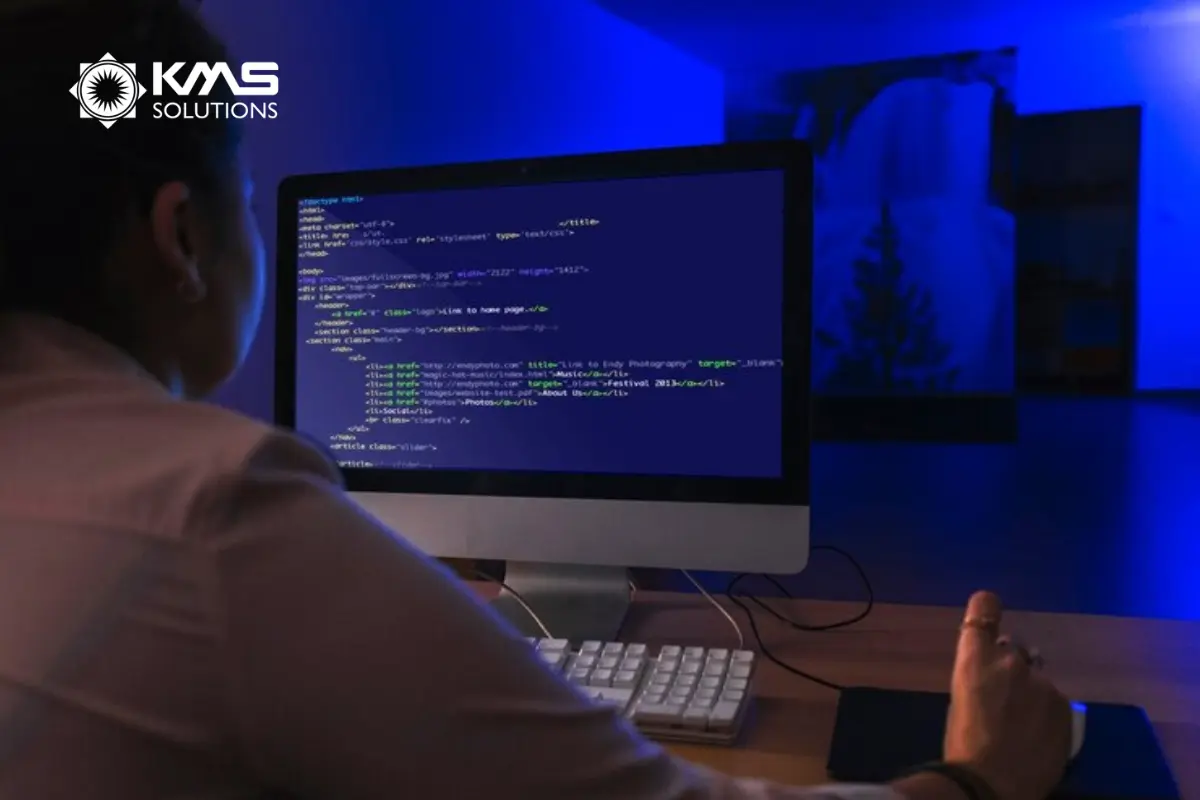
9. Best Practices for Effective Automation Software Testing
Crafting a powerful and sustainable automated testing suite requires a strategic approach. With this article, we provide a set of best practices for building and maintaining an automated testing suite some best practices to guide your journey:
- Start small, scale steadily: Begin by automating the most repetitive and high-impact tests. This provides early value while minimizing initial investment. Gradually expand your automation suite as expertise and resources grow.
- Modularity matters: Break down complex tests into smaller, reusable modules. This promotes code maintainability, simplifies troubleshooting, and facilitates reuse across different test scenarios.
- Tool selection with purpose: Choose the right tool or framework based on your project’s specific needs, team skills, and budget. Consider factors like ease of use, supported functionalities, and compatibility with your development environment.
- Maintenance is key: Treat your automated test scripts like any other code. Regularly review, update, and refactor them to ensure they reflect the evolving software and remain effective.
- Version control for peace of mind: Version control systems like Git help track changes to your test scripts. This allows you to revert to previous versions if necessary and makes collaboration easier.
- Embrace CI/CD integration: Integrate automated testing with your continuous integration and continuous delivery (CI/CD) pipeline. This enables automatic test execution with every code change, catching regressions early and accelerating feedback loops.
- Engaging with the Skillful Testing Team: Effective automation relies not only on sophisticated tools but also on the expertise of professionals who can leverage these tools to their fullest potential. So collaborating with a trusted software testing company, such as KMS Solutions, can significantly accelerate the testing process, increase test coverage, improve software quality, and ultimately lead to better outcomes for the business.
11. Conclusion
Automated software testing emerges as a game-changer in the software development landscape. By streamlining testing processes, increasing efficiency, and improving accuracy, it paves the way for higher quality, more reliable software.
Ready to unlock the power of automated testing? KMS Solutions, a leading provider of software development solutions, offers comprehensive testing expertise to ensure the quality, functionality, security, and performance of your software. We have worked with many renowned companies in the BFSI sector such as GIC Private Limited, ACB, TPBank, HDBank, and many more, level up their testing process with the right automation testing strategy.